Installation guides – Posiflex JIVA HS-2310 User Manual
Page 6
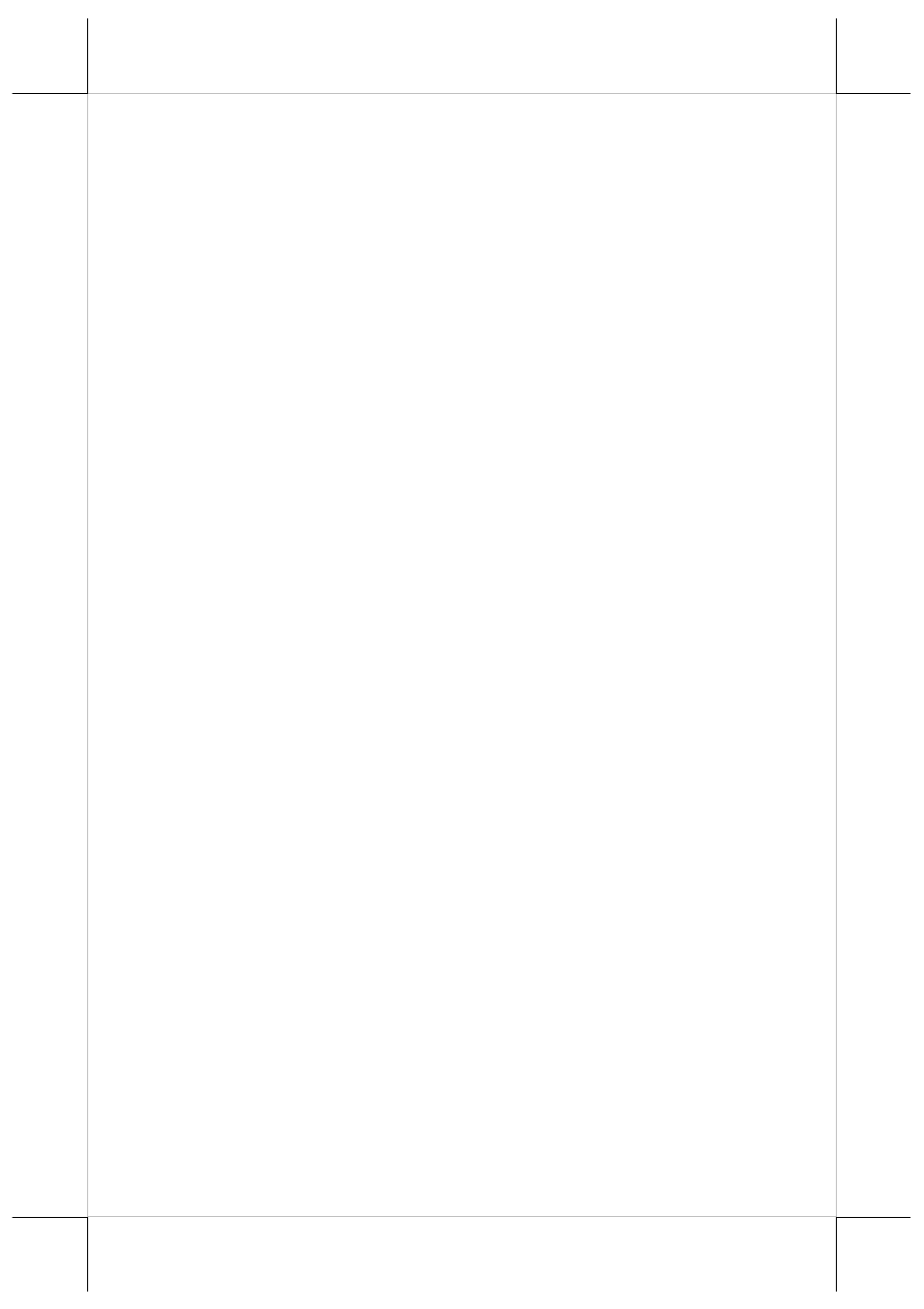
Part 6
1. 3 x COM ports (DB9 x 2, RJ45 x 1), supporting +5V DC output by
BIOS/+12V DC output by jumper setting.
2. 5 x USB ports (3 on bottom I/O panel, 1 on left side, 1 on top I/O
panel).
3. 1 x Ethernet LAN port supporting 10/100/1000 Base T.
4. 1 x CR port controlling up to two cash drawers.
5. 1 x lineout for audio output.
6. 1 x LPT port for parallel device connection.
k)
k)
k)
k)
One mini PCI-E extension slot in side of system.
l)
l)
l)
l)
Power on wakeup through alarm/LAN.
m)
m)
m)
m)
Power Supply: 120W, 12V DC.
n)
n)
n)
n)
3” Thermal printer with auto cutter build-in.
o)
o)
o)
o)
Smart card reader thru USB interface supported.
p)
p)
p)
p)
Finger print recognition supported.
q)
q)
q)
q)
3 tracks ISO or JIS-II MSR.
Option Items:
Note: The underlined items in the following list means that option must
be set prior to shipment from the factory. The rest items can be set
by the dealers.
a)
DDR3 800FSB, memory expansion up to 4GB max.
b)
SSD of at least 16GB.
c)
Secondary customer Display: 7” PD-6507, PD-340UE, PD-2607UE.
d)
WiFi modular with antenna.
e)
Preload OS Win XP Pro, POSReady 7/2009, Win 7, or Linux.
f)
RJ45 to DB9 serial port conversion cable (for COM3 port).
g)
Split cable for 2 cash drawer control.
h)
MSR.
i)
Finger print sensor.
j)
Smart card device.
INSTALLATION GUIDES
CAUTION: Before any installation or cable connection to the set, please
always make certain that the system is turned off and the
external power source to the set is removed to prevent
electric hazard! Never touch any metal pin in the
connectors or circuits to avoid high voltage hazard or
electrostatic discharge damage unless the operator is well
grounded. Failure to do the above will void the product
warranty!