QuickLabel NiceMemMaster User Manual
Page 2
Advertising
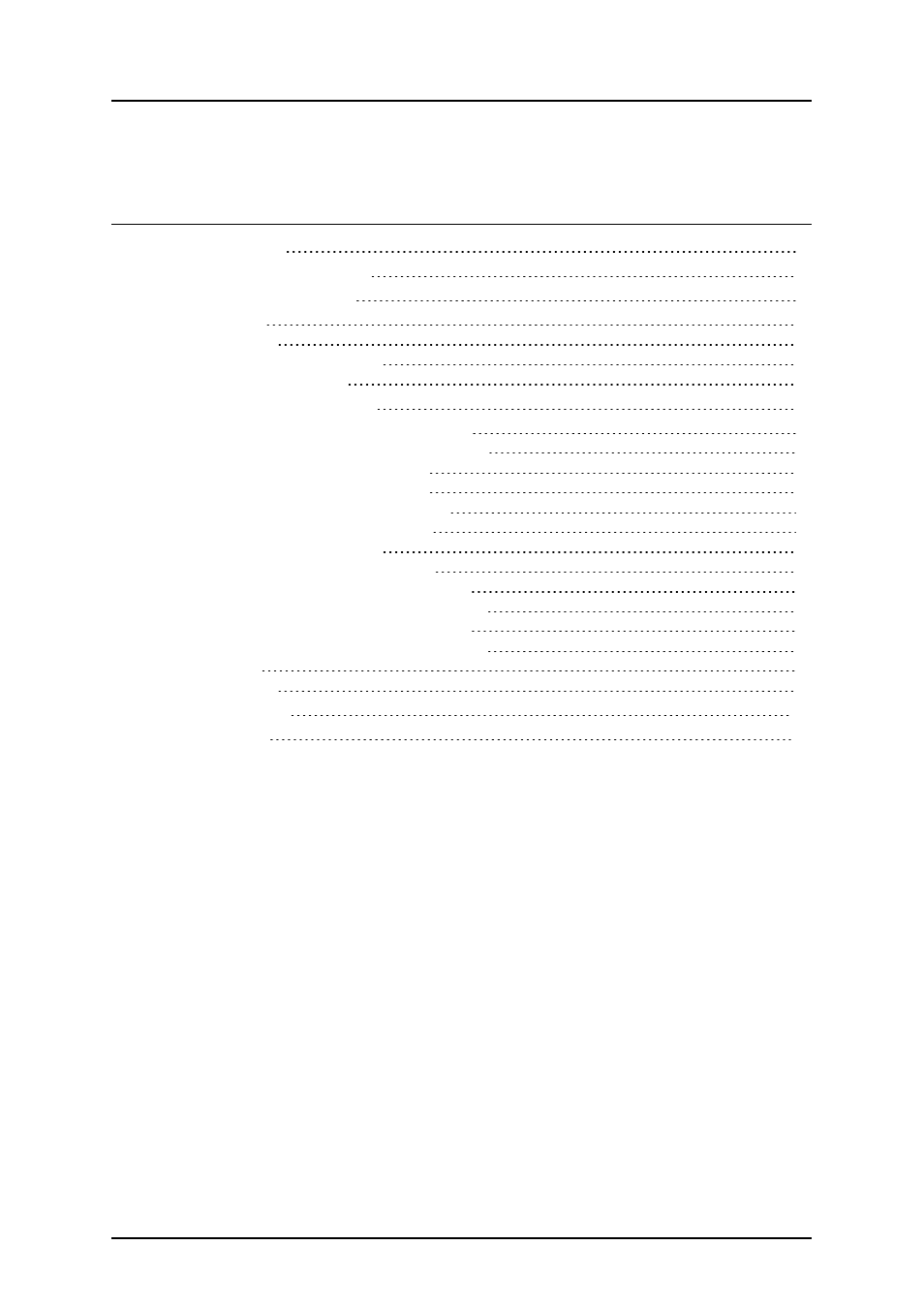
- 2 -
Table of Contents
Setting the Folder Permissions
Creating Memory Card Configuration File
Creating Memory Card Configuration File
Adding Objects to the Memory Card
Adding Fonts to the Memory Card
Adding Pictures to the Memory Card
Selecting Characters for Download
Using Types of Character Selection
Downloading Objects to the Memory Card
Downloading Objects to the Memory Card
Removing Objects from the Memory Card
Advertising