Setting up the application, User interface, Main window – QuickLabel NiceMemMaster User Manual
Page 4: Setting the folder permissions
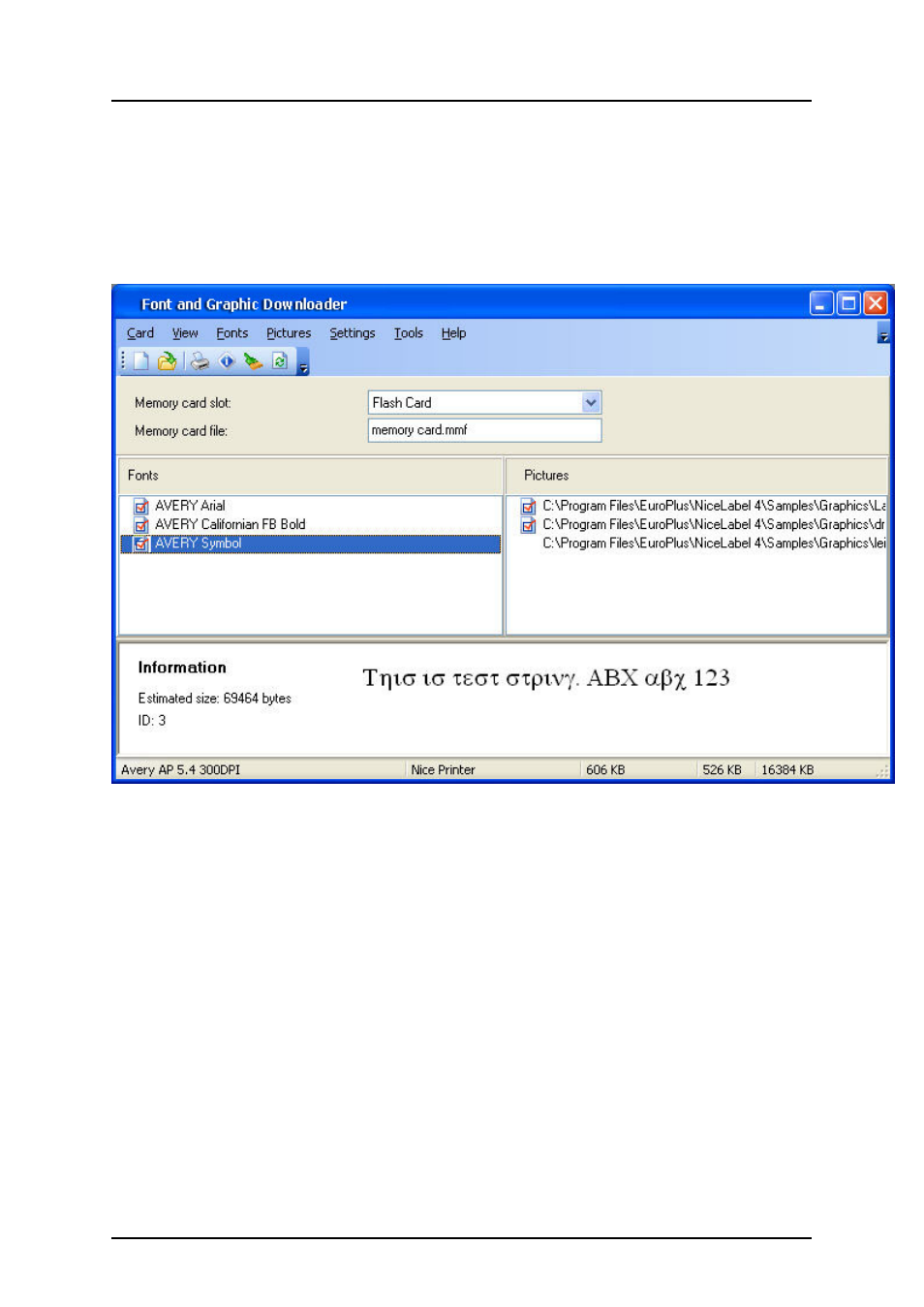
- 4 -
Setting Up the Application
User Interface
Main Window
The main window
Setting the Folder Permissions
Before you can use the application make sure you have the write access permissions to the following
folders:
n
The default folder for storing labels (Tools -> Options -> General -> Folders -> Labels)
n
The folder where your operating system installs the printer drivers.
For Windows XP the printer folder is the following "C:\W-
INDOWS\system32\spool\drivers\W32X86\3"
When you select fonts and graphics for download to the memory card, the application stores this
information in the .MMF files into both folders. If you forget to change the access permissions for
the folders, the application will prompt you for the necessary changes.
If you are using the application under Windows Vista, the application that performs the initial instal-
lation will be hidden from you. You will still be prompted to allow the installation by the UAC (User