QuickLabel NiceMemMaster User Manual
Page 9
Advertising
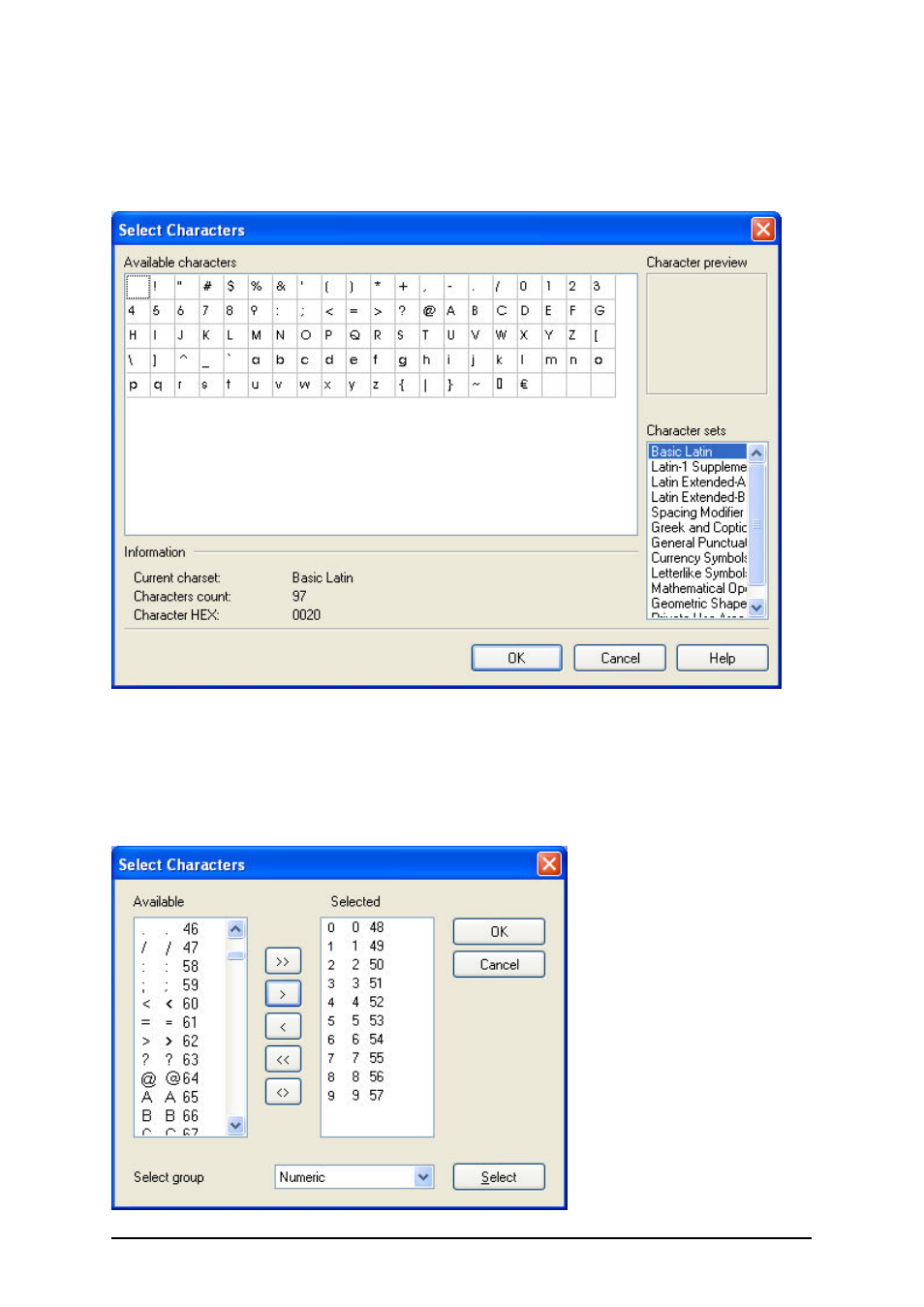
- 9 -
l
Character preview: Currently selected character is magnified in this pane so you can
look at it better.
When you have selected appropriate character set and chosen among the characters to be down-
loaded, click on the OK button to proceed.
Select Character dialog box
SECOND TYPE
There are two list boxes with characters. You can move them from one to another using buttons in
between. In both list boxes there are three columns. In first there is character in selected font. In sec-
ond is ASCII representation and in third it is character number.
Advertising