Formatting table object, Linking fields with variables, Using master - detail connection – QuickLabel PowerForms User Manual
Page 30
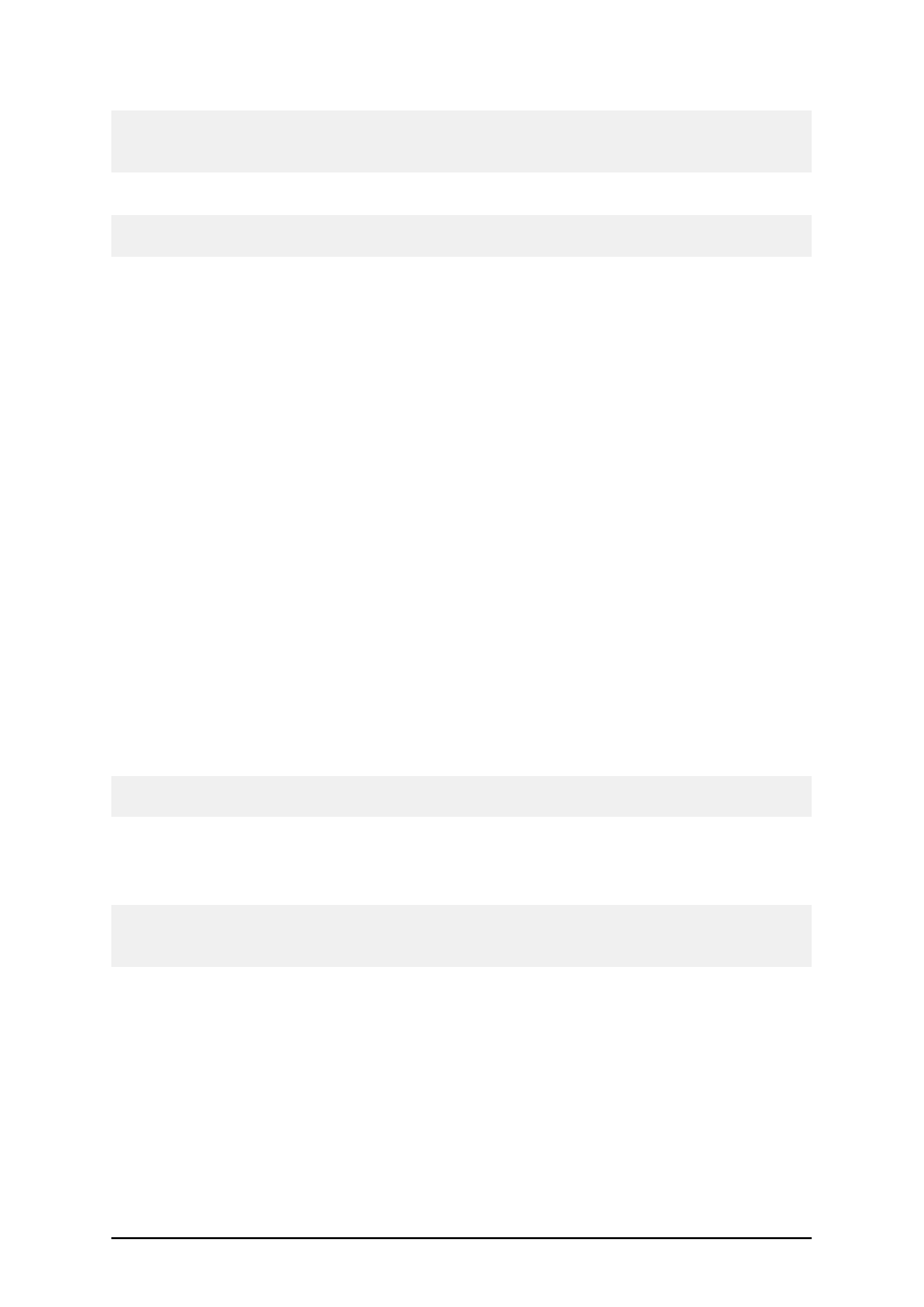
- 30 -
Note:
If no variable is available in the list, import the variables from the label before you can use the table
object.
8. Click on the OK button.
Note:
To cancel placing an object on the form, press the ESC button.
Formatting Table Object
To change the format of columns in the table, do the following:
1. Double click on the table object.
The dialog box opens with object properties.
2. Go to the Columns tab.
3. Select the database field you would like to format.
4. Click on the Display Style button.
5. Format the title and data area.
The title are is the caption of the field, the data area displays the records from the data-
base.
6. Click on the OK button to close Column Properties dialog box.
7. Click on the OK.
Linking Fields with Variables
To link database fields with appropriate variables in the table object, do the following:
1. Double click on the Table object.
The properties of the table object will open.
2. Go to Database tab.
3. Make sure the proper database is selected in the list.
Note:
If no database is available in the list, click on the Edit button and define the link to the database.
4. Go to the Columns tab.
5. Click on the <not connected> entry next to the database field and select the proper var-
iable from the list.
Note:
If no variable is available in the list, attach a label to the form. During the attaching process the
form will import the label variables.
6. Repeat step 5 for all other database fields that need to be linked with the variables.
7. Click on the OK button.
Using Master - Detail Connection
Master - detail connection is the functionality available in the table element that allows you to link
two database tables together. The first table is master table. The second table is slave table that dis-
plays only the records that comply with the selected record in the first database. One field in the
master table links to the field in the slave table. Only the records in the slave table that have the
same contents in that linked field as the master database are displayed.
The example: