Working with variable prompts, Working with the variable prompt, Aligning objects on the form – QuickLabel PowerForms User Manual
Page 32: Moving and resizing objects, Selecting objects
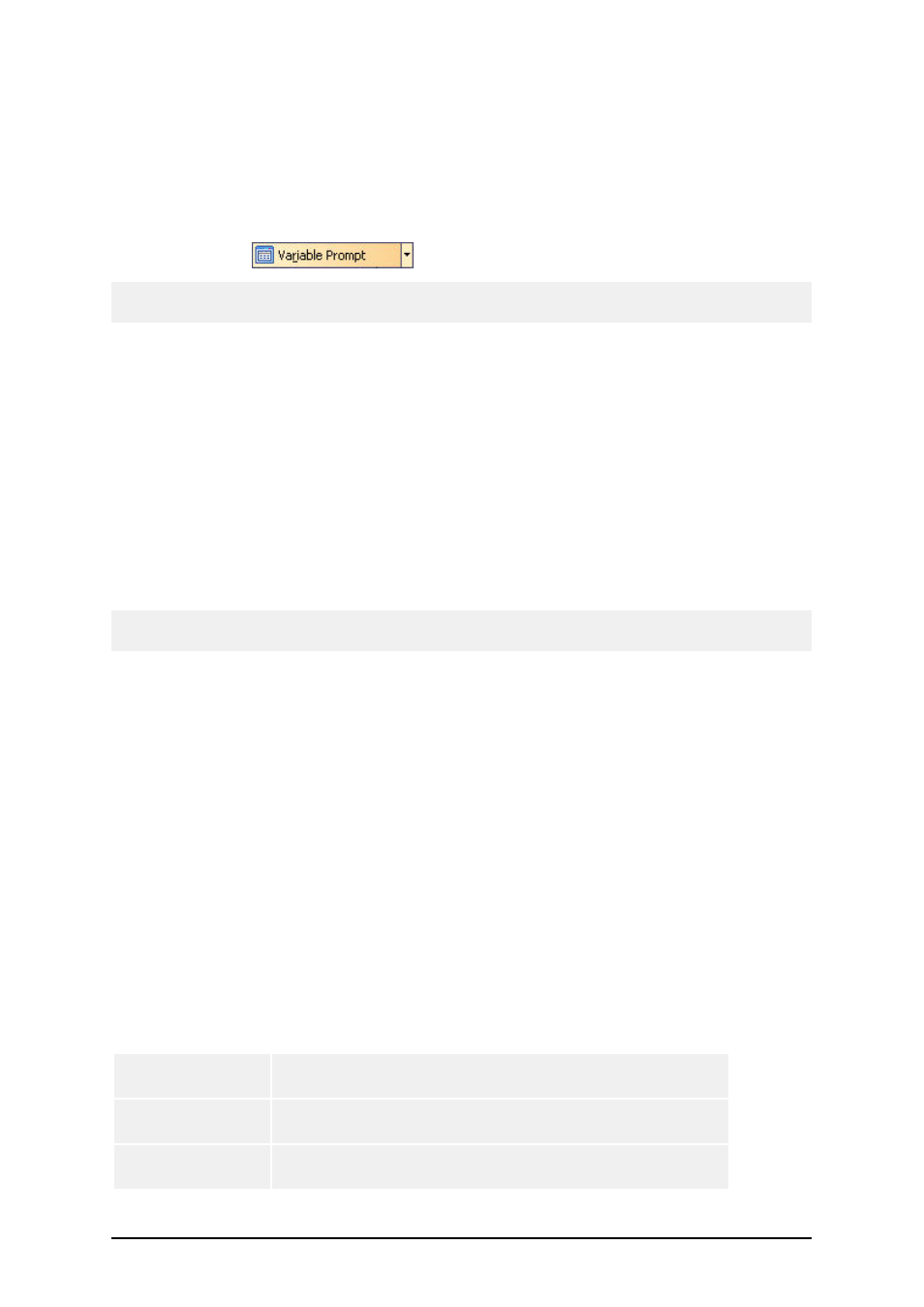
- 32 -
Working with Variable Prompts
Working with the Variable Prompt
To use the Variable Prompt object, do the following:
1. Click on the
icon in the toolbox.
Note:
You can also select the command Variable Prompt in the Object menu.
2. Click on the form, where you want to position the object.
3. Double click on the object.
The dialog box opens with object properties.
4. Go to the Content tab.
5. Select Variable from the Content pane.
6. Review the form variables or add new variables, and edit the length, default values, and
entry type limitations of current variables.
Your Variable Prompt object is set up and ready for use in the form.
Aligning Objects on the Form
1. Select all objects that you want to align.
Note:
Press and hold <Shift> key while clicking on the objects to select more than one object.
2. Select the command Align from the Transformations menu.
The same align options are available in the Transformations toolbar.
Moving and Resizing Objects
You can move selected objects to another position by dragging them, or resize them, by selecting
object's handles and dragging them in the desired direction.
Selecting Objects
To select an object, simply click on it. To select more than one object, hold <Shift> while clicking.
You can also drag a rectangle around the objects to select all of them. The rectangle does not have
to enclose all of them, it is enough that it only touches the objects you want to select.
Using the keyboard to select objects
You can also use keyboard shortcuts to select move and resize objects.
Cursor keys
Selects new object that is Up (down, left, right) from the
one already selected.
Ctrl + Cursor
keys
Moves the currently selected object in the direction of the
pressed cursor key.
Shift + Cursor
Keys
Resizes the selected object.