QuickLabel PowerForms User Manual
Page 42
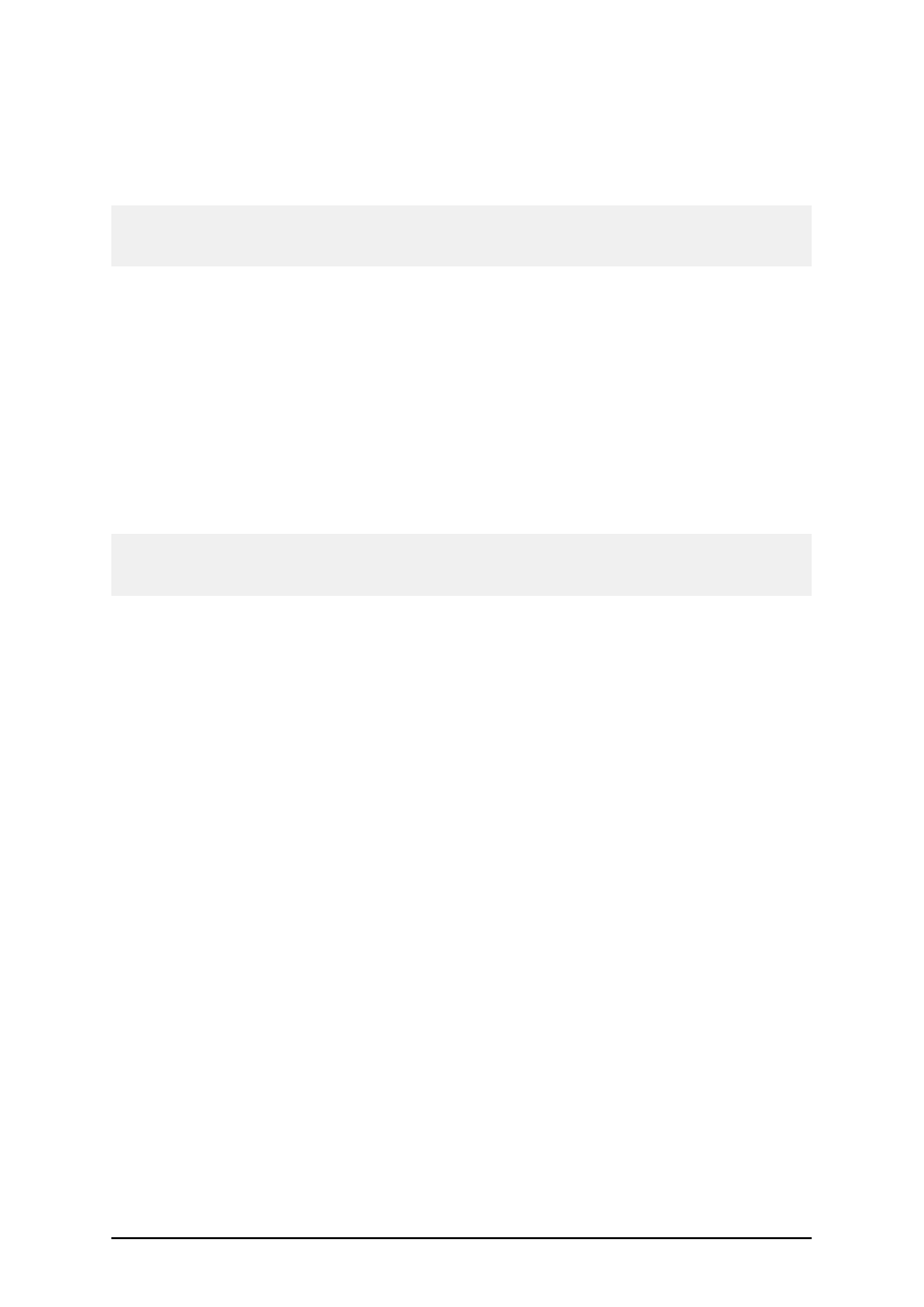
- 42 -
1. Click on the small arrow button next to the object icon in the toolbox.
A context menu will display.
2. Select the option Use Existing Variable.
3. Select the variable from the list.
Note:
If there are no variables in the list, click on the New button and create a new variable or import var-
iables from the label. Then repeat the process from step 1.
4. Click on the form where you want to position the object.
Print a Label Which File Name is Read
from the Database
1. Create new form.
2. Select the command Get variables from the Design menu.
3. Browse to one of the labels you want to print and click on it.
The variables from the label will be imported on the form.
Note:
All labels that you want to print using the suggested approach must have defined the variables with
the same name.
4. Select the option Variables in the Data menu.
5. Click on the Add button to define one local variable that will contain the name of the
label file that should be opened.
Name the variable Label.
6. Select the Database Access in the Data dialog box.
7. Click on the buttons Wizard to create a connection to a database that stores the label
names. Select the option I want a table object in the database wizard.
8. Double click the table object.
Table properties will open.
9. Go to the Columns tab.
10. Make sure the variable Label is linked to the database field containing the name of the
label.
11. Click on the OK button.
12. Place a button object on the form.
13. Double click the button object.
14. Go to the Actions tab.
15. Click on the Edit button.
16. Insert the action Open label to the right pane.
17. In the action properties select the option Variable label file name.
18. Select the variable Label.
19. Click on the OK button.
20. Define the rest of the actions for the button.
21. Click OK to return to the form.
When you select a record in the table, the label name will be saved in the variable Label and the
appropriate label will be opened and printed.