Basic operation, Image toolbar, Preview – RGBLink VSP 5162PRO User Manual
Page 57: Communication software guideline
Advertising
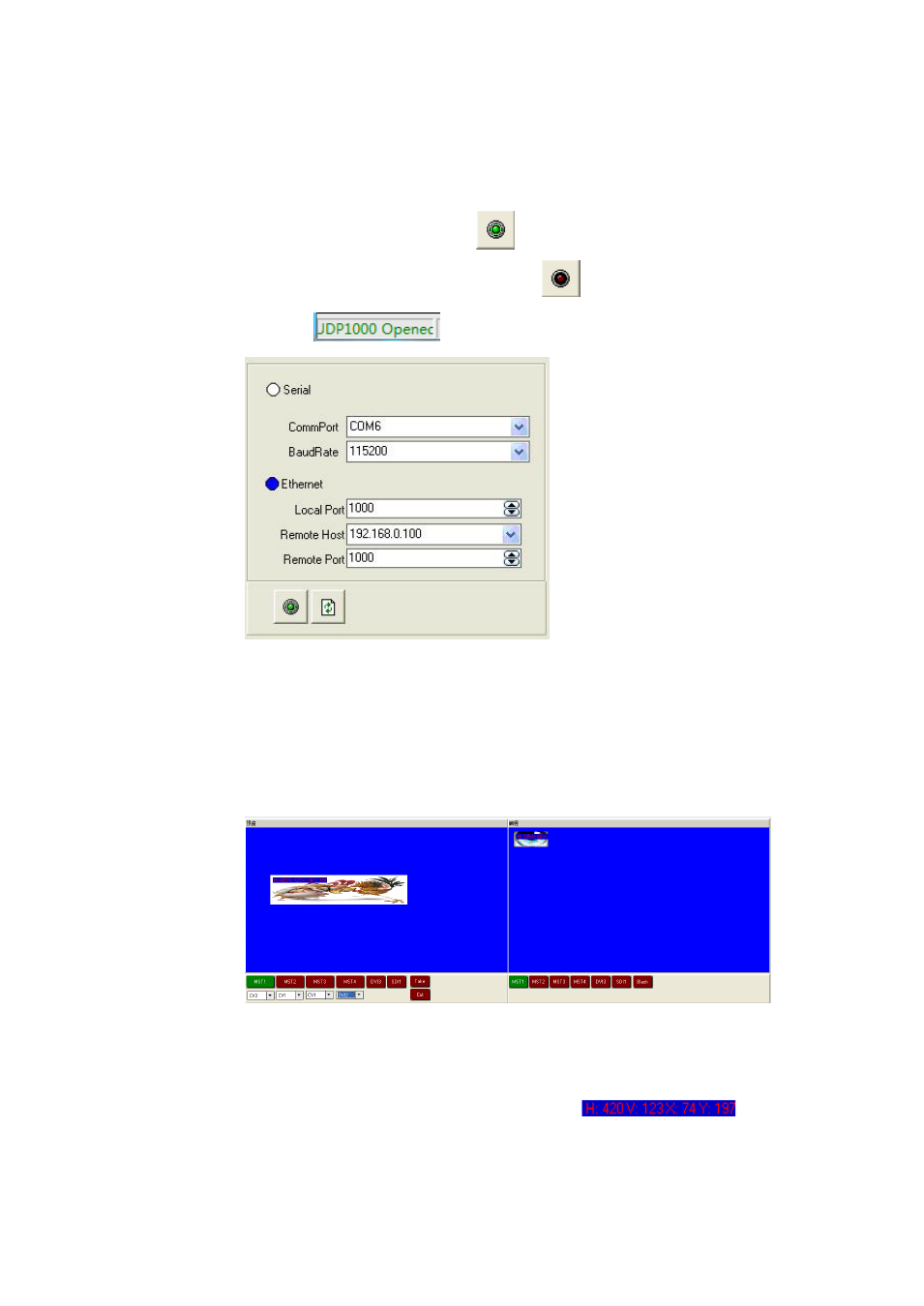
5. Communication Software Guideline
Software Operation
VSP 5162PRO User Manual 57
Ethernet, user can fill any number less than1023 in local port, the remote
port must be 192.168.0.100 and the remote port must be 1000. After
setting above, click the icon
to connect with the net work. If
successful connect, the icon becomes
, status on the left button
showing
.
Basic Operation
Image Toolbar
Show the image information, including layer, size and position.
Preview
Left part is preview screen, the top left corner
shows input signal information, layer, size and position, can preview the
input signals.
Advertising