How to do customized output resolution, System setup and operation – RGBLink VSP 5162PRO User Manual
Page 82
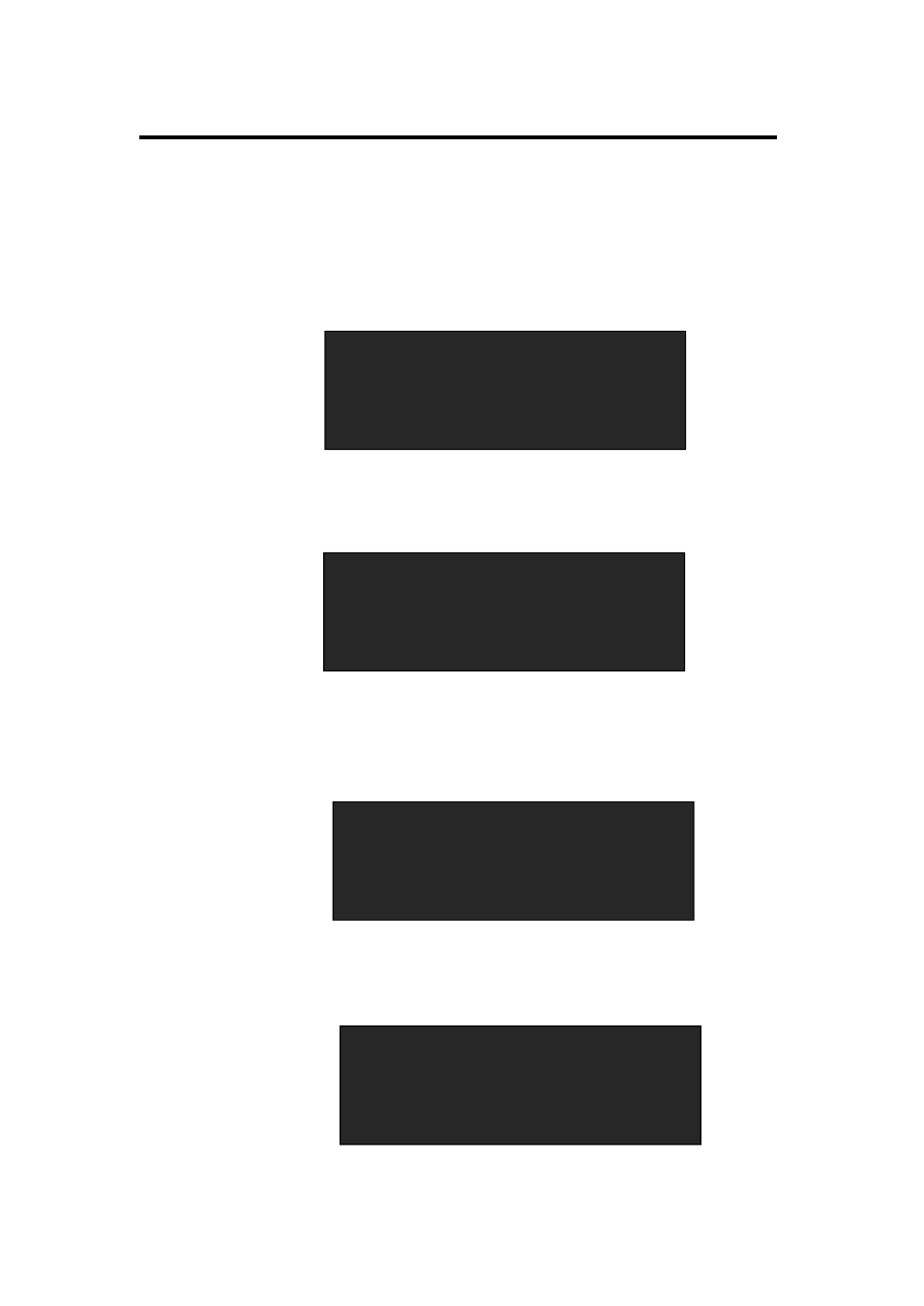
6. System Setup and Operation
How to Do Customized Output Resolution
VSP 5162PRO User Manual 82
How to Do Customized Output Resolution
1. Push [MENU] button to enter the menu items, push the [UP/DOWN]
button and choose <OUTPUT FORMAT>, push the [SEL] button to
confirm. Shown as following:
2. Push the [UP/DOWN] button and choose [CUSTOMIZED], push the
[SEL] button to confirm:
3. Push the [SEL] or [LEFT/RIGHT] button, and choose the position that
need to adjust. Then push the [UP/DOWN] button to adjust the width. For
example, input 1920 as following:
4. Same operation for height and rate, for example adjust the height as
1080 and the rate as 50, shown as follows:
—>COMMON FORMAT >>
OTHERS FORMAT >>
CUSTOMIZED >>
GENLOCK OFF
CUSTOMIZED:
—>1024×0768@60
CUSTOMIXZED:
* 1920×0768@60
CUSTOMIXZED:
* 1920×1080@50