How to realize 4k×1k mapping, System setup and operation – RGBLink VSP 5162PRO User Manual
Page 92
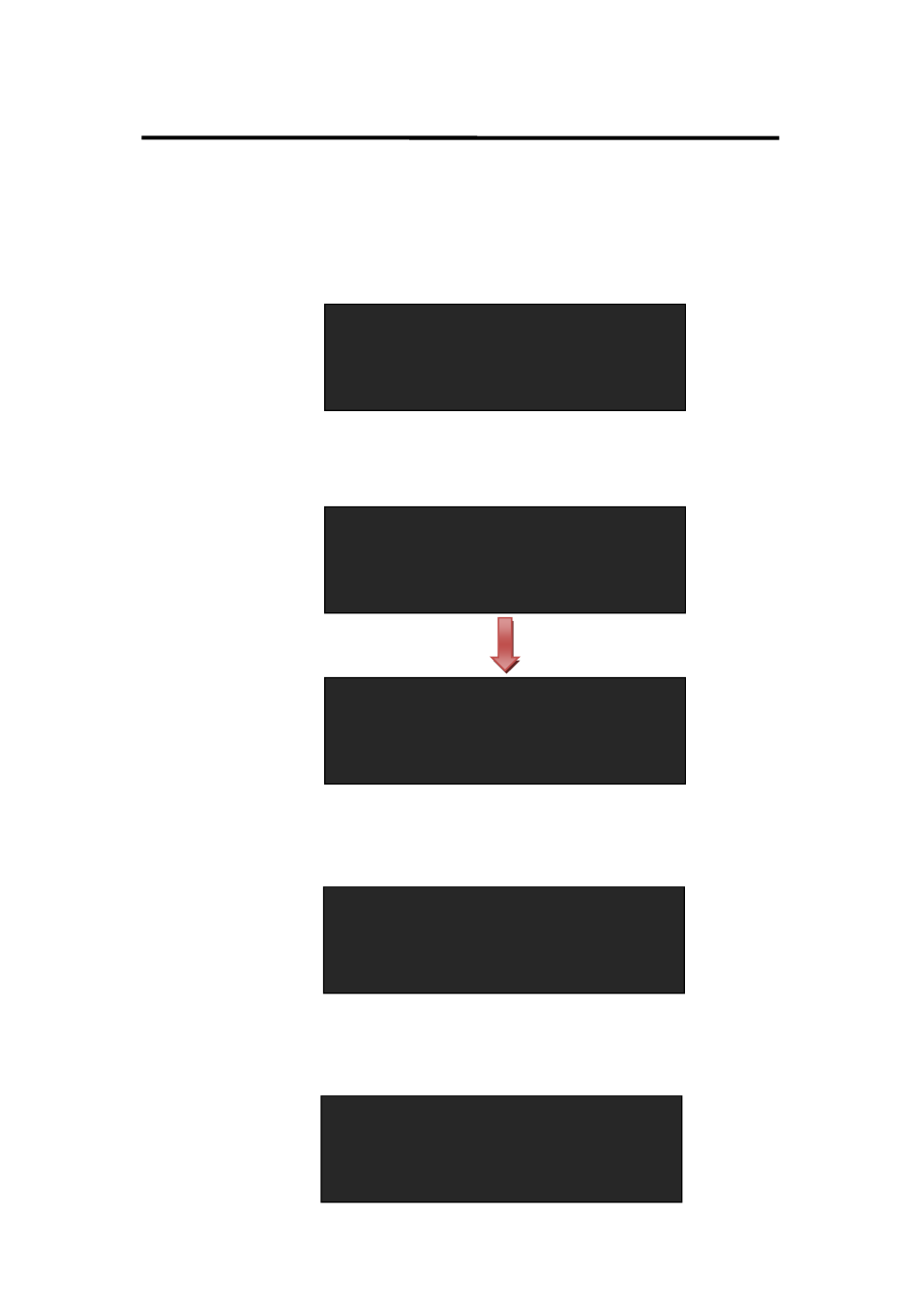
6. System Setup and Operation
How to Realize 4K×1K Mapping
VSP 5162PRO User Manual 92
1. Connect the input signals that will map.
2. Push the [MENU] button to enter to the menu items, push the [UP/DOWN]
button, and choose <SPLIT>.
3. Push the [SEL] button to confirm. Push the [LEFT/RIGHT] button, choose
―ON‖, and enable the split function.
4. Push the [UP/DOWN] button, choose <HORIZONTAL 1/2>, push the
[SEL] button to confirm.
5. Set H TOTAL as 4096, V TOTAL as 1152, FIRST WIDTH as 2048, and
4K×1K mapping is finished.
OUTPUT FORMAT >>
SCREEN PARAMETERS >>
—>
SPLIT >>
INPUT SETUP >>
—>
SPLIT ON
—>
SPLIT ON
HORIZONTAL 1/2 >>
VERTICAL 1/2 >>
—>
H TOTAL 3840
V TOTAL 1080
FIRST WIDTH 1920
RESET
—>
H TOTAL 4096
V TOTAL 1152
FIRST WIDTH 2048
RESET