Menu, Status, Reset – RGBLink DXP D1616 User Manual User Manual
Page 31: Logo, Menu orientation
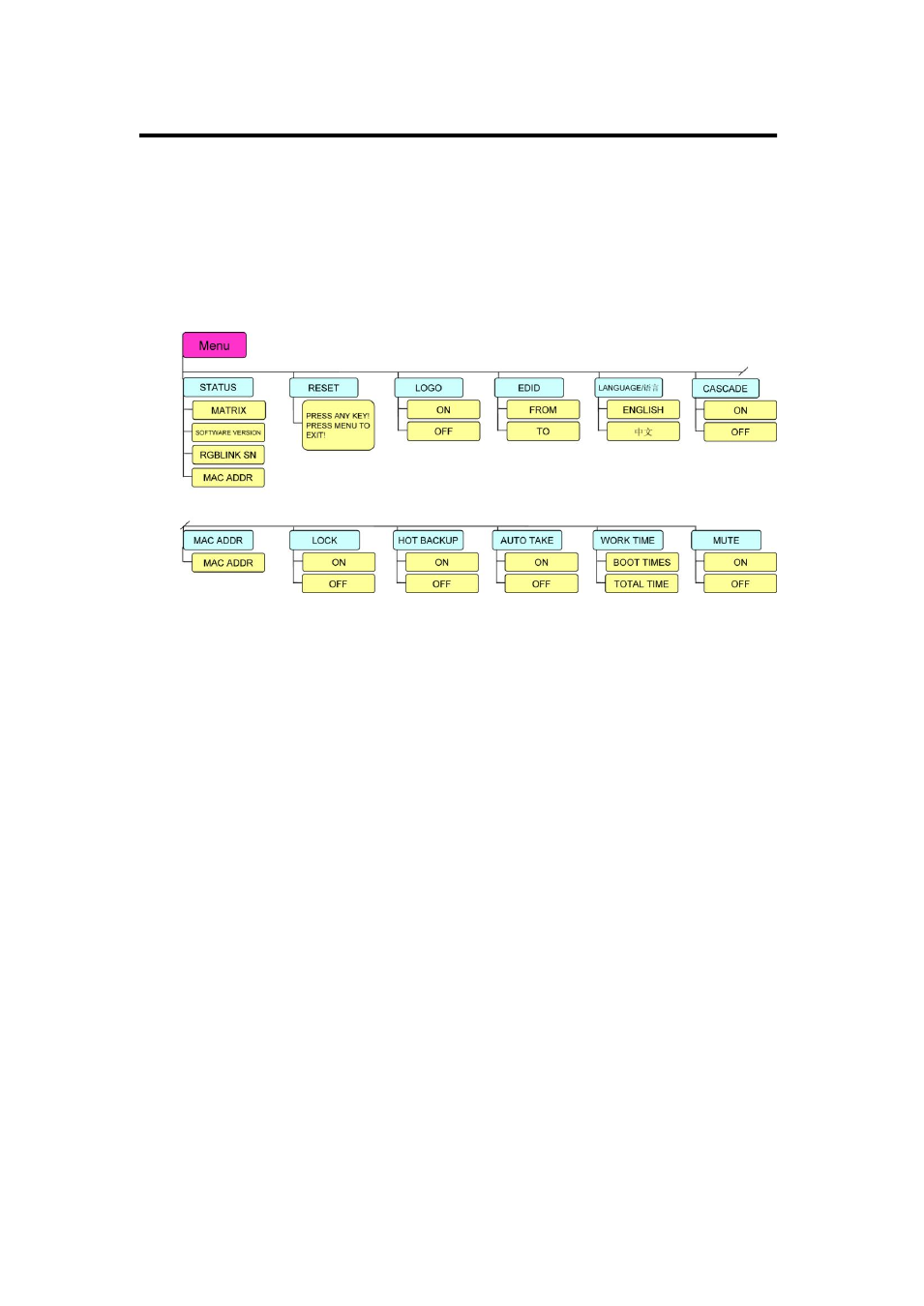
4. Menu Orientation
Menu
DXP D1616 User Manual 31
Push the [MENU] button to enter the menu items, shown as below. Push
the [MENU] up arrow reuse button and [NEXT] down arrow button to select
menu items. Push the [TAKE] button to enter corresponding setting or view
the menu.
User can view the current device status. The first four screen show each
output to the corresponding input channel. The fifth screen shows the
software version, the sixth screen shows the serial number and the seventh
screen shows the machine address.
Enter to reset menus, push any button to reset to its factory settings, push
the [MENU] button to exit.
Push the [MENU] button to enter to the menu items. Push the [MENU] or
[NEXT] button, and choose <LOGO>, push the [NEXT] button, choose
<ON>, the device will show the LOGO. Push the [TAKE] button to confirm.