How to realize signal auto take, System setup and operations – RGBLink DXP D1616 User Manual User Manual
Page 60
Advertising
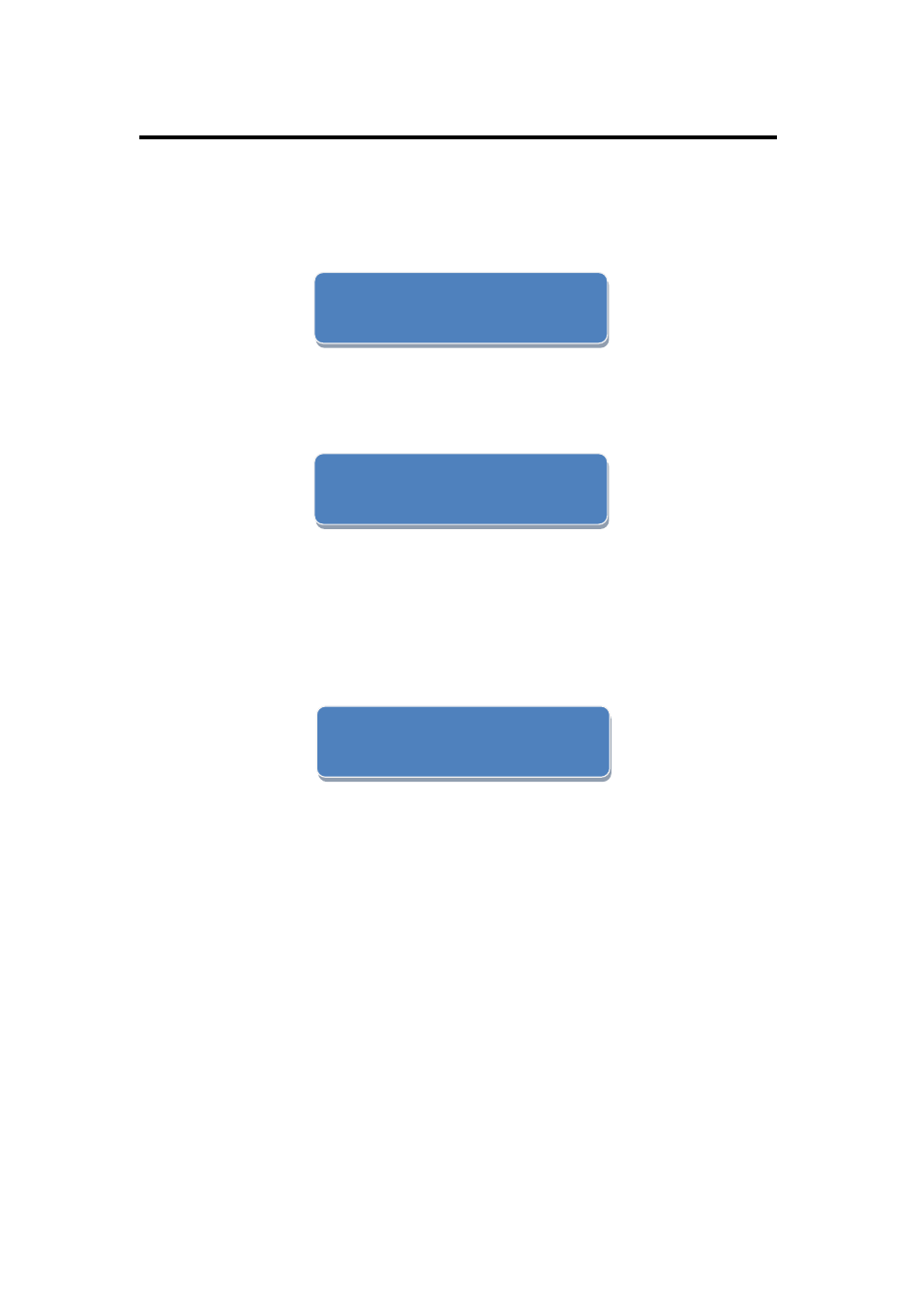
6. System Setup and Operations
How to Realize Signal Auto Take
DXP D1616 User Manual 60
How to Realize Signal Auto Take
1. Push the [MENU] button on the front panel, and enter to the menu items.
2. Push the [MENU] up arrow button or [NEXT] down arrow button, and
choose [AUTO TAKE].
3. Push the [TAKE] button to confirm, and enter to the auto take setting.
Push the [NEXT] button to choose ―ON‖ or ―OFF‖, then push the [TAKE]
button to confirm. System default the status is ―ON‖, and when switch the
signal, user need not to push the [TAKE] button.
—>STATUS >>
RESET >>
HOT BACKUP >>
—>AUTO TAKE >>
AUTO TAKE
OFF —>ON
Advertising