How to set the language, System setup and operations – RGBLink DXP D1616 User Manual User Manual
Page 57
Advertising
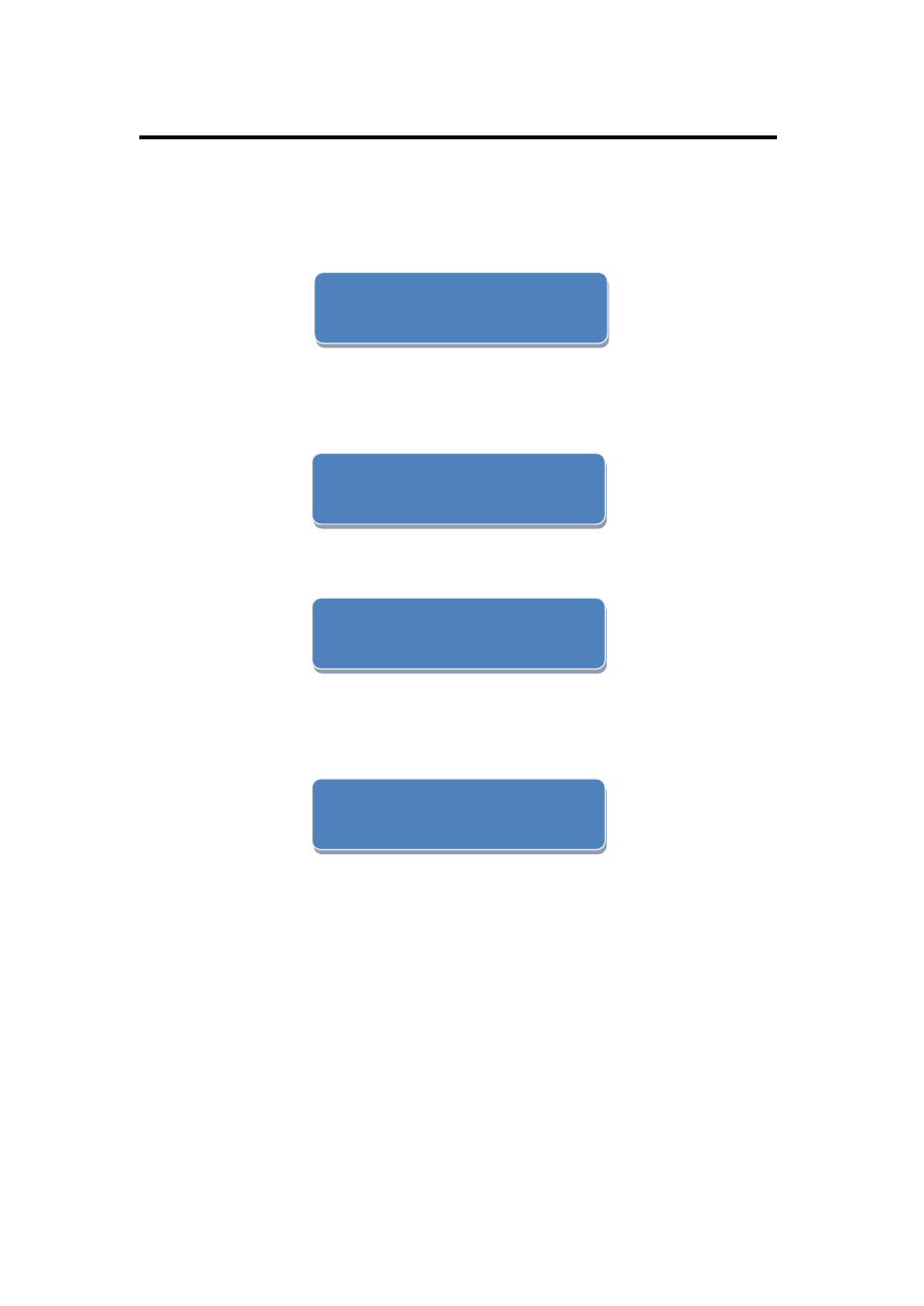
6. System Setup and Operations
How to Set the Language
DXP D1616 User Manual 57
1. Push the [MENU] button on the front panel, and enter to the menu items.
2. Push the [MENU] up arrow button or [NEXT] down arrow button, and
choose [LANGUAGE].
3. Push the [TAKE] button to confirm, and enter to the language setting.
4. Push the [NEXT] button to choose the language, for example, choose
―ENGLISH‖, then push the [TAKE] button to confirm.
—>STATUS >>
RESET >>
—>LANGUAGE/语言 >>
CASCADE >>
LANGUAGE/语言
ENGLISH —> 中文
LANGUAGE/语言
—>ENGLISH 中文
Advertising