Seaward DO7010 User Manual
Page 25
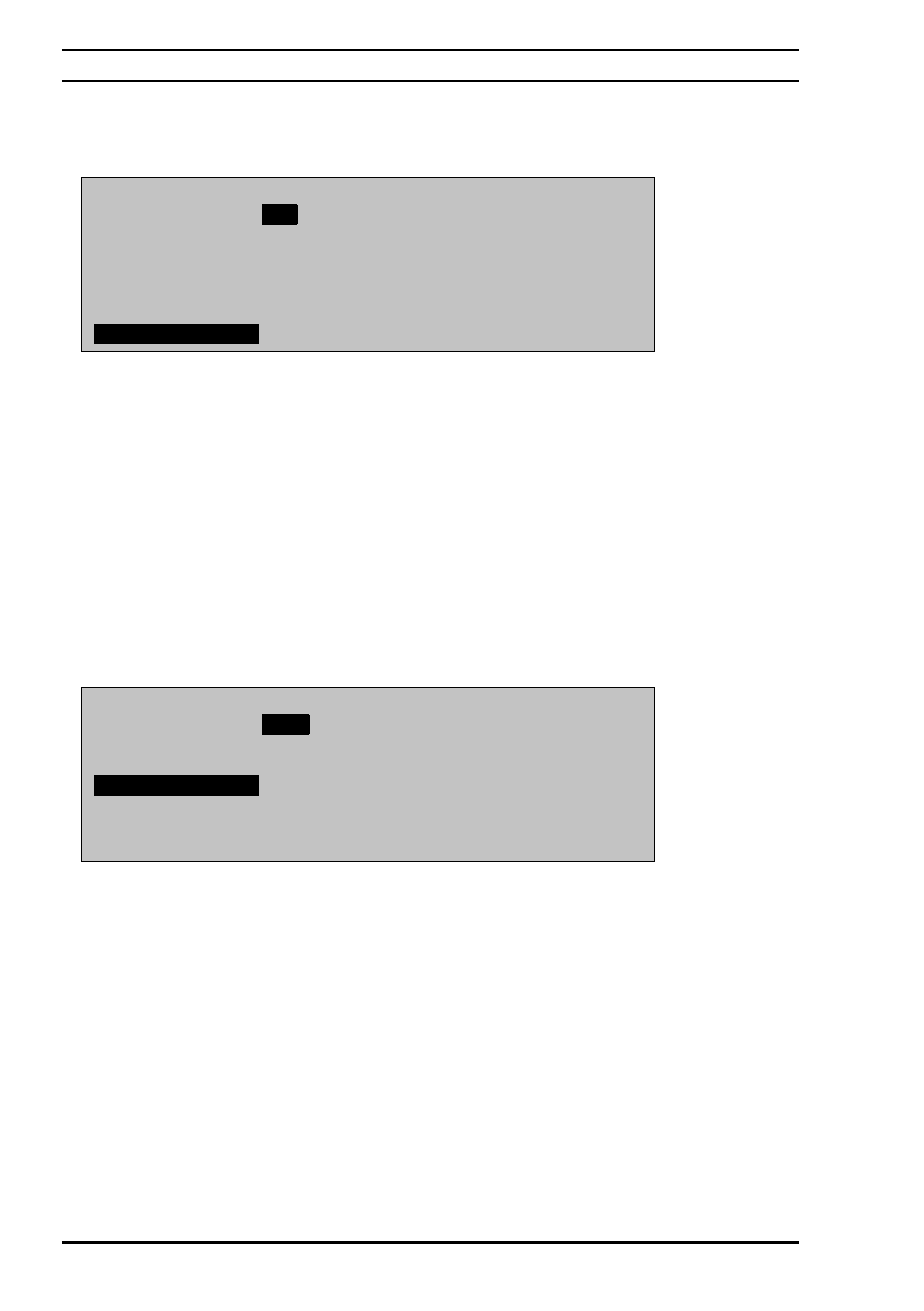
3-9 Language selection:
Φ Select the LANG line
Φ Press on the RIGHT arrow or on the enter key
Φ Set the language with the UP and DOWN arrows:
–
ENG = English
–
FRA = Français (French)
–
DEU = Deutsch (German)
3-10 Mains frequency selection:
Φ Select the MAINS line
Φ Press on the RIGHT arrow or on the enter key.
Φ Select the mains frequency to optimize the measurement stability with the UP
and DOWN arrows:
–
–
60HZ = for 60Hz
TRIGGER 50 HZ
DATE
60 HZ
TIME
LANG
MAINS
>
VERSION
PASSCODE
CAL
DISPLAY ENG
AUTO-OFF
FRA
KEY BEEP DEU
BEEPER
TRIGGER
DATE
TIME
LANG
>
Φ Press on the LEFT arrow to go back to the previous menu level
Φ Confirm the change with Enter key, or go back without change with the LEFT arrow
50HZ = for 50 and 400Hz
Φ Press on the LEFT arrow to go back to the previous menu level
Φ Confirm the change with Enter key, or go back without change with the LEFT arrow
Operating Instructions
Digital Microhmmeter Type DO7010
23
•
•
•
•
•
•
•
•
•
•