Over – Seaward DO7010 User Manual
Page 40
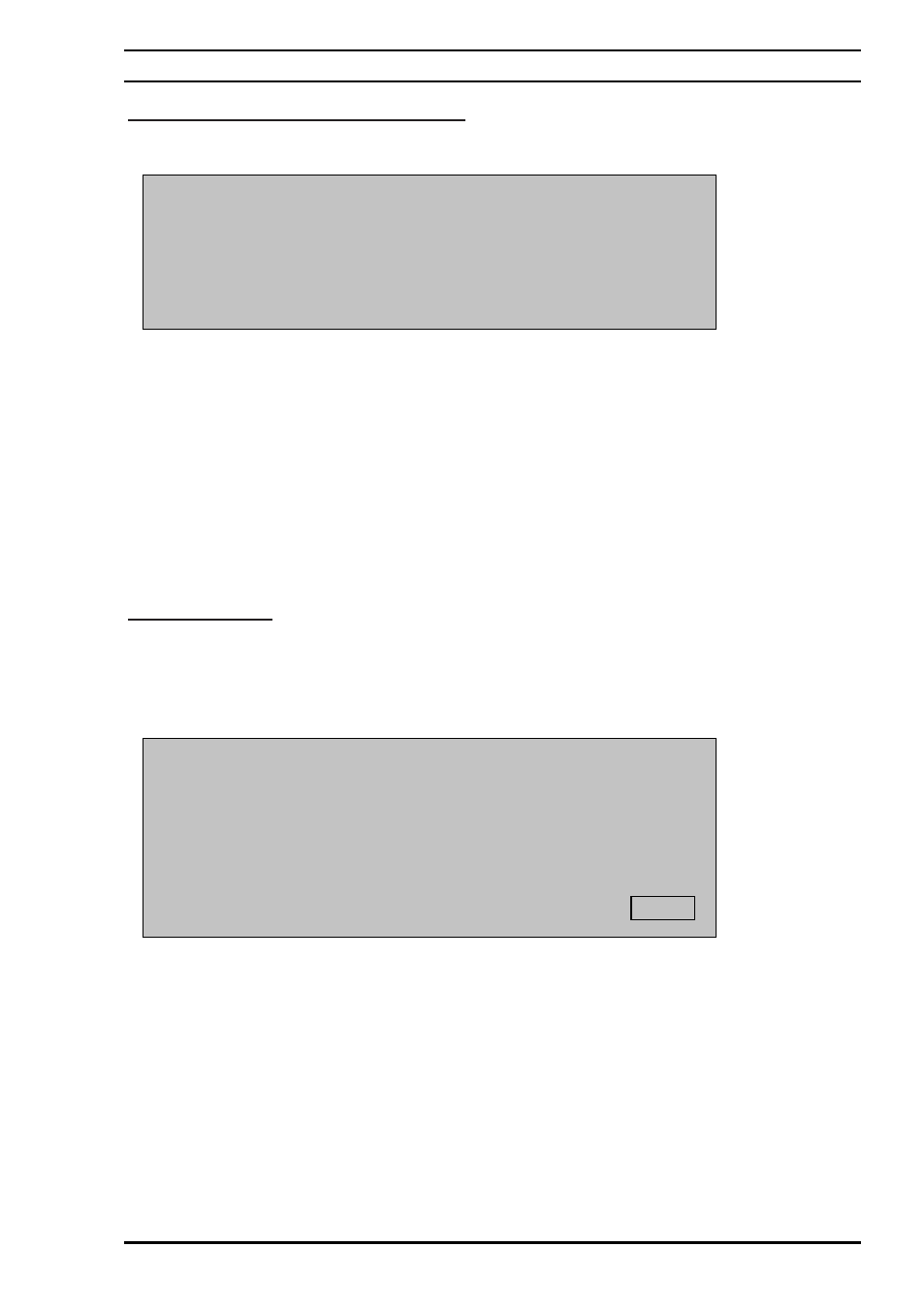
5-3-4 Example of an OVER measurement:
Φ If the measurement is out of the unit ranges, an audible signal sounds, the red
LED lights with above display.
Φ To re-test, trigger a new measurement either with the probe contact or the
green front panel push button.
Φ To store the OVER status, press on the VALID function key.
Φ Confirm by pressing on the YES function key.
Φ Then the unit jumps to the next test step.
Φ To cancel the OVER confirmation, press on the NO function key and trigger a
new measurement.
5-4 Sequence end:
After the last sequence measurement, the END message is displayed.
Press on the END function key to select the next measurement protocol.
ABCDE123456789
S:500.0mΩ
Ι:10Α
BAT:80%
156: 195.7
mΩ
END
POINT
ABSENT VALID
SET UP
ESC
ABCDE123456789
S:500.0mΩ
Ι:10Α
BAT:80%
154: OVER
mΩ
POINT ABSENT
VALID
SET UP
ESC
Operating Instructions
Digital Microhmmeter Type DO7010
38
•
•
•
•
•
•