Seaward ARE 1557 User Manual
Page 17
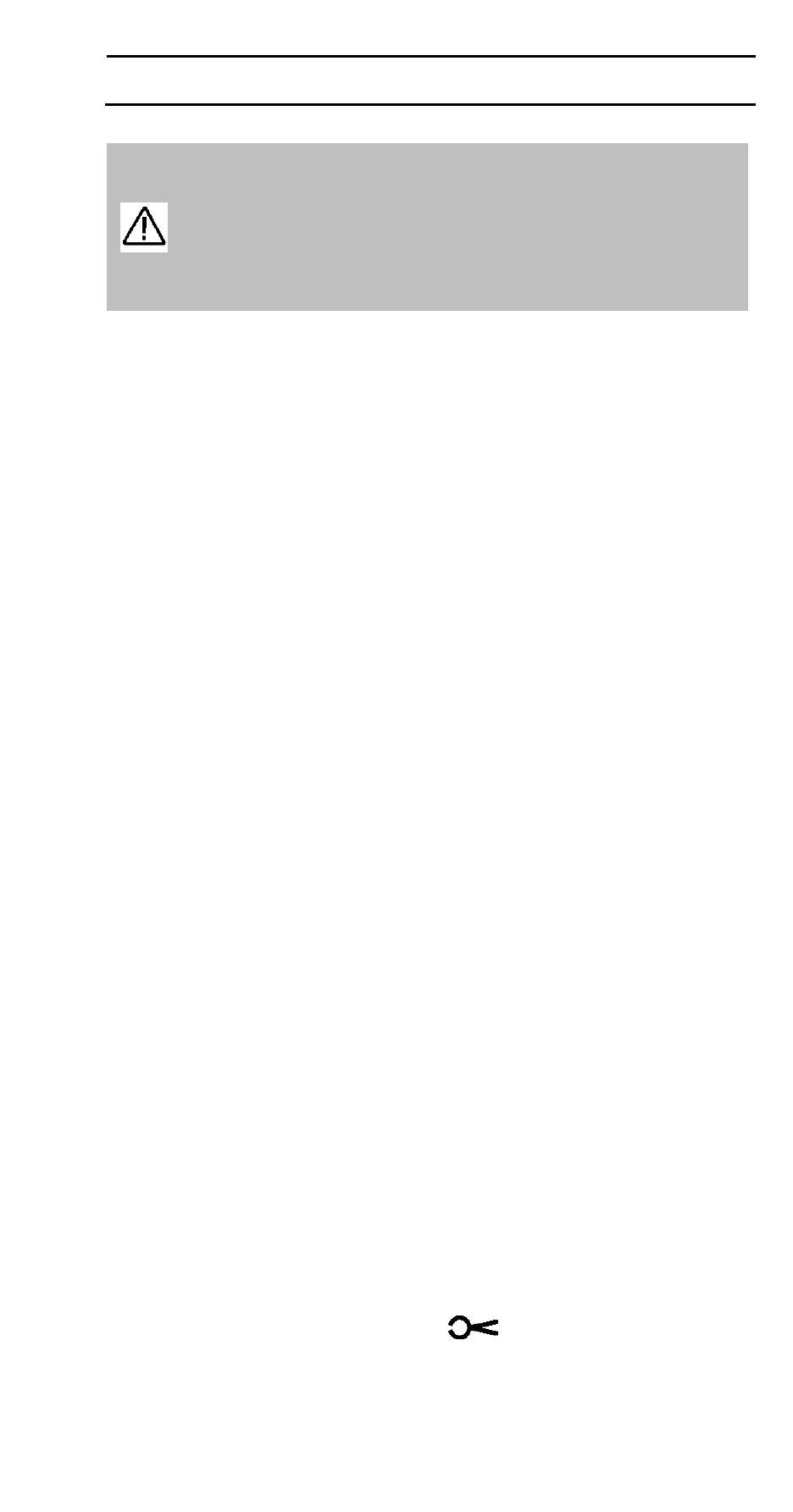
ERT1557
Operating Instructions
- 17 -
Each test resistance result can only be stored
once at any selected object identification
number or measuring place. If an attempt is
made to store a result in a location already
utilised the LCD displays
no.
6.2.6. Press F4 (Shift) + F2 (
Ñ) function keys once
again to save the test result under both the
selected object identification number and
measuring place. The LCD displays
Stor on the
viewing screen before storing the resistance
value.
6.3 Recalling Results
6.3.1. To Recall a stored result press F4 (Shift) + F1
(Recall) function keys to enter recall mode. As
an indication the small object identification
number and
RCL are displayed in the bottom
right hand corner of the LCD.
6.3.2. Press F1 (
D) or F2 (Ñ) function keys to select the
desired object identification number.
6.3.3. Press (F4) Shift + F1 (Recall) function keys once
again to select the measuring place field.
6.3.4. Press F4 (Shift) + F2 (
Ñ) function keys once
again to select the measuring place number.
6.3.5. Press (F4) Shift + F1 (Recall) function keys once
again to recall the result at the selected memory
location and identified by both the selected
object code and measuring place number.
6.3.6. The LCD display firstly indicates the function
test code for one second,
followed by the
optional distance measurement (a
requirement of the R
A
Clamp test)
followed by the stored earth resistance value.