Seaward ARE 1557 User Manual
Page 23
Advertising
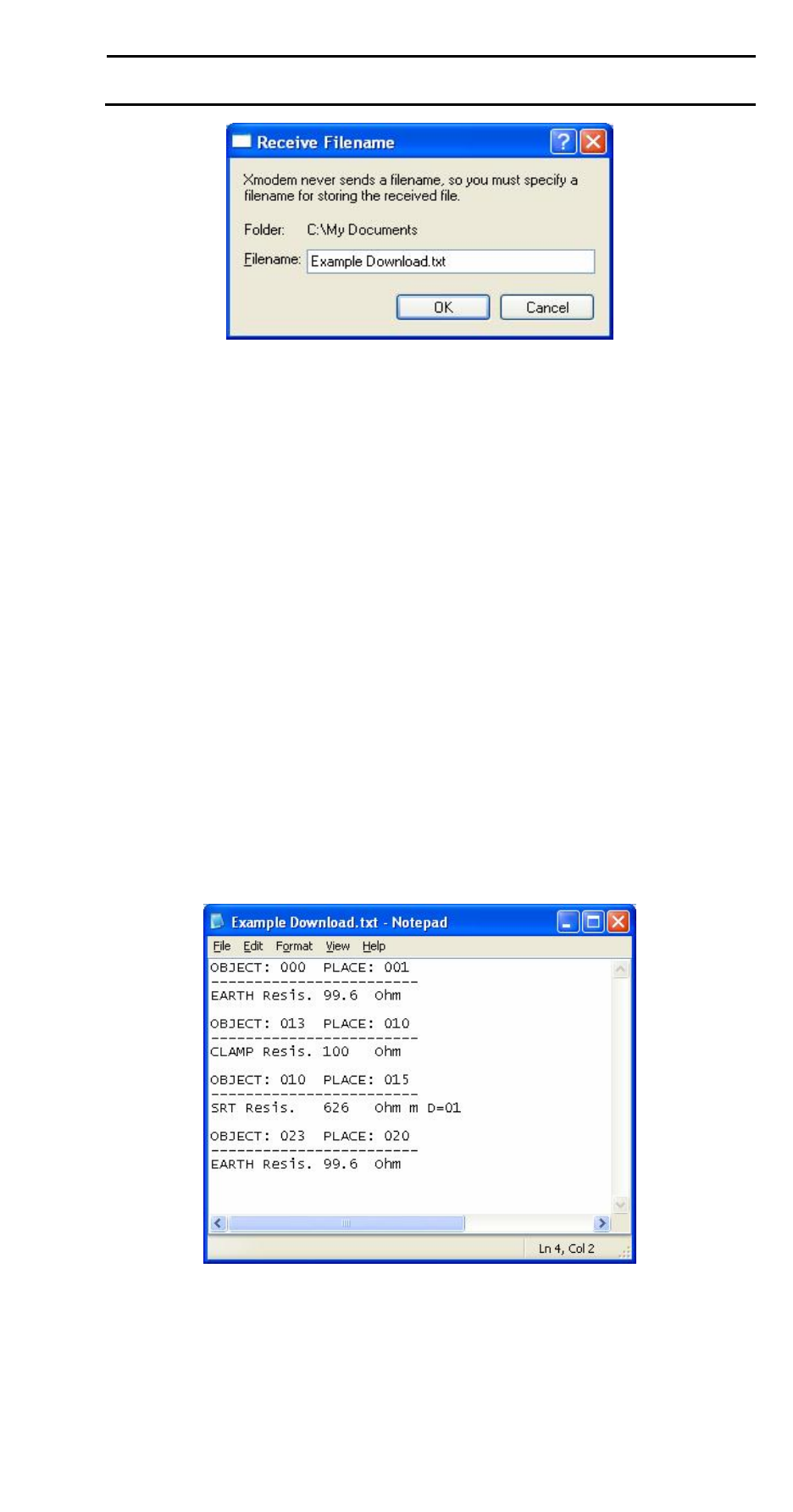
ERT1557
Operating Instructions
- 23 -
7.3.5 Press the TEST button on the ERT1557 then
click on the
OK prompt softkey. The data file
from the ERT1557 is now downloaded to the
previously specified file Example Download.txt.
7.3.6 The Xmodem window is displayed during
downloading of data and closed on successful
completion of the download function.
7.4 View Download Data
7.4.1 The operator can now access the data download
file specified in 7.2.4.
7.4.2 The data is displayed in the format indicated
below
7.4.3 Where
OBJ and PLACE represent the object
identification number and measuring place
respectively. These identify the memory location
where the result has been stored.
Advertising