Seaward ARE 1557 User Manual
Page 20
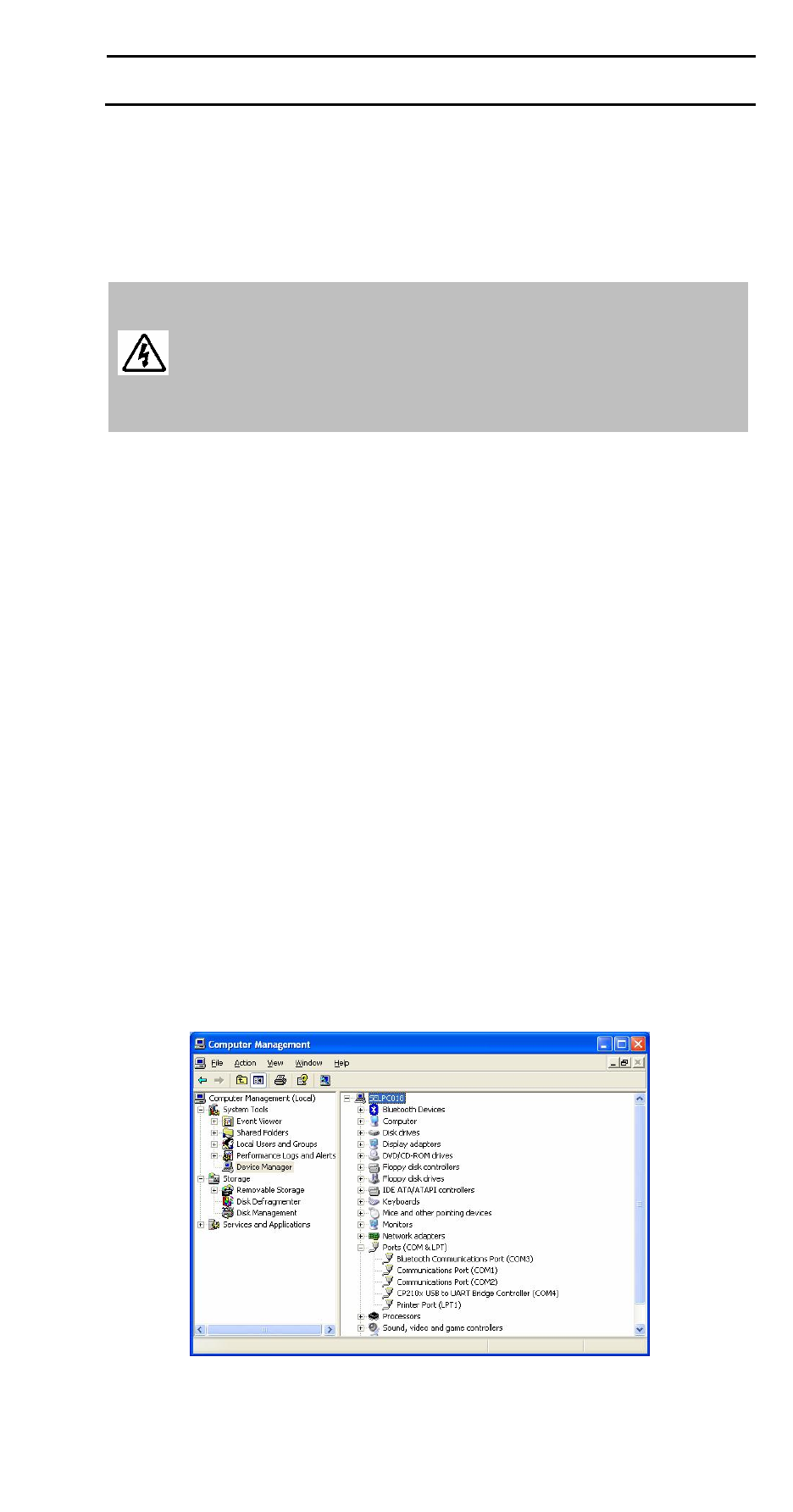
ERT1557
Operating Instructions
- 20 -
7 Download Function
To download data the operator must connect the
ERT1557 to a computer using the supplied USB to
miniDin connector and the hyper terminal
communications program supplied with the computer.
Always ensure that the USB cable assembly is
not connected to a computer before performing
any of the test functions available with an ERT
1557.
7.1 COM Port Identification
7.1.1 Identification of the COM port, utilised by the
ERT1557, is dependent on the operating system
used by that computer.
7.1.2 The following is a guide for a computer with an
XP operating system and should be viewed for
reference only where computers with alternative
operating systems are employed.
7.1.3 Right click on the My Computer icon from the
computer desktop menu. Select the Manage
function from the displayed list.
7.1.4 Select Device Manager from the Computer
Management pop up box. From the list of
devices select Ports (COM & LPT).