Configuration guide – SoundTraxx SurroundTraxx User Manual
Page 36
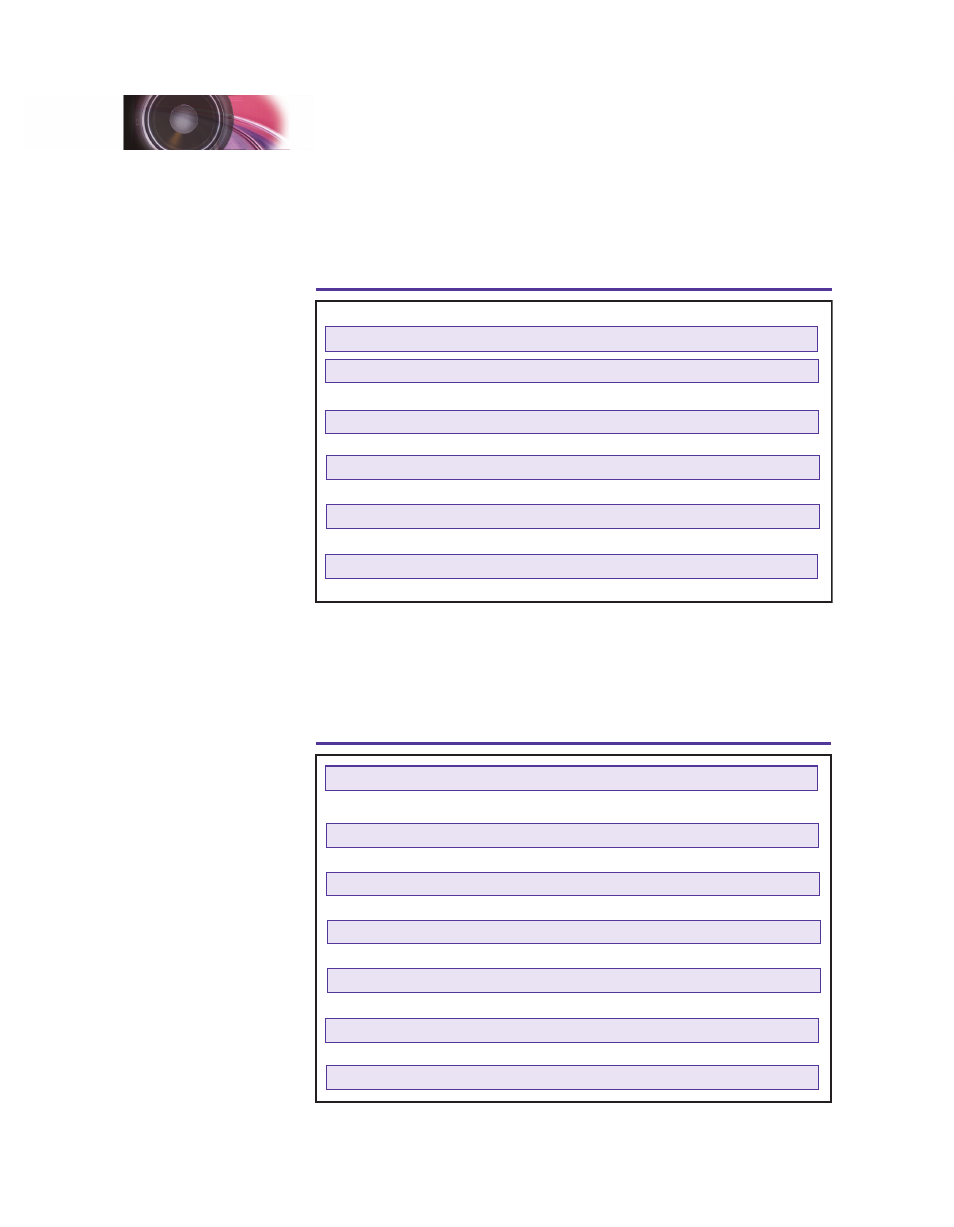
SurroundTraxx User’s Guide
Configuration Guide Page 2:8
SurroundTraxx User’s Guide
Configuration Guide Page 2:9
3. The display will read VOLUME and the current setting for this locomotive.
Turn the control knob clockwise until the display reads EX SEL: 0
(Exhaust Select). Push the control knob to select this option.
4. Turn the control knob until the number displayed matches the one you've
chosen from the table below and select it with the control knob.
Steam
Diesel
Description
Value
Description
Value
Light Steam 1
0
EMD 567
0
Light Steam 2
1
EMD 645 Turbo
1
Medium Steam 1
2
EMD 710 Turbo
2
Heavy Steam 1
3
Alco 244
3
Heavy Steam 2
4
Alco 251 V12
4
Medium Steam 2
5
GE FDL 16
5
Medium Steam 3
6
GE Gevo 12
6
Light Logging
7
Fairbanks Morse
7
Baldwin
8
Railbus
9
SurroundTraxx Exhaust Values
(
The item show in BOLD font indicates the default setting.)
5. After selecting the exhaust, turn the knob until the display reads WH
SEL:000 (Whistle/Horn selection). Push the control knob to select this
option. Choose the horn or whistle by turning the control knob until it
matches your choice in the appropriate table(s).
Description
Value
Description
Value
Wabco E2
0
Holden M3H
12
Wabco A2
1
Holden K5H
13
Leslie A200
2
RGS Goose
14
Leslie S3LR
3
Aooogah Horn
15
Leslie S5T
4
Car Horn
16
Nathan K3L
5
Leslie A125
17
Nathan K5LA
6
A200/A125 Combo
18
Nathan M3
7
Leslie RS5T
19
Nathan M5
8
Leslie S2M
20
Nathan P3
9
Leslie S3L
21
Nathan P5 (Early)
10
Nathan P5A
22
Nathan P5 (Modern)
11
Hancock Air Whistle
23
SurroundTraxx Horn Values
Configuration Guide