Operations guide – SoundTraxx SurroundTraxx User Manual
Page 65
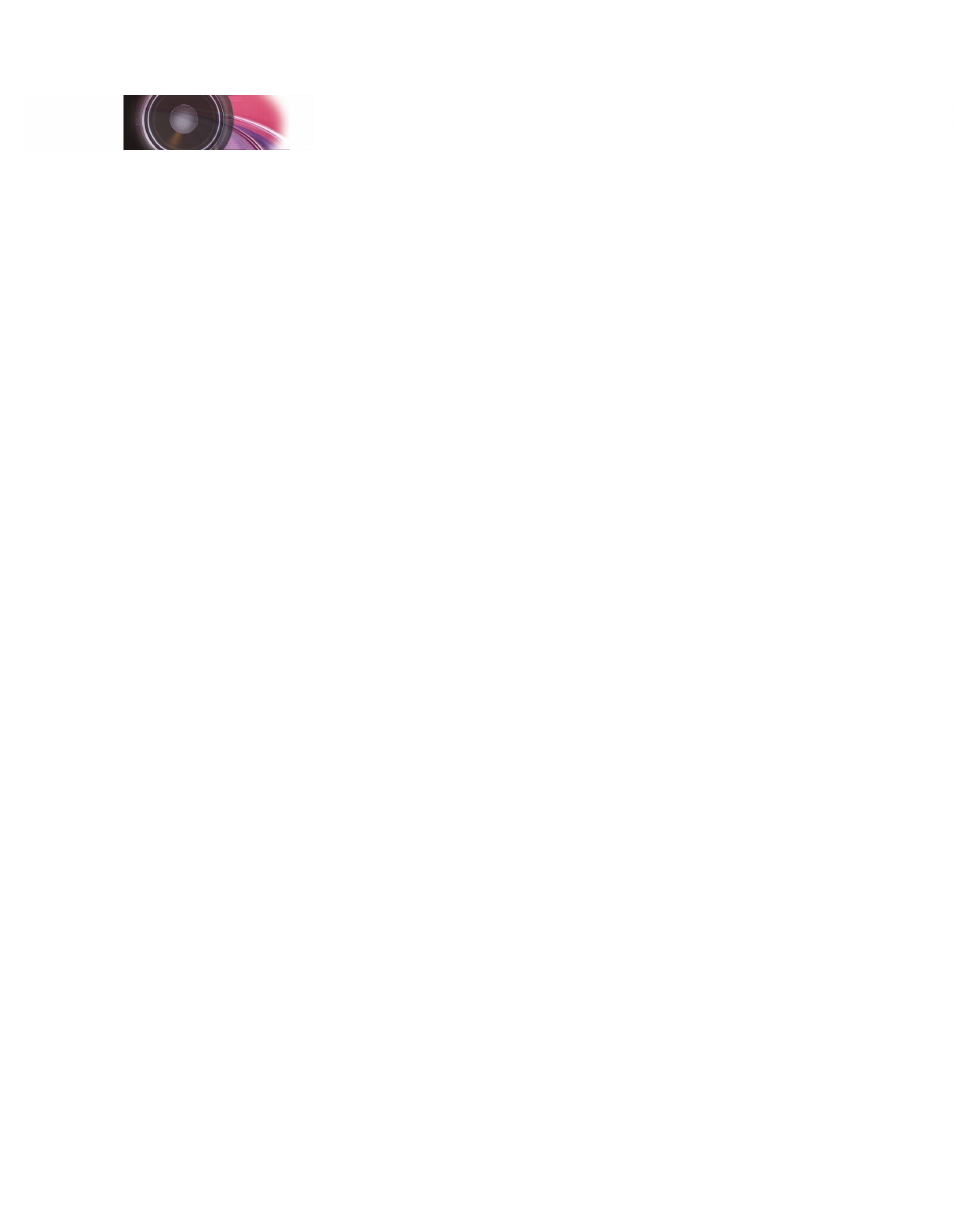
SurroundTraxx User’s Guide
Operations Guide Page 3:2
SurroundTraxx User’s Guide
Operations Guide Page 3:3
detection due to dirty track. You might also use it to extend a sound zone
slightly beyond the block boundary. See page 2:28. Note: The factory default
for the Auto-Dispatch Timer is 10 seconds. To keep a locomotive assigned to
an AD Slot without changing this setting, you can leave a function turned on,
such as the headlight.
It is also possible to manually assign a locomotive to an AD Slot, meaning
that locomotive will never be retired until you manually change the slot
assignment. This is useful when you want to feature a particular locomotive
on the layout during an entire operating session that might otherwise lose its
dispatch slot. For example, you may want keep the sound of a yard switcher
present all the time even when it is standing idle on a siding. Note that the
manual assignment ties the locomotive to an AD Slot and not to any one
sound zone; SurroundTraxx continues to pan the locomotive's sound to the
particular sound zone it occupies.
It is important to understand that manually assigning a locomotive to an
AD Slot does not dispatch the locomotive. It only reserves the spot for the
locomotive. The actual dispatching of the locomotive is done as described in
the Dispatching section. Once a locomotive is manually dispatched, however,
it will remain dispatched until it is removed from the slot.
Changing an AD Slot to a manual setting can have some side effects. First,
if the slot has been assigned to a locomotive and then slot assignment is
changed, SurroundTraxx will automatically retire the first locomotive even if it
is currently running.
If a locomotive is set to a new slot but was already in another slot,
SurroundTraxx will retire the prior slot. For example, locomotive 3 is
dispatched to slot 1, and locomotive 4 is dispatched to slot 2. If slot 1 is set
to locomotive 5, locomotive 3 will retire. If slot 1 is then set to locomotive 4,
locomotive 4 will be retired from slot 2.
The AD Slots may also be individually turned off. This is useful if you want to
limit the number of locomotives producing sound to some number less than
six.
The AD Status diagnostic feature provides the current dispatch status of each
AD Slot. (For more information please see page 2:33)
To Change Auto Dispatcher Settings
Push and release the control knob, then turn it until the display reads
DISPATCHER. Select this by pushing the control knob.
SurroundTraxx will prompt you for the mode setting for AD Slot 1. To select
a different AD Slot, rotate the control knob until the AD Slot you desire is
displayed and then push and release the knob.
The table below details the available values for each AD Slot.
To select one of these values, rotate the control knob then push and release
the knob to save it. You may also rotate the knob to the BACK or EXIT
Operations Guide