Operations guide, Dispatching a locomotive, Dispatching in transponding mode – SoundTraxx SurroundTraxx User Manual
Page 66: Dispatching in transponder-free mode
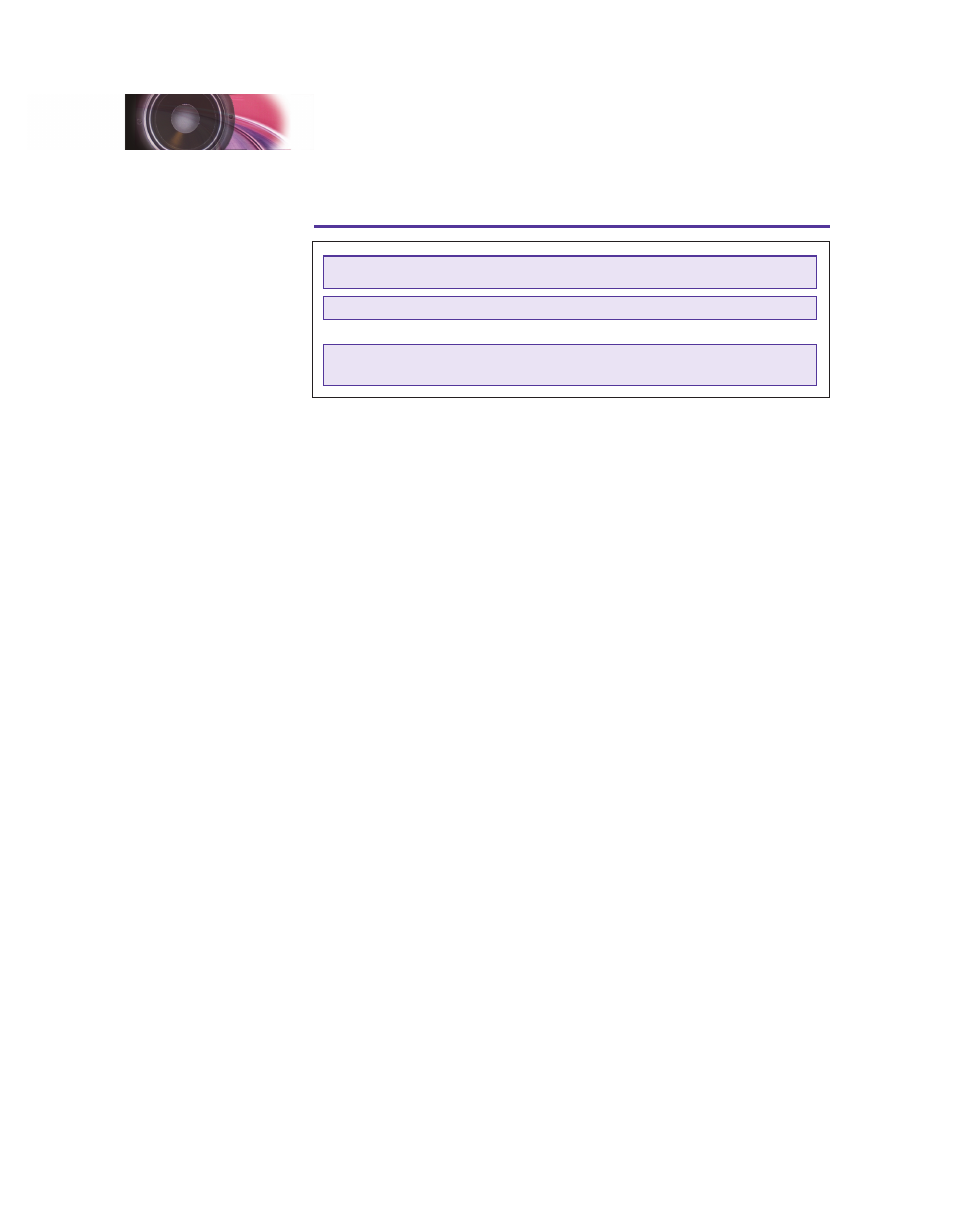
SurroundTraxx User’s Guide
Operations Guide Page 3:2
SurroundTraxx User’s Guide
Operations Guide Page 3:3
commands to leave this menu level.
Value
AUTO
OFF
1 - 9999
Auto Dispatcher Slot is enabled
Auto Dispatcher Slot is disabled
The slot is manually assigned to a locomotive address. All locomotive
addresses in the database are available for selection.
Description
SurroundTraxx AD Mode Settings
Dispatching a Locomotive
Dispatching works differently in Transponding and Transponding-Free modes.
Dispatching in Transponding Mode
To dispatch a locomotive, simply drive it into a block that is assigned to any
one of the Sound Zones.
Alternatively, you can dispatch a locomotive by simply pressing the FIND key
on your cab. Note that in this case, the locomotive will only be dispatched if it
is occupying a section of track that has previously been assigned to a Sound
Zone.
If your cab does not have a FIND key, you can use a function key in its place
via SurroundTraxx's FIND function feature. In this manner, whenever you
toggle the assigned function key, SurroundTraxx will automatically send a
find command to the block detectors via the LocoNet.
The FIND function is set in the SYSTEM menu (see page 2:33). Locomotives
may then be dispatched by toggling the FIND function.
To retire a locomotive in Transponding mode, you can either:
Bring the locomotive to a full stop (speed step 0) and turn off all the functions
a time period as defined by the Auto-Dispatch timer setting.
-or-
Drive the locomotive into a block that is outside any of the defined Sound
Zones (a staging yard perhaps).
Dispatching in Transponder-Free Mode
In Transponder-Free mode, a locomotive will be dispatched when
SurroundTraxx receives a DCC packet containing a locomotive address
stored in the Roundhouse and either a speed step other than zero or an
active function.
Operations Guide