Configuration guide, Network, Ad status – SoundTraxx SurroundTraxx User Manual
Page 62
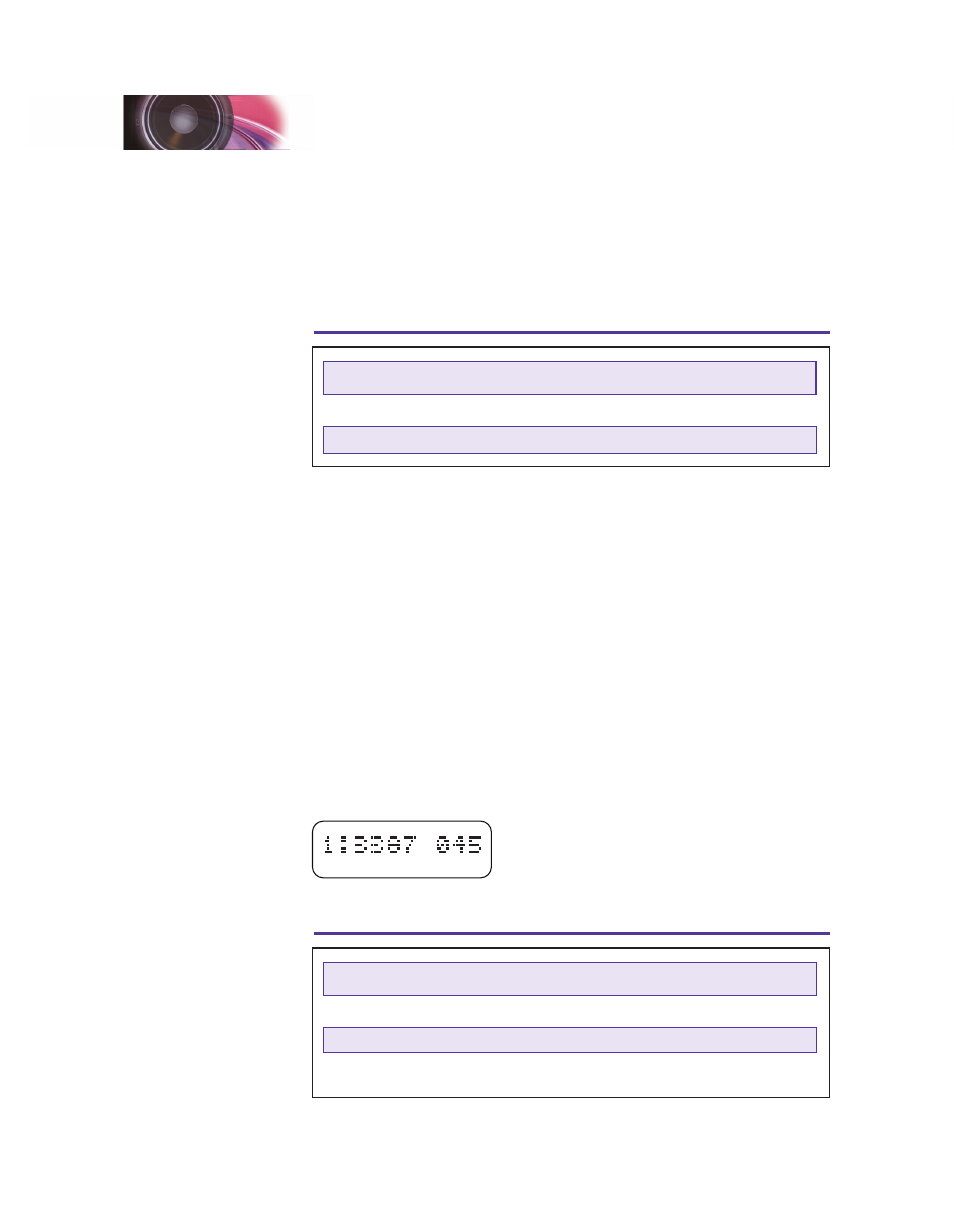
SurroundTraxx User’s Guide
Configuration Guide Page 2:34
SurroundTraxx User’s Guide
Operations Guide Page 2:35
DCC commands. If you are seeing frequent packet errors, double-check the
wiring and block detector configuration. Push and release the control knob to
return to the DCC STATUS menu.
Network
The NETWORK option provides the status of the network signal provided by
the LocoNet connection.
SurroundTraxx Network Status Indicator
Message
Description
PCKT:
Shows the number of DCC packets received since power-up.
ERR:
Shows the number of DCC packet errors detected since power-up.
As with DCC communication, you may occasionally notice packet errors
when viewing the network status. However, frequent packet errors likely
indicate a wiring issue or a problem with the LocoNet. Push and release the
control knob to return to the NETWORK menu option.
AD Status
The AD STATUS function shows the status of each of the six auto-dispatcher
slots. (For an overview of SurroundTraxx dispatching, see page 3:1.)
With AD STATUS visible on the display, push and release the control knob to
select this function, rotating the knob to move through the auto-dispatch slots.
SurroundTraxx indicates AD status in the format S:LLLL TTT, where S
represents the AD Slot, LLLL represents the locomotive, and TTT represents
the number of seconds before the locomotive is retired (i.e., loses its
assignment to the slot). For example, if locomotive 3387 were dispatched to
slot 1, and if 45 seconds remained before locomotive 3387 was retired, the
display would read as follows:
The following table presents other possible AD status values.
SurroundTraxx AD Status Values
Message
Description
OFF
The AD slot has been disabled..
EMPTY
The slot is available, but no locomotive is currently assigned.
LCK
The AD is locked, meaning a locomotive has been manually assigned
to this slot. The slot is unavailable for auto-dispatch.
Configuration Guide