Names and functions of parts (main unit), Ab c e d – Teac C-02 User Manual
Page 10
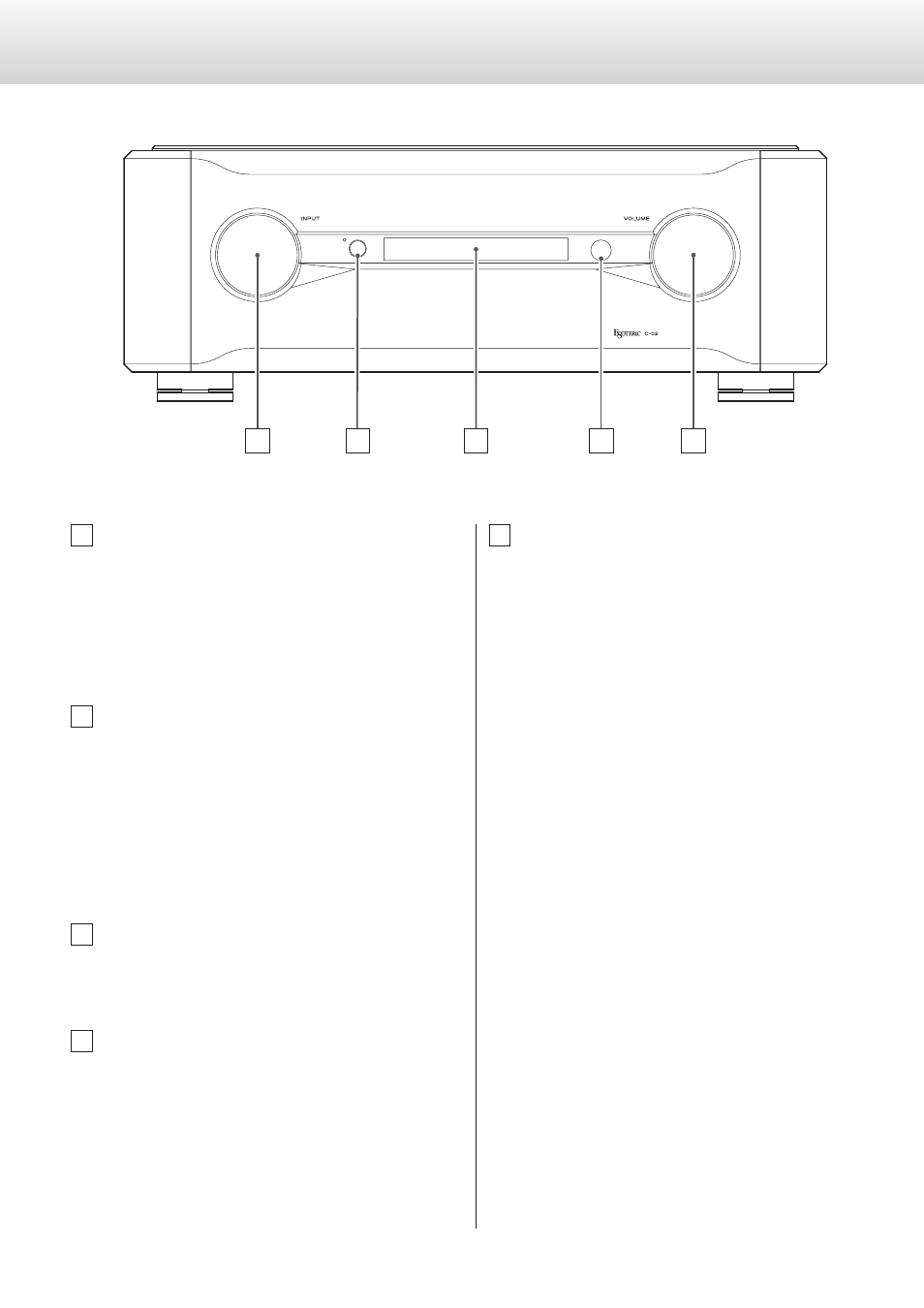
10
Names and functions of parts (main unit)
A
B
C
E
D
A
INPUT knob
Turn this knob to select the active input. Select the input that is
connected to the device you want to use.
0
You can change the names that are shown on the display for
the connectors, as well as set the unit to skip them (page 20).
B
POWER button
Press this button to turn the unit on or off.
The blue indicator lights when the unit is turned on.
0
Turn the unit off when not using it.
0
To protect your speakers, follow the proper procedures when
you turn the unit on or off (pages 13 and 14).
C
Display
Shows the current input source name, volume, setting items, etc.
D
Remote control signal receiver
Signals sent from remote controls are received here. When using
a remote, point it toward this spot (page 11).
E
VOLUME knob
Turn this knob clockwise to increase the volume and counter-
clockwise to decrease it.
0
If through output (RCA2) is set to THRU and the input source is
RCA 2, the VOLUME knob will not function (page 19).
V
Always turn the volume to the minimum level
before you turn the unit on or off. Failure to do
so could cause sudden loud noises that might
result in harm to your hearing or damage to the
speakers when you turn the unit on.
This illustration is of the C-02.