Balance and input level settings, 15) and, 15 and – Teac C-02 User Manual
Page 15: Balance and input level settings (1)
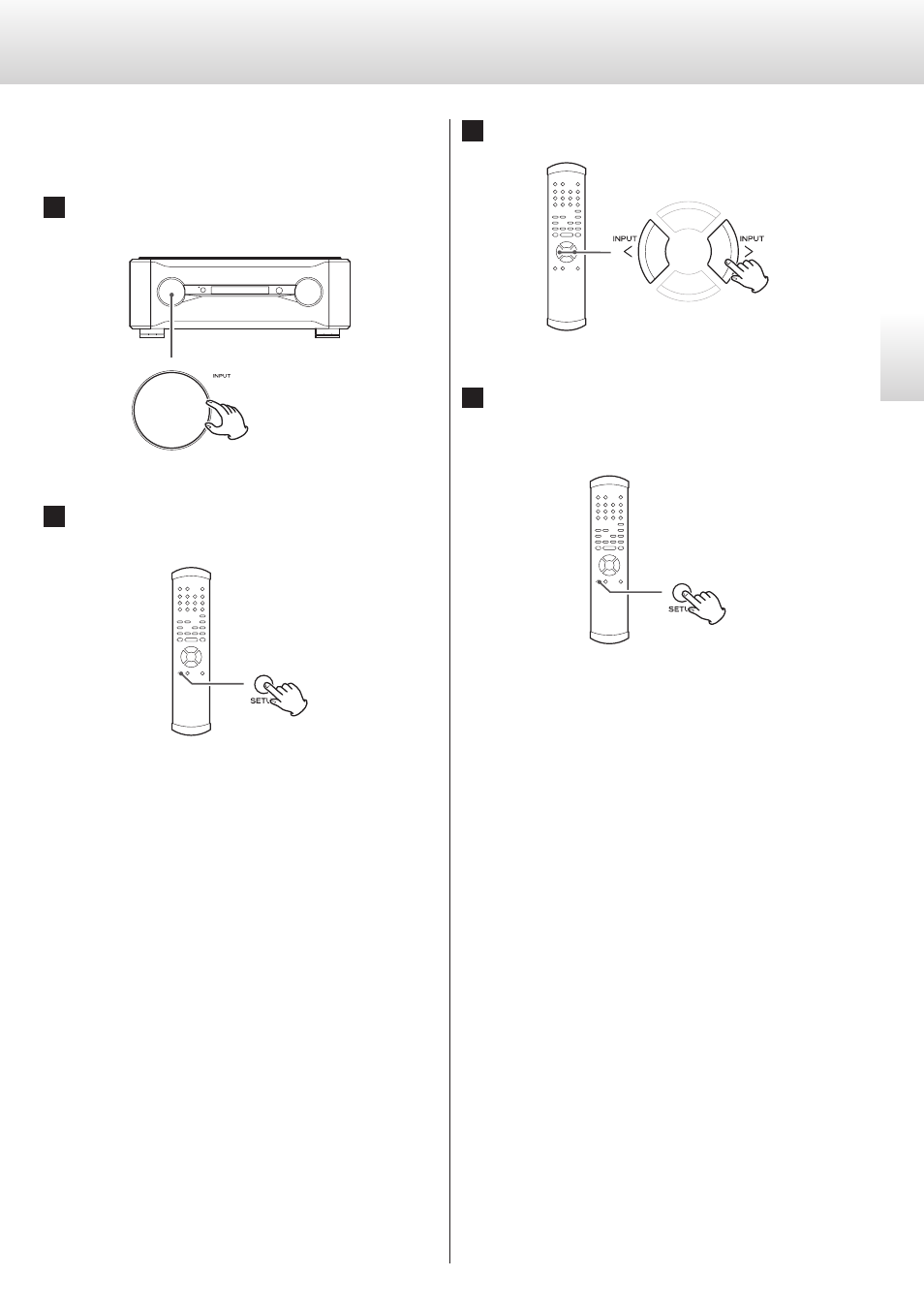
15
En
gl
is
h
You can set the left and right balance, output level and phase inversion.
You can set these independently for each of the inputs.
1
Turn the INPUT knob to select the input source you
want to set.
2
Press the SETUP button repeatedly to select the set-
ting item you want to change.
Each time you press the SETUP button, the display changes.
0
To exit setting mode and return to the ordinary display, do
nothing for at least 10 seconds or press the CLEAR button.
3
Press the INPUT buttons (l/;) to change the setting.
4
Press the SETUP button repeatedly until the display
resumes showing its usual contents.
Setting mode ends when the usual contents are shown.
If you press the CLEAR button or do not press any buttons for 10
or more seconds, it will also exit setting mode and the display will
resume showing its usual contents.
0
These settings will be retained even if the power cord is
disconnected.
Balance and input level settings (1)