Additional settings (2), Output setting (out>***), Volume display setting (disp>***) – Teac C-02 User Manual
Page 18: Volume curve setting (voltable>***)
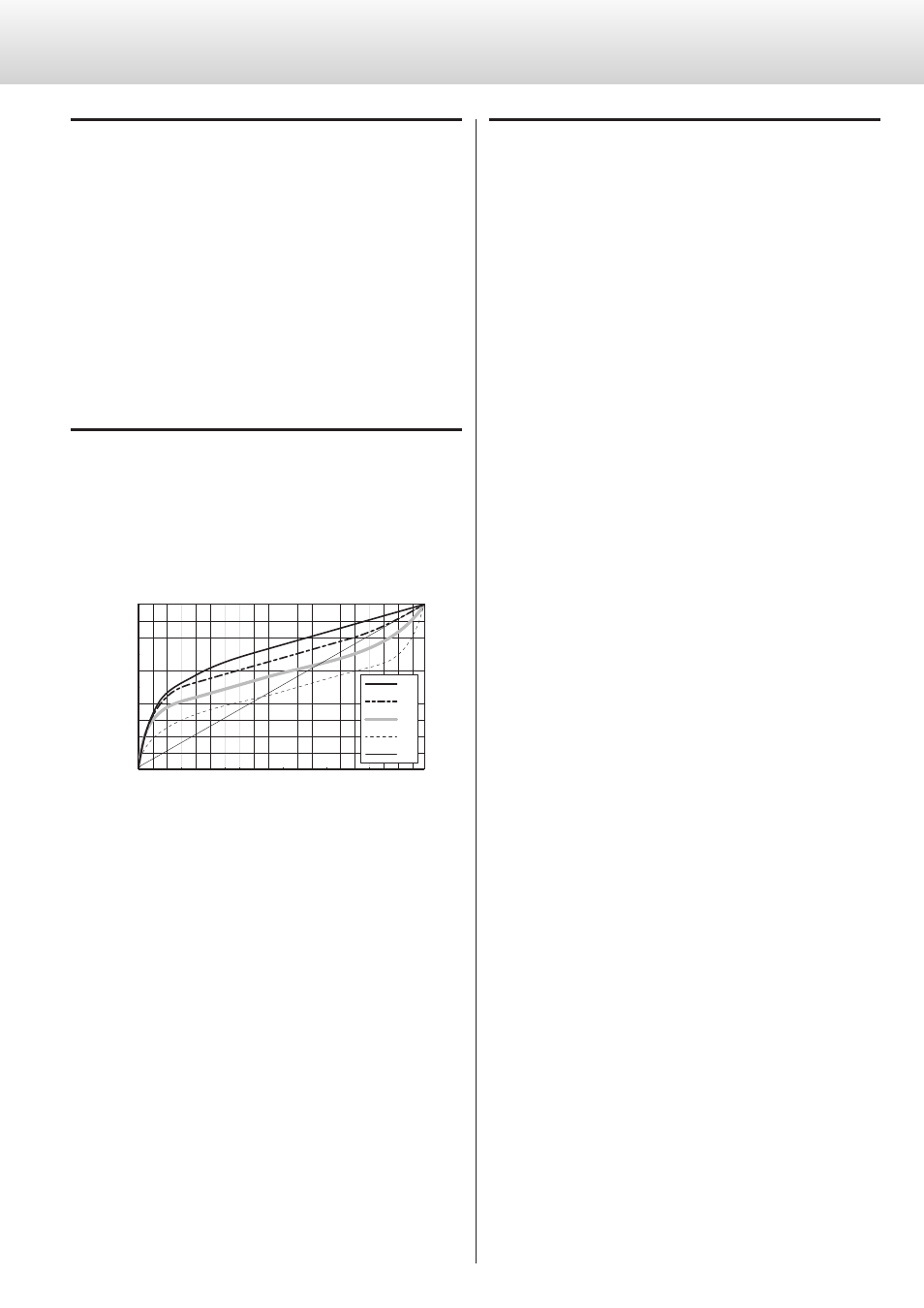
18
Additional settings (2)
Output setting
(Out>***)
You can set which connectors output audio.
The default setting is “BOTH”.
XLR
Sound is output from the XLR 1/XLR 2 connectors.
RCA
Sound is output from the RCA 1/RCA 2 jacks.
BOTH
Sound is output from both the XLR 1/XLR 2 connectors and RCA 1/
RCA 2 jacks.
Volume display setting
(Disp>***)
You can set how the volume level is shown.
The default setting is “Step”.
Step
The volume is shown in steps (0 to 99).
dB
The volume is shown in decibels (−∞ to 0.0 dB).
“---“ is displayed when no sound (−∞ dB) is output.
Volume curve setting
(VolTable>***)
With this unit, the volume level can be adjusted from −∞ to 0 dB. This
range is divided into 100 steps (called the “volume curve”) from 0 to 99.
You can select from the 5 different volume curves (A, B, C, D and E)
shown below. The default setting is “A”.
0
-50
-40
-30
-20
-10
Volume [dB]
0 5 10 15 20 25 30 35 40 45 50 55 60 65 70 75 80 85 90 95 99
Steps
-
∞
-90
-80
-70
-60
A
B
C
D
E
0
When you change the volume curve setting, the volume will be
minimized.