Balance and input level settings (2) – Teac C-02 User Manual
Page 16
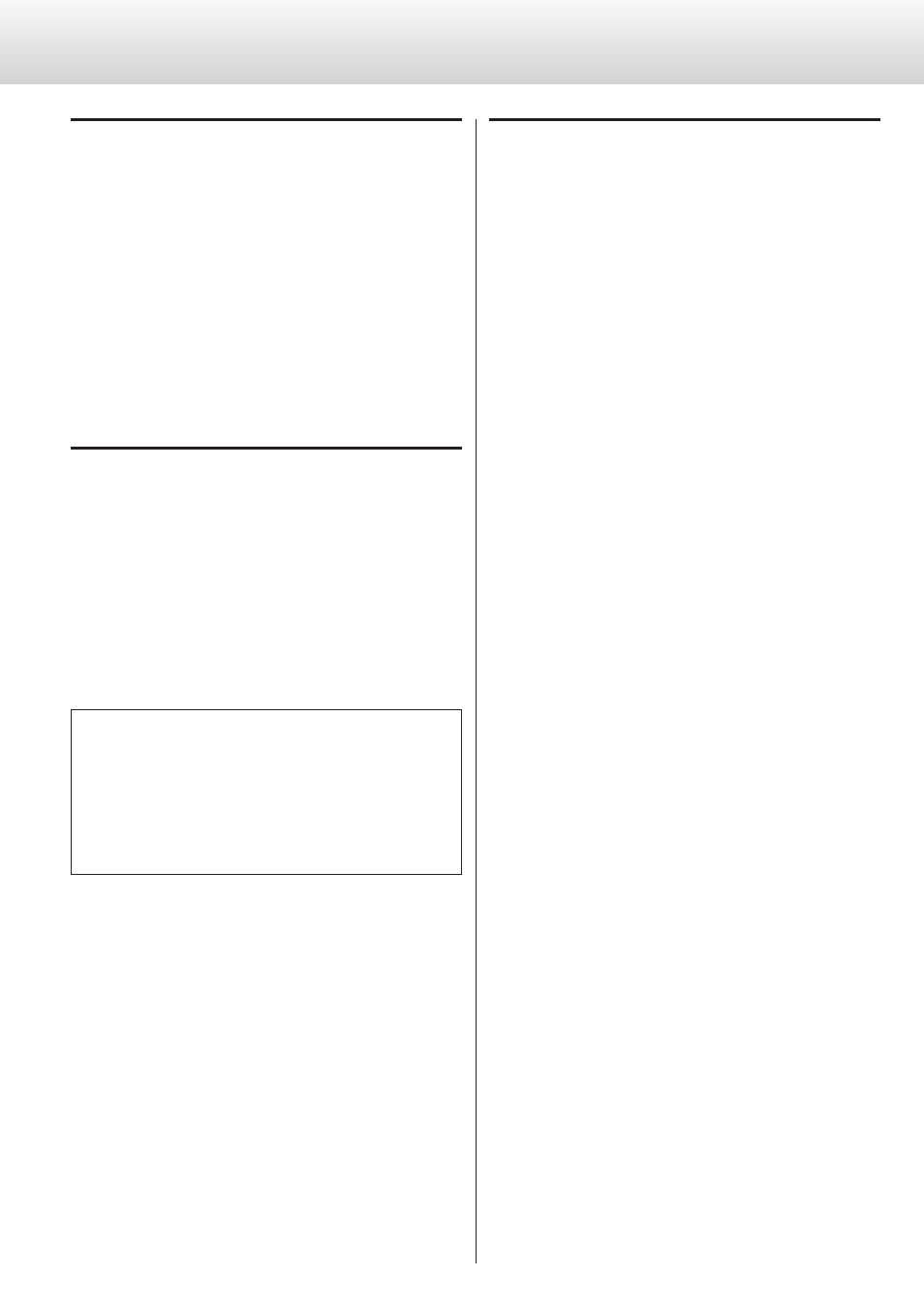
16
Left and right balance setting
(Bal>***)
Adjust the balance between the left and right output channels.
You can set this to values between L 6.0 dB and R 6.0 dB in 0.5 dB
increments. You can also set this so that just one channel is muted.
The default value is 0.0 dB (no balance adjustment).
Muting just one channel
Press the ; button to select “Bal>R only” to output only the right channel.
Likewise, press the l button to select “Bal>L only” to output only the left
channel.
Adjusting the output level
(Level>***)
You can adjust the output level for the selected input.
You can set this to values between –18.0 dB and +18.0 dB in 0.5 dB
increments.
The default value is 0.0 dB.
0
If the total of the output level and volume settings exceed 0 dB, the
output level indication will blink. Lower the output level or volume
until it stops blinking.
Note about these settings and sound quality
The left-right balance and output level settings are related to the
volume. This unit’s microcomputer analyzes these settings and the
volume level value comprehensively to conduct unified control of
volume amplification.
For this reason, unlike ordinary amplifiers that pass audio signals
through multiple circuits, these settings will not degrade the audio
quality.
Balance and input level settings (2)
Phase inversion
(Invert>***)
This can be used to reverse the phase of the audio signal output.
For example, if the XLR output of a device that sends a signal to this
unit’s input is 2 HOT, but the XLR input of the device that receives the
signal output from this device is 3 HOT, set this to ON.
By default, this is set to OFF.
OFF
No phase inversion
ON
Phase inversion enabled