Names and functions of parts (main unit) – Teac K-05X User Manual
Page 12
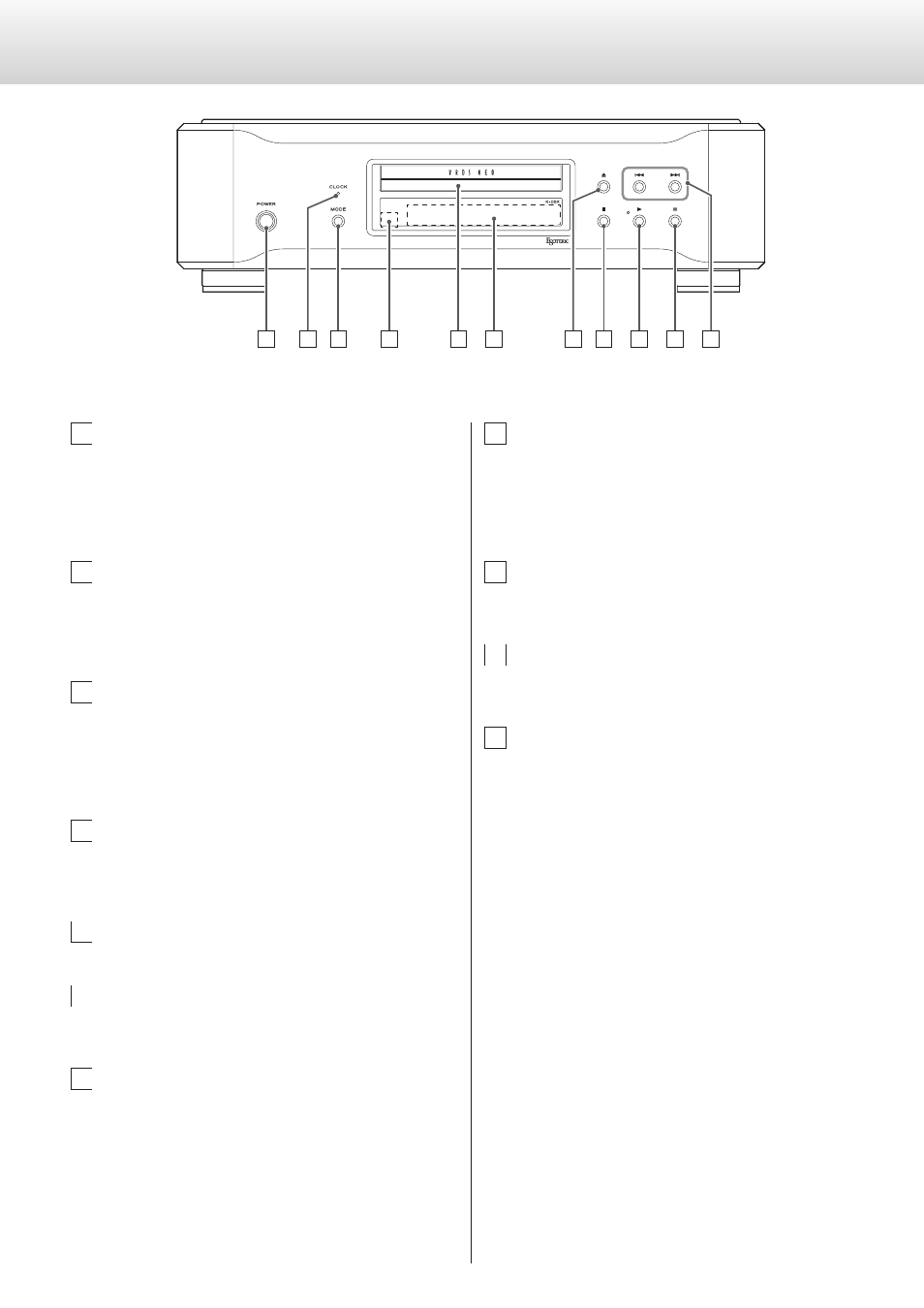
12
Names and functions of parts (main unit)
A
POWER button
Press to turn the unit on and off.
When the unit is on, the ring around the button lights blue.
When the unit is off, the ring is unlit.
When not using the unit, turn it off.
B
CLOCK indicator
This shows the clock synchronization status.
The indicator blinks when a signal is input through the CLOCK
SYNC IN connector, and it lights when the unit is locked to the
signal.
C
MODE button
Press when stopped to select disc playback or an external input
as the source. When set to external input, the unit can be used
as a D/A converter (page 21).
Press and hold for 2 or more seconds to change to setting mode
(page 24).
D
Remote control signal receiver
This receives signals from the remote control. When using the
remote control, point the end of it toward this receiver panel
(page 9).
E
Disc tray
Load a disc for playback here (page 16).
F
Display
This shows playback time, track number and other information
(page 18).
G
Tray open/close (-) button
Press to open and close the disc tray.
H
Stop (8) button
Press to stop playback (page 17).
When stopped, press and hold for at least two seconds to
change the playback area of a Super Audio CD (page 17).
Press when in setting mode to complete changing settings and
show the ordinary display (page 24).
I
Play (7) button
Press to start disc playback (page 16).
During playback, the indicator near this button lights blue.
J
Pause (9) button
Press to pause playback (page 17).
When paused, the indicator near the play button blinks.
K
Skip (.//) buttons
Use to skip to the previous or next track.
Press and hold for at least one second during playback to search
forward/backward. Repeatedly press and hold for more than one
second to change the forward/backward search speed to one of
three levels (page 18).
Use to change parameters when in setting mode (page 24).
J
H
I
C
D
E
K
F
G
B
A
o
This illustration is of the K-05X.