Playback – Teac K-05X User Manual
Page 16
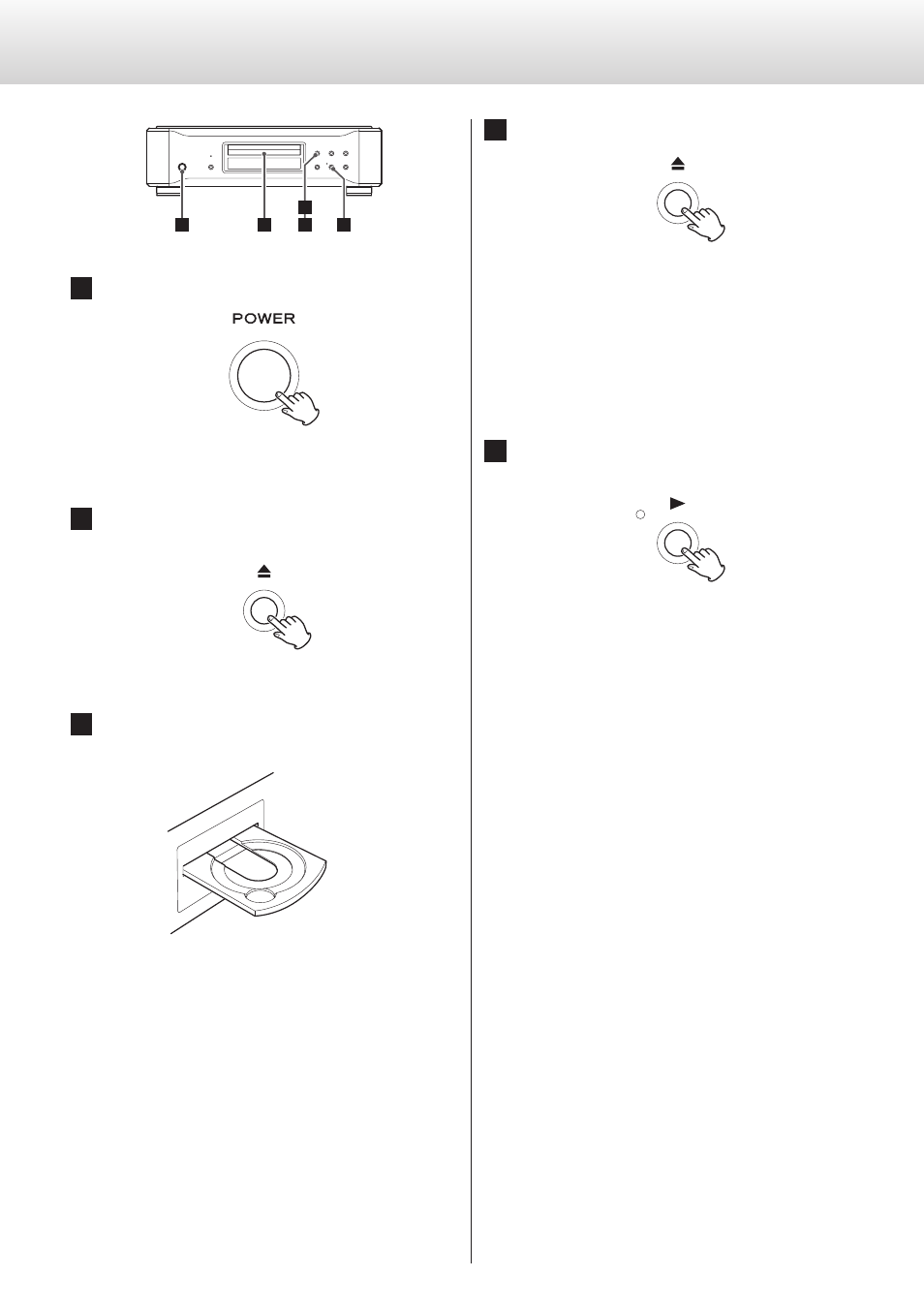
16
Playback
1
3
4
2
5
1
Turn the unit on.
The ring around the POWER button lights blue.
2
Press the tray open/close (-) button.
The disc tray opens forward.
3
Place a disc centered on the tray with the labeled
side up.
o
If the tray is closed while a disc is outside the center guides,
the disc might become stuck inside and the tray might not
open. Be sure to always place discs within the guides at the
center of the tray.
4
Press the tray open/close (-) button.
The disc tray will close. Be careful not to let your fingers be
pinched when the tray closes.
o
The unit takes some time to load the disc.
When the disc is loaded, the type of disc, the number of tracks
it contains and the total time of those tracks will appear on
the display (page 18).
5
Press the play (7) button.
Playback starts.
During playback the indicator near this button lights.