Hd-r1, Owner's manual addendum – Teac HD-R1 Addendum User Manual
Page 5
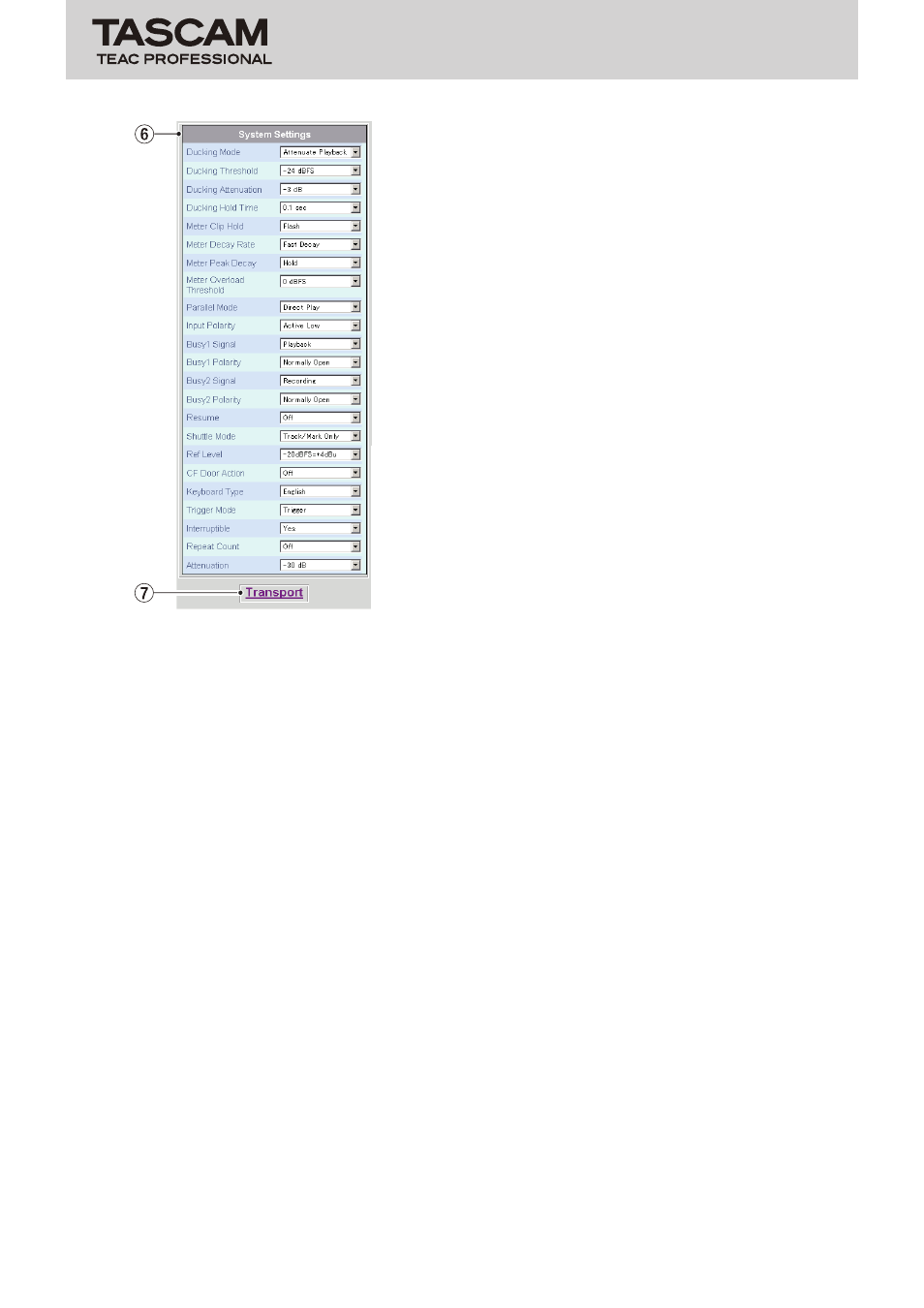
TASCAM HD-R1
5
HD-R1
Owner's Manual Addendum
Setting Screen System Settings section
6
System Settings section
6-1 Ducking Mode
Use the pull-down menu to set the ducking mode.
6-2 Ducking Threshold
Use the pull-down menu to set the ducking
threshold.
6-3 Ducking Attenuation
Use the pull-down menu to set the amount of
attenuation when ducking.
6-4 Ducking Hold Time
Use the pull-down menu to set the amount of time
until the ducking function is turned off after the
input becomes lower than the ducking threshold.
6-5 Meter Clip Hold
Use the pull-down menu to set the amount of time
that the overload indicator stays lit after meter
clipping.
6-6 Meter Decay Rate
Use the pull-down menu to set the speed of meter
decay.
6-7 Meter Peak Decay
Use the pull-down menu to set the speed of meter
peak decay.
6-8 Meter Overload Threshold
Use the pull-down menu to set the threshold level
for lighting meter overload indicators.
6-9 Parallel Mode
Use the pull-down menu to set how tracks are
controlled from the parallel port.
6-10 Input Polarity
Use the pull-down menu to set the input signal
polarity of the parallel port.
6-11 Busy 1 Signal
Use the pull-down menu to set the condition for
generating a busy 1 signal.
6-12 Busy 1 Polarity
Use the pull-down menu to set the polarity of the
busy 1 relay when it is idle.
6-13 Busy 2 Signal
Use the pull-down menu to set the condition for
generating a busy 2 signal.
6-14 Busy 2 Polarity
Use the pull-down menu to set the polarity of the
busy 2 relay when it is idle.
6-15 Resume
Use the pull-down menu to turn the resume
function On or Off.
6-16 Shuttle Mode
Use the pull-down menu to set the transport
control mode of the SHUTTLE/DATA wheel.
6-17 Ref Level
Use the pull-down menu to set the digital audio
level (dBFS) that corresponds to the analog
reference level (dBu).
6-18 CF Door Action
Use the pull-down menu to set what happens
when the CF card slot door is opened.
6-19 Keyboard Type
Use the pull-down menu to set the type of
keyboard that is connected to the unit's USB port.
6-20 Trigger Mode (Playlist Defaults setting)
Use the pull-down menu to set how external input
controls track playback.
6-21 Interruptible (Playlist Defaults setting)
Use the pull-down menu to set whether or not
receiving a playback trigger for another track will
interrupt the currently playing track.
6-22 Repeat Count (Playlist Defaults setting)
Use the pull-down menu to set the number
of times playback is repeated when a track is
triggered.
6-23 Attenuation (Playlist Defaults setting)
Use the pull-down menu to set the amount that
the level of a track is lowered during playback.
7
Transport hyperlink
Click this to open the Transport Screen.