Hd-r1, Owner's manual addendum – Teac HD-R1 Addendum User Manual
Page 7
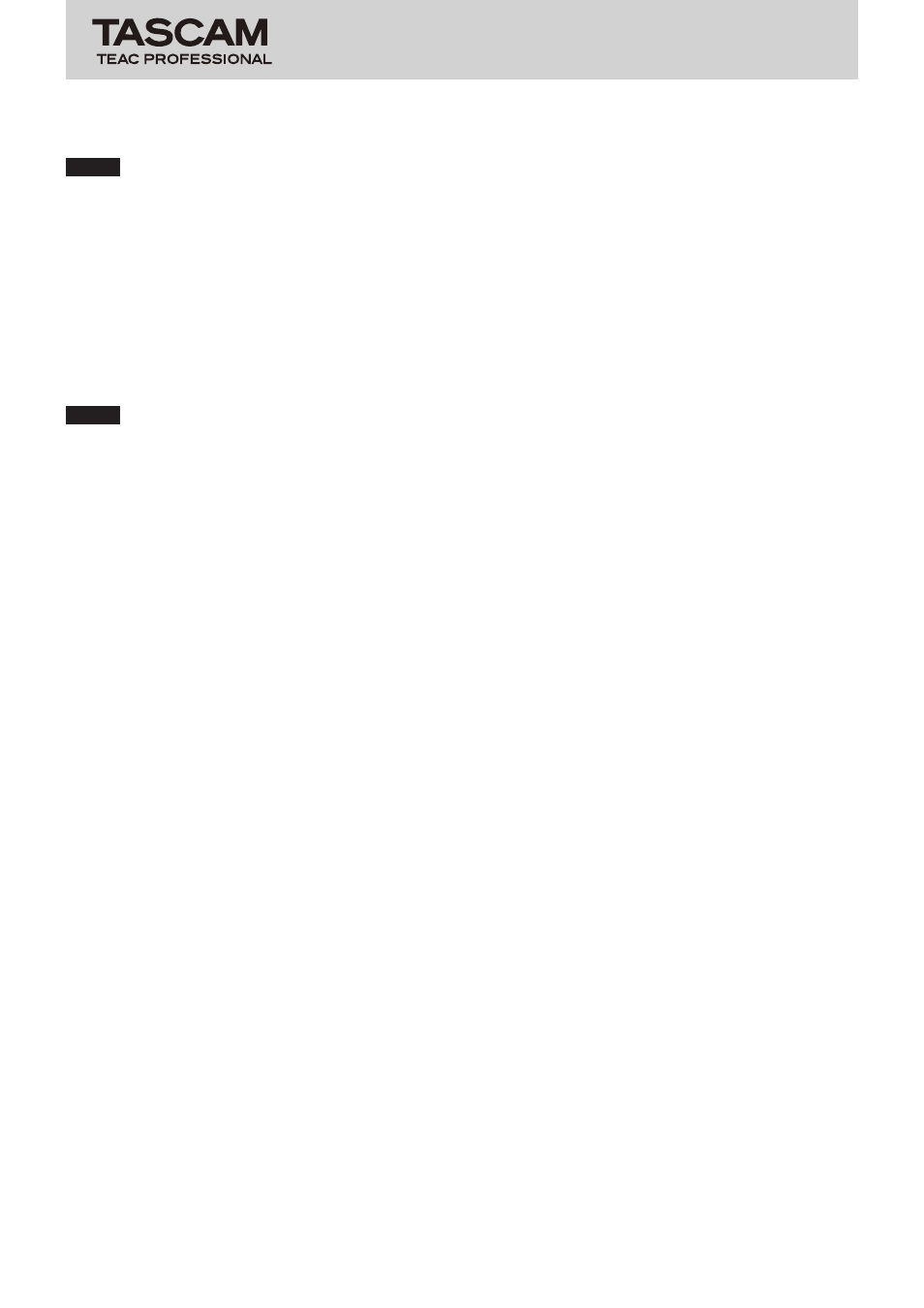
TASCAM HD-R1
7
HD-R1
Owner's Manual Addendum
number of hours. When the time zone has a 30-minute
difference, this is shown as,
3:30
for example.
NOTE
The automatic time adjustment function retrieves the
standard time and adjusts the internal clock. When
Use
Time Server
is
On
, the time zone must be set correctly
to show the time accurately.
Daylight Saving Time
This item is only enabled when
Use Time Server
is set
to
On
.
This allows the clock to be set for daylight saving time (DST
or summer time). Set it to
On
to adjust the current time
(system time) for daylight savings time.
NOTE
This feature is set for daylight saving time in North American
time zones (as of 2010).
Start: 2 AM on the second Sunday in March
End: 2 AM on the first Sunday in November
Adjustment: Sets the clock one hour ahead during the
above period.