Mono file recording folder selection, Hs-p82, ª take name second half – Teac HS-P82 Addendum V1.20 User Manual
Page 11: ª subfolder mode, ª folder mode
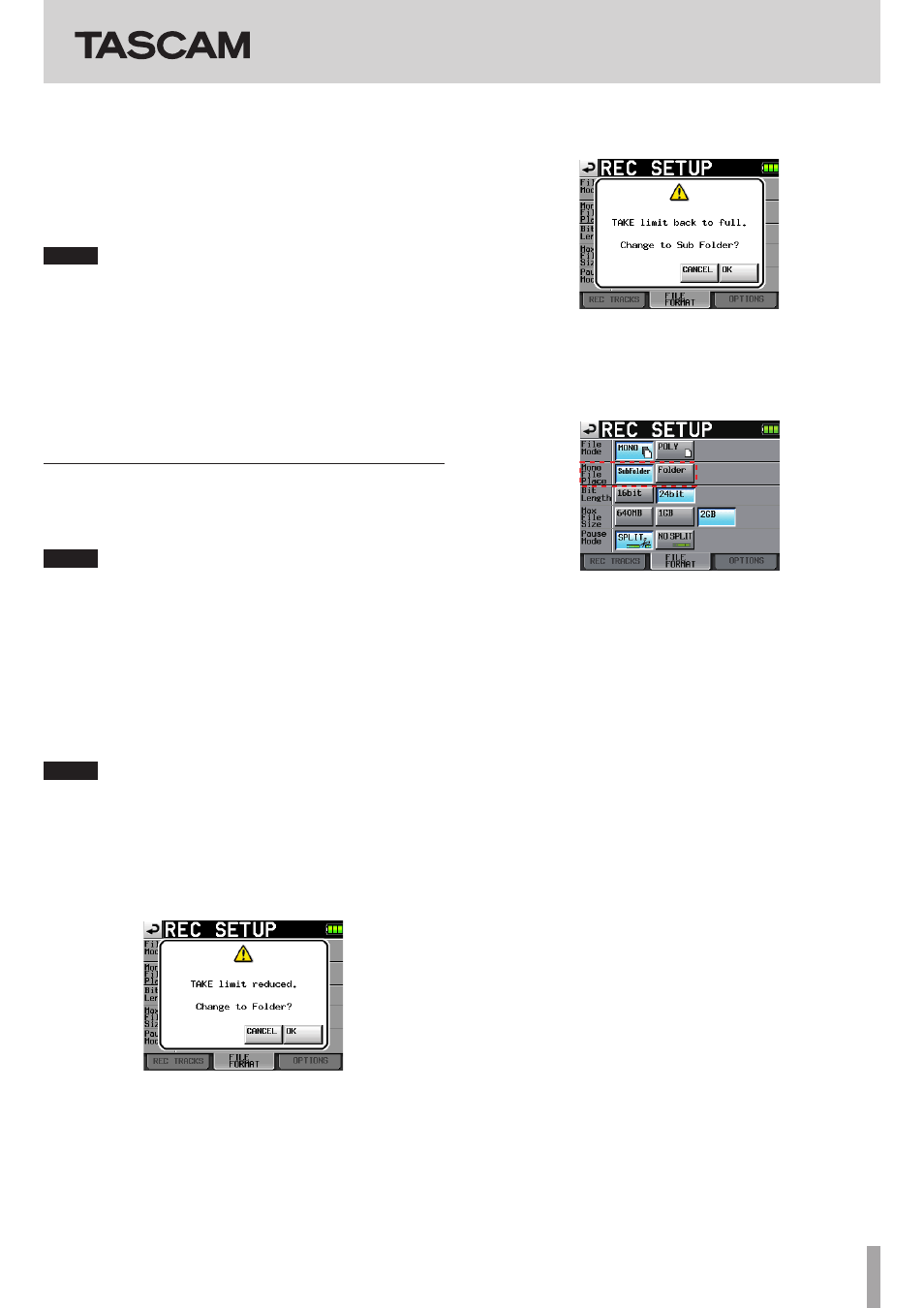
TASCAM HS-P82
11
HS-P82
ª Take name second half
The second half of the take name is made of one alphabetical letter
and three numerical digits.
Press the
EDIT
button to open an editing screen where you can set
the one letter. You can also set the three numbers by using the “
–
”
and “
+
” buttons. (This functions in the same way as the NEXT TAKE
function accessed by the
REC
TRACKS
button (
q
). See “2 – Names
and functions of parts” in the Owner’s Manual for details.)
NOTE
• Since the “Next Take Name” setting is saved by project, if
the project is changed, that project’s setting will be used.
• The numerical portion of the second half of the take name
can be changed even during playback and recording. (The
first half of the take name and the letter in the second
half can only be changed when the unit is stopped.)
• If the first half of the take name or the letter in the second
half is different, it is now possible to create takes that
have the same three digits in the latter half.
Mono file recording folder selection
When the file mode is set to
MONO
mode, you can now select from
two types of folders for recording audio files. The default setting is
SubFolder
.
NOTE
In either mode, subfolders are created for each take
inside folders, and this is where the management files are
generated.
ª SubFolder mode
In the same way as before, subfolders are created for each take inside
folders, and recorded audio files are saved in them.
ª Folder mode
Recorded audio files are saved directly inside the folder.
NOTE
• Whether the file mode is set to “Poly” or “Mono,” when
Folder mode is selected, the maximum number of takes
that can be recorded in one folder might be signifi-
cantly less than usual in some cases. For this reason, the
following pop-up window opens when switching to Folder
mode, warning that the maximum number of takes will be
reduced.
Moreover, the following pop-up window opens when
switching back to Subfolder mode to let you know that
the maximum number of takes has been increased again
• During recording, if you press the REC key to try to start
the next take, the next take can be recorded 4 seconds
after starting recording when in poly mode or mono
subfolder mode. In folder mode, however, some cases will
take more than 4 seconds.