Hs-p82, Mirror recording messages – Teac HS-P82 Addendum V1.20 User Manual
Page 4
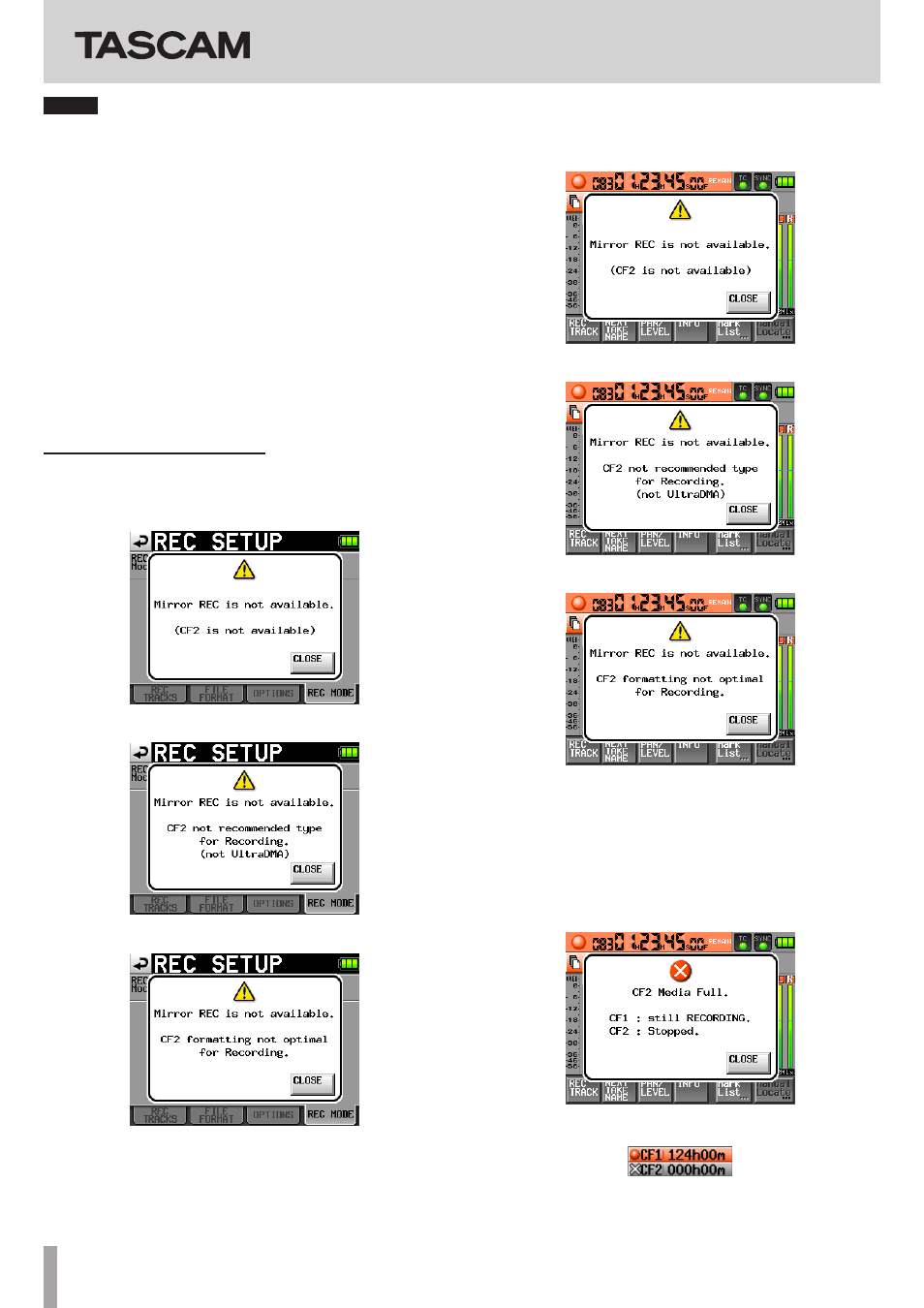
HS-P82
4
TASCAM HS-P82
NOTE
• When set to
Mirror
, a project/folder will be created on the
unselected CF card to match the current project/folder on the
current CF card. When you start mirror recording, takes with the
same name will be recorded to the projects/folders of the same
name on both CF cards.
• If you retake when set to
Mirror
, only the take on the current
CF card will be erased. The take on the other CF card will not be
erased.
• When set to
Mirror
, if recording is not possible on the current
CF card, recording will not occur on the other CF card either,
regardless of its remaining space.
• During mirror recording, if the time counter display mode is
TOTAL REMAIN
, the amount of recording time possible when
set to
Mirror
is shown (in other words, the time available on
the CF card with the least amount of open space). During mirror
recording, if one of the CF cards runs out of space, the amount
of time that can be recorded on the CF card that is still being
recorded to is shown.
Mirror recording messages
ª If the REC Mode is set to Mirror when mirror recording is not
possible, one of the following messages appears.
1
When recording not possible to one of the CF cards
2
When one of the CF cards is not compatible with UDMA
3
When one of the CF cards was not formatted by this unit
ª If recording is started when Mirror recording is disabled, one
of the following messages appears.
1
When Mirror recording is disabled for a reason other than
2
or
3
below
2
When one of the CF cards is not compatible with UDMA
3
When one of the CF cards was not formatted by this unit
ª During mirror recording, if one of the CF cards runs out of
remaining space or has an error, recording to that CF card
will stop. Recording of the current take to the other CF card
will stop, but recording of a new take as a new file will start
immediately.
When this happens, a message will appear and the CF card
remaining time display buttons will be shown as follows
1
When one CF card runs out of open space
CF card remaining time buttons