Tapemode project length, Record punch change, In/out recalculation change – Teac MMR-8 v3.0 User Manual
Page 16
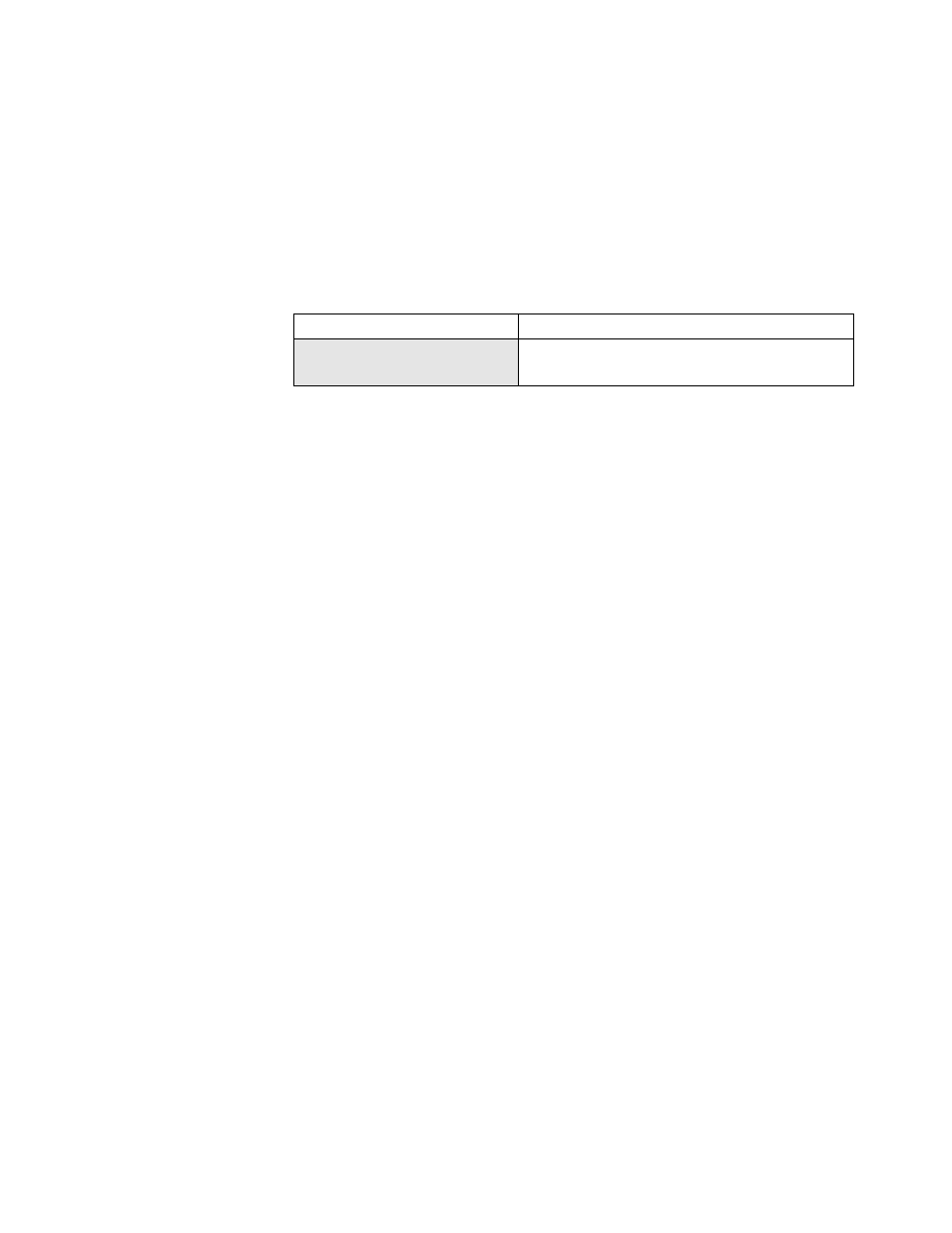
TASCAM MMR-8/MMP-16 Version 3.0 Owners Manual Update
16
TapeMode Project Length
TapeMode is a special way of recording on the MMR-8 which creates a single audio file for each
track of the project. Punching in and out on a track when in TapeMode does not create new audio
files on the disk, it merely adds the new audio data to the existing track’s audio file.
Setup Menu 231 on the MMR-8 is a new setting which defines a maximum Project length for
projects created using TapeMode. The default value for this item is 00:10:00:00 (ten minutes).
01234567890123456789
20 position LCD character positions
231 TapeMode Length
Top: (Menu Item)
*00:10:00:00
Bottom: (Project Maximum Length)
It is recommended that users always set a TapeMode Length when using TapeMode.
TapeMode works differently for Pro Tools files than with WaveFrame files due to inherent
differences between the WaveFrame and Macintosh HFS disk file systems. An advantage of the
WaveFrame file system is that it allows a single file to have "holes" in it. This means when using
TapeMode with WaveFrame format, a punch in at some point that is past the place where any
recording has taken place before will not automatically allocate all of the disk space between the
beginning of the file and the point of the punch. In practical terms this means you could have 10
minutes of disk space left and still be able to punch in at 2 hours on a project with a 1 hour start
time if you want.
The Macintosh Hierarchical File System has no provision for "holes" in a continuous file the way
the WaveFrame file system does. If, for example, you punch in at 3 hours on a ProTools
TapeMode Session, all disk space from the beginning of the project to the 3 hour mark is
automatically allocated to the Session. This is one of the main reasons for addition of the
TapeMode Length menu item in Version 3.0. By constraining the length of a TapeMode project,
users are prevented from punching in to a ProTools Session past the end of the project and
accidentally allocating disk space which will not be used.
Note: The TapeMode Length data is not stored as an attribute of the Project, Session, or
Composition, but can be saved as part of the MMR User settings (Setup Menu 900).
Record Punch Change
Record punch in during Timecode Chase and Biphase Chase control modes or when resolved to
video now waits for locked status.
In/Out Recalculation Change
The In and Out time code registers are now recalculated when the sample rate is changed to insure
that they are aligned with the same audio samples as they were before the rate change.