Creating a soundcloud account, Tascam dr control – Teac DR Control User Manual
Page 10
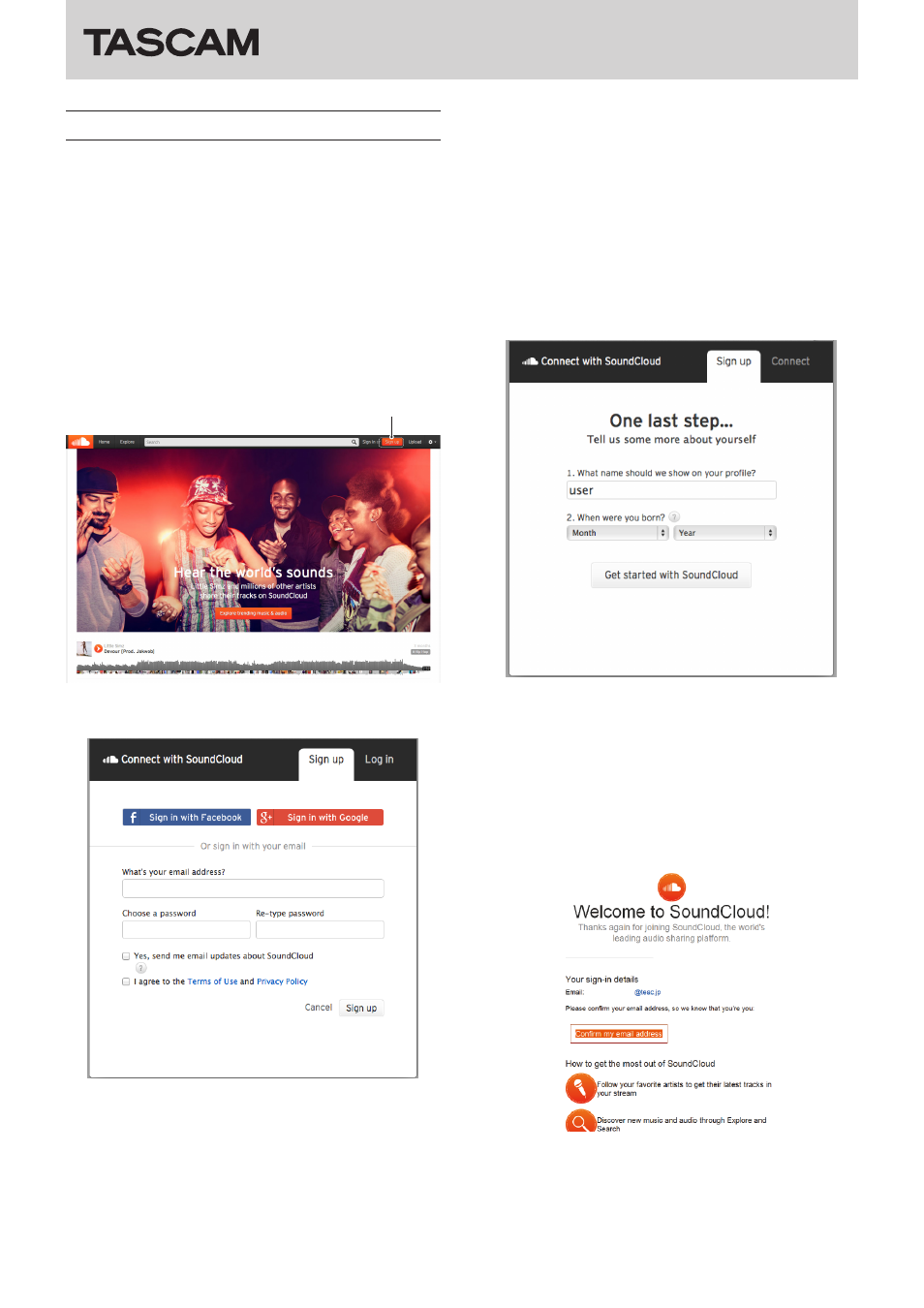
TASCAM DR CONTROL
10
TASCAM DR CONTROL
Creating a SoundCloud account
TASCAM DR CONTROL supports connection to SoundCloud,
which is used widely as a music file sharing service.
SoundCloud allows up to three hours of audio files to be
uploaded for free and is linked to Facebook, Google+ and other
social networking services.
In this section, we explain how to create a SoundCloud account.
We will not provide details about how to use this third-party
service here.
• SoundCloud is a third-party service, its contents might
change and the screens might appear differently from this
explanation. Please be aware of this possibility.
1. Connect to the SoundCloud website.
https://soundcloud.com/
2. Click "Sign Up" at the top right of the 2nd screen.
Sign up
3. When the following pop-up appears, refer to the screen
shown below and input the information.
What’s your email address?
Input the email address that you want to use to register.
Choose a password
Input the desired password.
Re-type password
This is to confirm the password. Input the password again.
Yes, send me email updates about SoundCloud
Check this if you want to receive notifications from Sound-
Cloud.
I agree to the Terms of Use and Privacy Policy
This refers to the SoundCloud Terms of Use and Privacy
Policy. After clicking each link and reviewing them, check
this item if you agree.
Be aware that if you do not agree to these items, you will
not be able to use SoundCloud.
4. When the username setting pop-up appears, input the
desired username and click “Get start with SoundCloud”.
What name should we show on your profile?
This is the name (username) shown on your profile in
SoundCloud.
When were you born?
Input your date of birth. Click the [?] button to see how
this information is used. (English)
5. You should receive an email from SoundCloud at the email
address that you used to register. This message is to confirm
your email address. Click "Confirm my email address" in the
message.
6. After your mail address has been confirmed, registration is
complete.