Teac DR-10X User Manual
Page 17
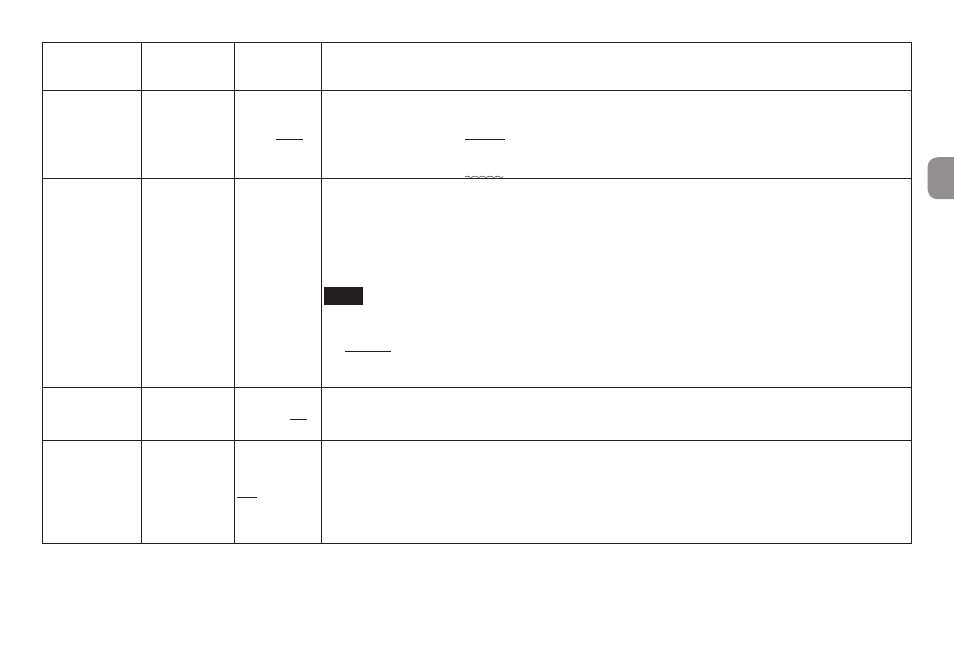
TASCAM DR-10X
17
Menu item
Summary
Setting items
(default value
underlined)
Explanation
FILE NAME TYP
File name type
setting
WORD/DATE
You can select the format of names given to files recorded by this unit.
WORD: The 6 characters set using the Menu Screen
FILE NAME
item is used for file names.
Example: 000_DR0000.wav
DATE: The date is used as the file name (in yymmdd format).
Example: 000_110101.wav
FILE NAME
Set the file name [DR0000]
Press the 7’9 [ENTER] button to move the cursor from left to right one character at a time.
When the cursor is at the character on the far right, press the 7’9 [ENTER] button to confirm the file name
and return to the Menu Screen.
Use the . [j] and / [k] buttons to change the character at the cursor position.
In addition to the alphabet and numbers, the following characters can be used:
! # $ % & ’( ) + , - . ; = @ [] ^ _ ` { }
TIP
When using more than one of these units, you can set the file name in advance to identify which units
were used to record files. This can be convenient when editing files.
Example
Units: 1st (DR0001), 2nd (DR0002), 3rd (DR0003)… 10th (DR0010)
File names: 000_DR0001.wav, 000_DR0002.wav, 000_DR0003.wav… 000_DR0010.wav
FORMAT SD
Format microSD
card
Sure? YES/NO
Use this to format the microSD card in the unit.
YES: Start formatting the card. After formatting completes, the Menu Screen reappears.
NO: Return to the Menu Screen.
BATTERY TYPE
Battery setting
ALK/NiMH/LITH
Use this to set the type of battery used.
This setting is used to show the amount of remaining battery charge and determine if the unit has enough power
for normal operation.
ALK: Alkaline AAA battery
LITH: Lithium AAA battery
NiMH: Ni-MH AAA battery