Introduction – Teac FW-1804 User Manual
Page 6
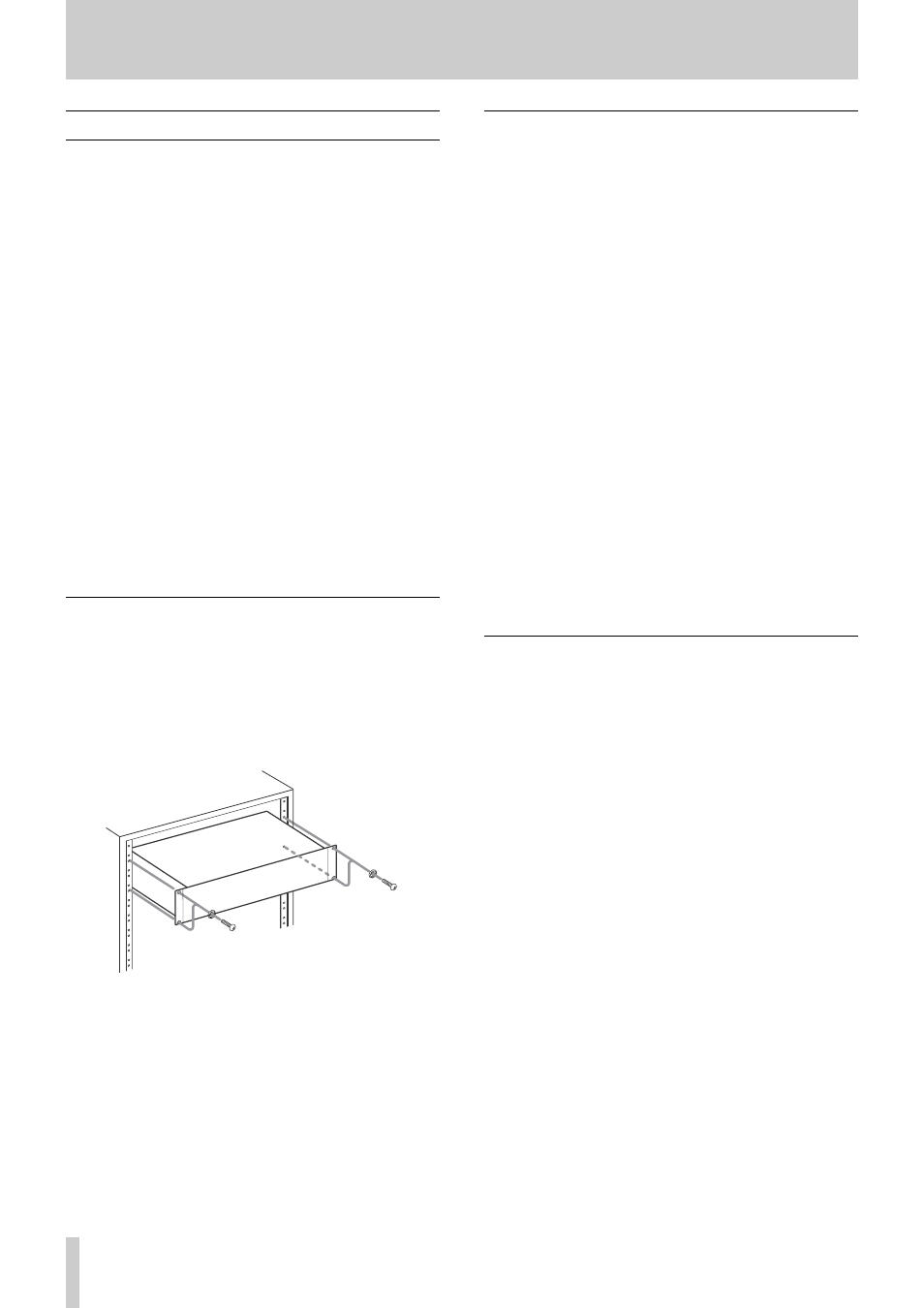
6
TASCAM FW-1804
Introduction
In the Box
The FW-1804's box contains the items listed below. When
opening the package please be certain all the items listed
are included. If any items are missing, please consult your
TASCAM dealer.
• FW-1804
• AC power adapter (PS-1225) and cable
• AC plug adapter (for Japan and Asia only)
• IEEE 1394 6-pin to 6-pin cable
• A CD-ROM containing the driver and utility software
and documentation for the FW-1804 (Windows and Mac
compatible)
• A CD-ROM containing the Cubase LE application
• Rack-mounting kit
• This manual
• The Setup Guide
• Warranty card
WARNING
When using the FW-1804, only use the PS-1225 power
adapter and cable supplied. Do not use this power adapter
and cable with any other product.
Rack-mounting the Unit
Use the rack-mounting kit to mount the unit in a standard
19-inch equipment rack, as shown below.
• Remove the feet of the unit before mounting it.
• Leave 1U of space above the unit for ventilation.
• Allow at least 10 cm (4 in) at the rear of the unit for ven-
tilation.
Nomenclature Used in the Manual
Within this manual, the following typographic conventions
are used:
• The name of a control or connector on the unit is written
in the following way: LINE/MIC.
• The name of a control or connector on another unit is
written in the following way: AUX IN.
• When referring to the screen display of the host comput-
er, we refer to any prompts, messages, etc. in the follow-
ing typeface: Press any key to continue.
• If you have to type something into the computer, we
write it this way: FILENAME.EXT.
• The names of keys to be pressed on the computer key-
board are written in this typeface with square brackets
enclosing them [F1].
• Keys that are to be pressed together are joined by a +
symbol, so that [Ctrl]+[F1] means "press and hold the
Control key and press the F1 key".
• Whenever we refer to the software application to control
and set up the FW-1804, we refer to it as the "Control
Panel" or the "software Control Panel".
Copyright, etc.
Windows, Windows XP, and Windows 2000 are trade-
marks of Microsoft Corporation.
Macintosh, Mac OS, Mac OS X and FireWire
TM
are trade-
marks of Apple Computer.
i.LINK is a trademark of Sony Corporation.
All other trademarks are the property of their respective
holders.