Parts of the fw-1804 – Teac FW-1804 User Manual
Page 8
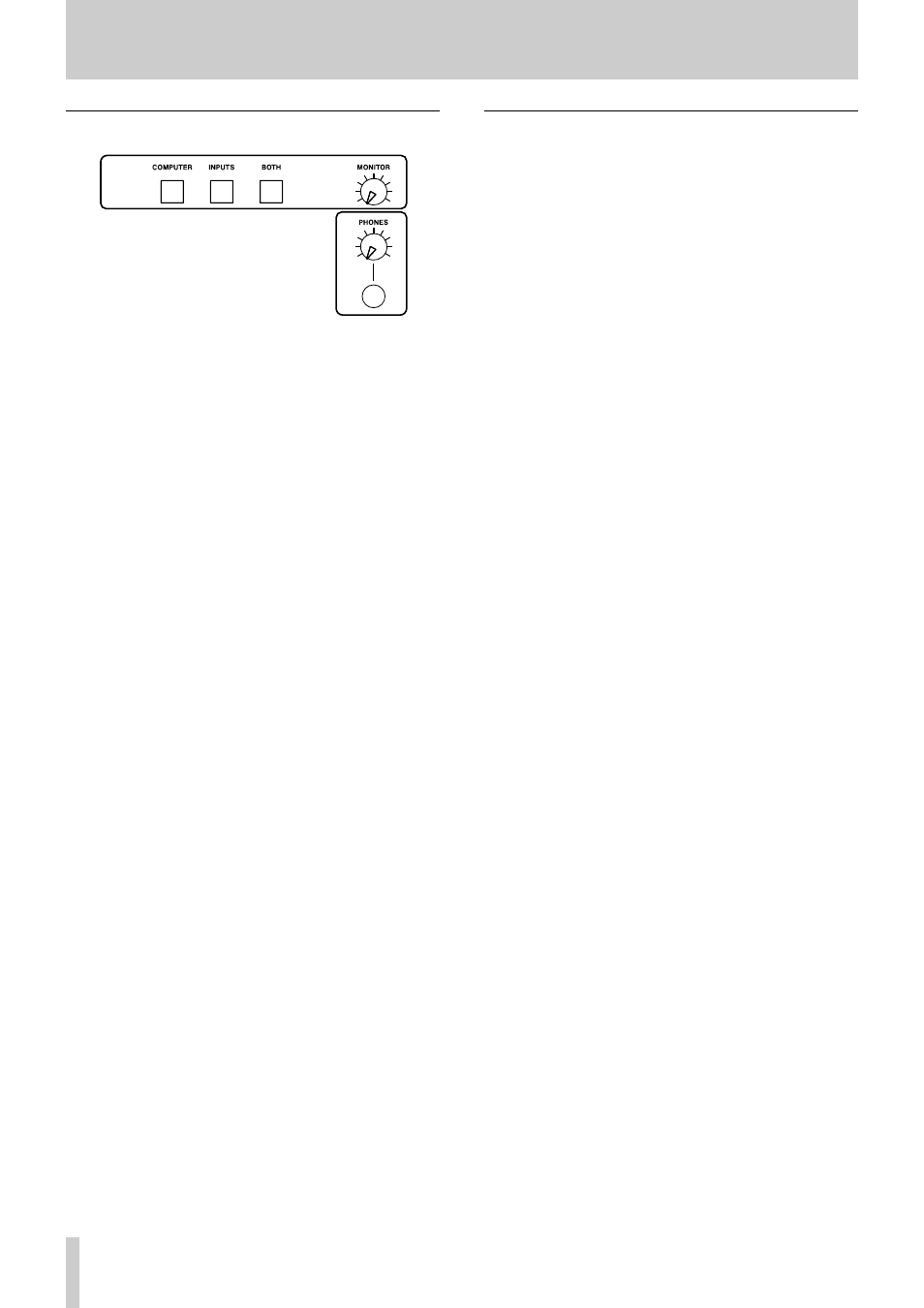
8
TASCAM FW-1804
Parts of the FW-1804
Monitoring and Phones
COMPUTER / INPUTS / BOTH keys
These keys select the source of the signal being sent to the
balanced stereo analog outputs.
COMPUTER: Only the audio from the host computer is
monitored. This can be useful if you're doing a mixdown
of your DAW tracks and want to mute the monitor mixer
without losing its settings.
INPUTS: Only the audio from the FW-1804's analog,
ADAT and S/PDIF inputs is monitored. This can be use-
ful for setting up live inputs or tracking into your DAW.
BOTH: The audio signals from the host DAW and the FW-
1804's inputs are monitored.
MONITOR control
This analog control affects the level of the signal sent from
the balanced 1/4" STEREO OUT (BAL) outputs.
PHONES control
This analog control affects the level of the signal sent from
the stereo PHONES jack.
PHONES jack
Headphone level output from a stereo 1/4" jack.
POWER Switch
Make sure the switch is off when making the power con-
nection.
NOTE
Wait more than five seconds before you turn on the FW-
1804 just after you turned it off. Otherwise, the FW-
1804 may not be started up normally.
WARNING
The FW-1804 outputs produce a "thump" when the
power is turned on.
To avoid any damage to hearing or equipment, turn the
volume of the monitoring system down, or make sure it
is turned off, and do not wear headphones connected to
the FW-1804 when powering the unit on or off.