Connecting to analog station devices, Position connector, Analog device (fxs) port connector pinout – Teo UC Pro Server User Manual
Page 25
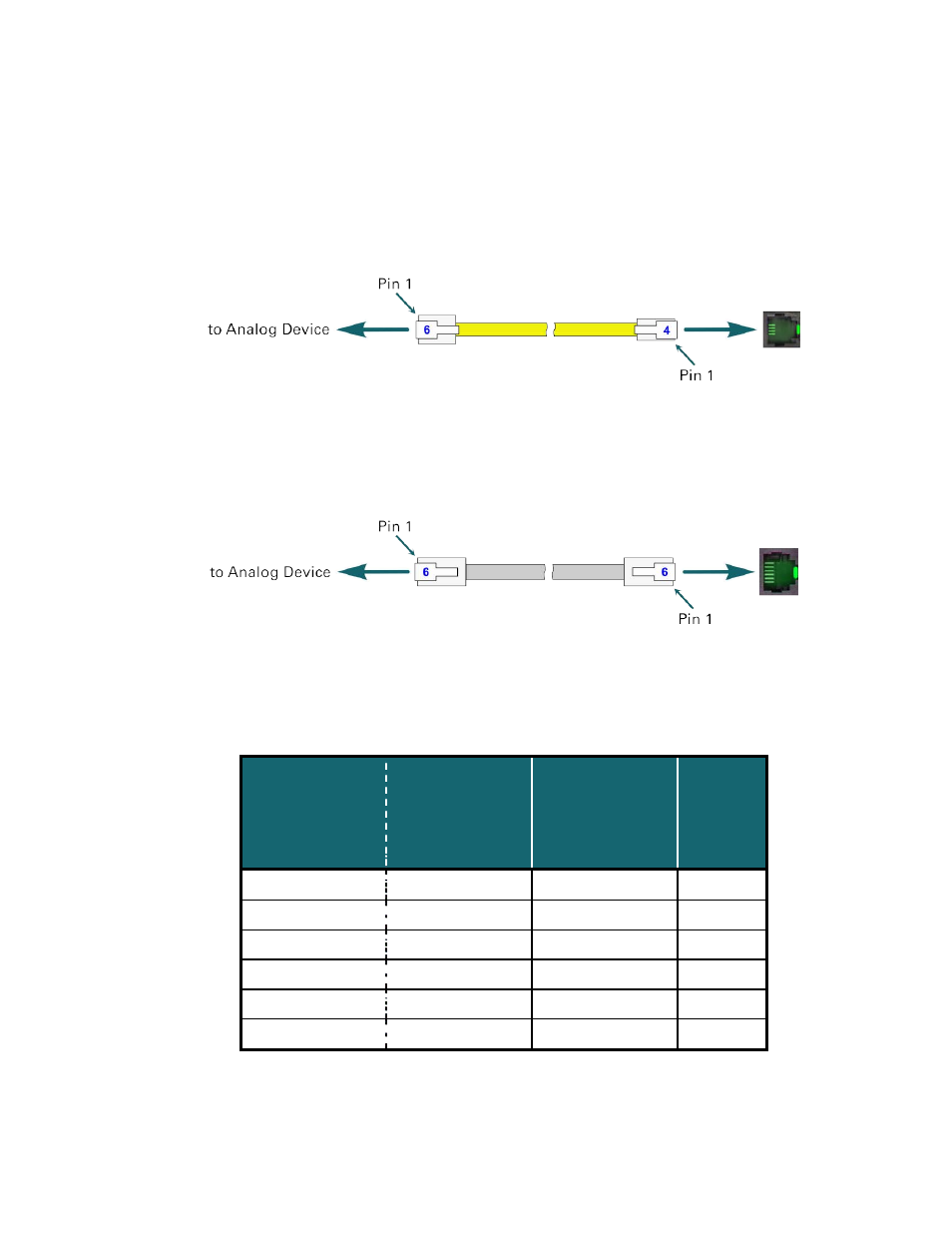
Installation
13-280137 Rev. C
Page 25
C
C
o
o
n
n
n
n
e
e
c
c
t
t
i
i
n
n
g
g
t
t
o
o
A
A
n
n
a
a
l
l
o
o
g
g
S
S
t
t
a
a
t
t
i
i
o
o
n
n
D
D
e
e
v
v
i
i
c
c
e
e
s
s
FXS ports connect to analog (POTS) station devices, such as telephones or fax machines.
Your UC Pro Server may have 4-position or 6-position connectors; follow the appropriate
instructions below.
Note – The connector orientation may be reversed (rotated 180°) on some cards.
4
4
-
-
P
P
o
o
s
s
i
i
t
t
i
i
o
o
n
n
C
C
o
o
n
n
n
n
e
e
c
c
t
t
o
o
r
r
• Use the supplied yellow crossover cord. Connect the 4-position plug to the server,
and connect the 6-position plug to the analog device.
6
6
-
-
P
P
o
o
s
s
i
i
t
t
i
i
o
o
n
n
C
C
o
o
n
n
n
n
e
e
c
c
t
t
o
o
r
r
• Use a standard telephone line cord to connect to the analog device.
A
A
n
n
a
a
l
l
o
o
g
g
D
D
e
e
v
v
i
i
c
c
e
e
(
(
F
F
X
X
S
S
)
)
P
P
o
o
r
r
t
t
C
C
o
o
n
n
n
n
e
e
c
c
t
t
o
o
r
r
P
P
i
i
n
n
o
o
u
u
t
t
Server Pin
Number
(4-Position Plug)
Server Pin
Number
(6-Position Plug)
Analog Device
Pin Number
(6-Position Plug)
Signal
–
1
6
–
1
2
5
–
2
3
4
Tip
3
4
3
Ring
4
5
2
–
–
6
1
–