Installing dvi extenders, Velocity unbalanced audio specifications – Thinklogical X4 and Touchpanels User Manual
Page 15
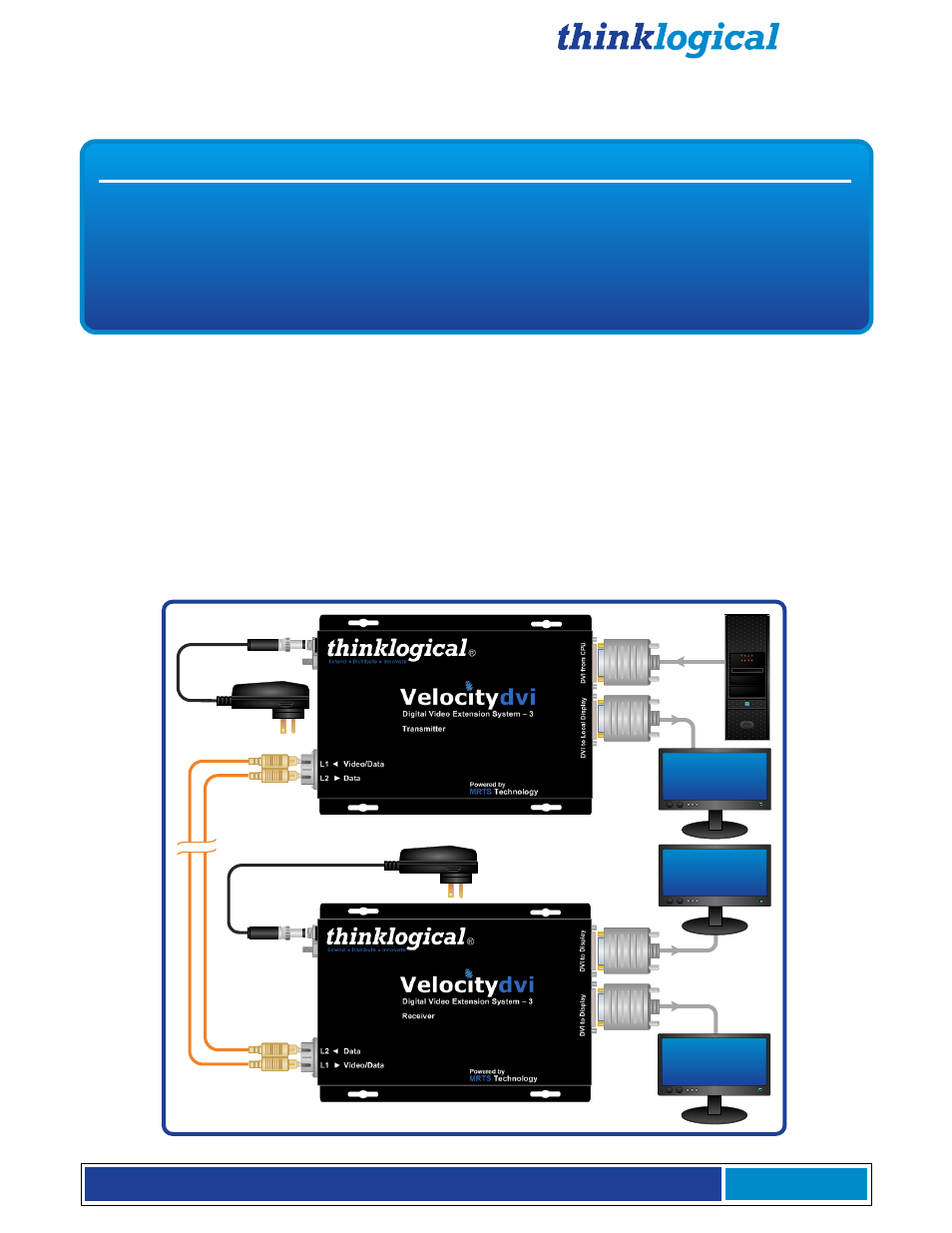
®
V e l o c i t y D V I E x t e n d e r P r o d u c t M a n u a l , R e v . H , D e c .
2 0 1 4
Page 13
2.7. Velocity Unbalanced Audio Specifications
V
ELOCITY
U
NBALANCED
A
UDIO
S
PECIFICATIONS
A
UDIO
S
AMPLING
R
ATE
:
46.875kHz
T
RANSMITTER
:
Line In
Impedance: 10kΩ
Line In
(max): 2.5V p/p (0.884Vrms, 1.15dBu)
Mic Out
Impedance: 300Ω
Mic Out
(max): 0.45V p/p (0.159Vrms, -13.75dBu)
R
ECEIVER
:
Line Out
Impedance: 560Ω
Line Out
(max) into 1K ohms: 3V p/p (1.06Vrms, 2.72dBu)
Mic In
Impedance: 5kΩ
Mic In
(max) : 0.24V p/p (0.085Vrms, -19.2dBu)
3. Installing DVI Extenders
All physical connections to these products use industry-standard connectors.
It is recommended that you securely mount each VelocityDVI chassis before installing the
cabling and power sources. Please refer to the following appendices at the back of this manual:
Appendix A: Installation Overview on pages 39-44
Appendix B: DVI Extender Mounting on page 45
Appendix C: RJ-45 Adapter Pin-outs on page 46
Transmitter VEL-000M03-SCTX
Receiver VEL-000M03-SCRX
CPU
Power Supply
Power Supply
Secondary
DVI Port
Optional Local
DVI Port
L1
L2
L2
L1
L1: Data Tx to Rx and Video
L2: Data Rx to Tx
Primary DVI
Port DDC