Load default edid table – Thinklogical X4 and Touchpanels User Manual
Page 35
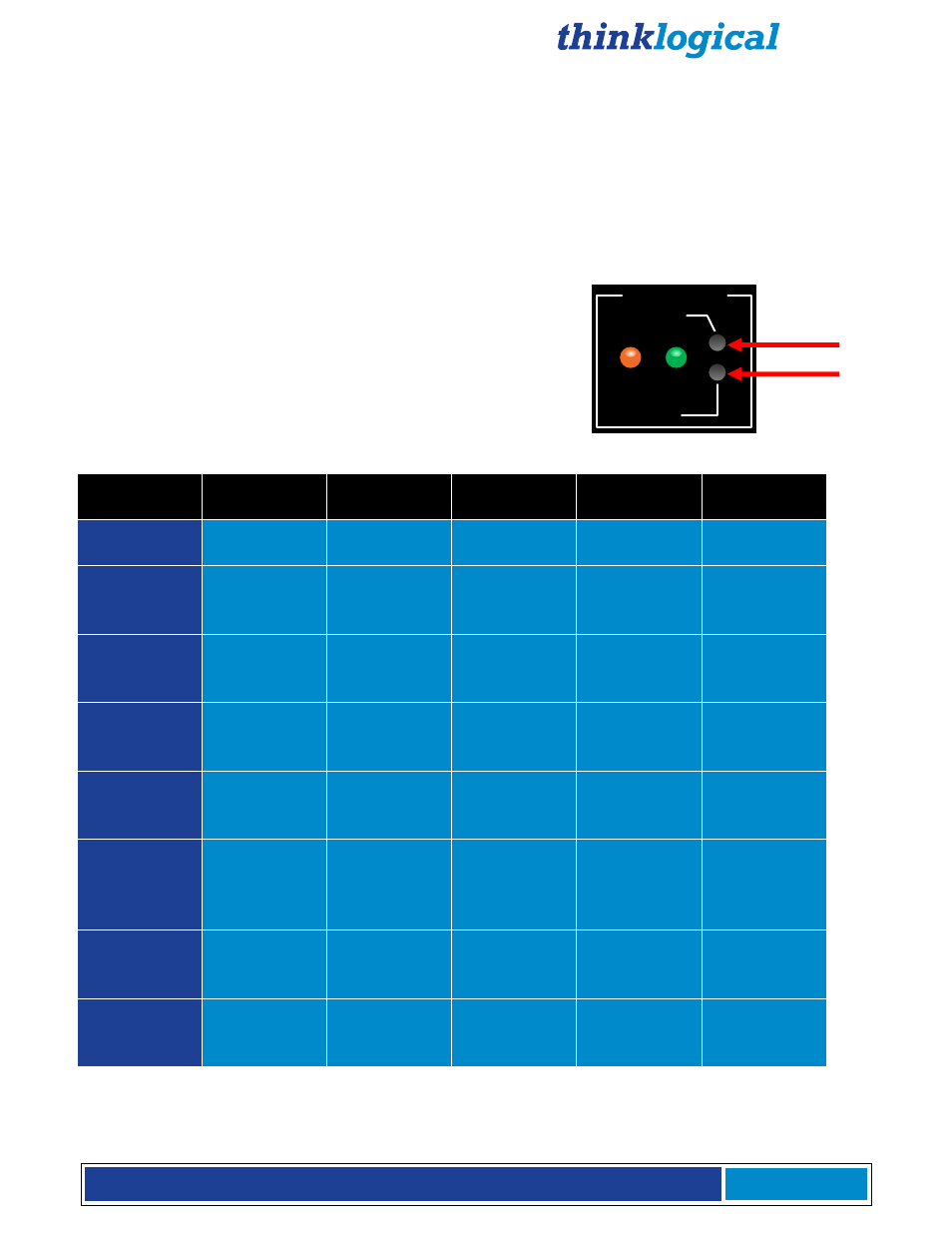
®
V e l o c i t y D V I E x t e n d e r P r o d u c t M a n u a l , R e v . H , D e c .
2 0 1 4
Page 33
the TX will begin reading the DDC from the locally connected monitor until a valid EDID table is read.
The table will then be stored on the TX and presented to the CPU.
Advantages:
The TX does not need to be connected to the video card or RX.
The EDID table can be loaded before the TX is installed.
Limitations:
No communication link from the CPU to the display. This prevents the use of HDCP or
monitor configuration /color tuning and may result in loss of remote video if a display with lower resolution
capability is connected to the RX.
4.2. Load Default EDID Table
Holding the ACQUIRE and SELECT buttons for 5
seconds will reload the default DDC table into the
TX, and switch the DDC mode to Remote Static.
The TX Status LED will turn Orange while the
default table is loaded and then change to Green.
Advantages:
Sends a valid EDID table to the
CPU in order for the graphics adapter to boot.
Limitations:
Default EDID table may not support
required resolutions.
DDC MODE
LCL REM
ACQUIRE
SELECT
Feature
Remote
Dynamic
Remote Static
Pass-Thru
Local Static
Load Default
Supports
HDCP
No
No
Yes
No
No
Supports
monitor
calibration
No
No
Yes
No
No
Monitor on RX
side required
to boot video
No
No
Yes
No
No
EDID table
loaded from
Rx
Yes
Yes
Yes
No
No
EDID table
loaded from
Tx
No
No
No
Yes
No
EDID table
stored in non-
volatile
memory
Yes
Yes
No
Yes
Yes
Fibers
required
System-3
2
2 initially, then
L1 only
2
1
1
Fibers
required
System-6
3
3 initially, then
L1 and L3
only
3
2
2
EDID Capability Summary