Thinklogical MX48 Router Manual User Manual
Page 36
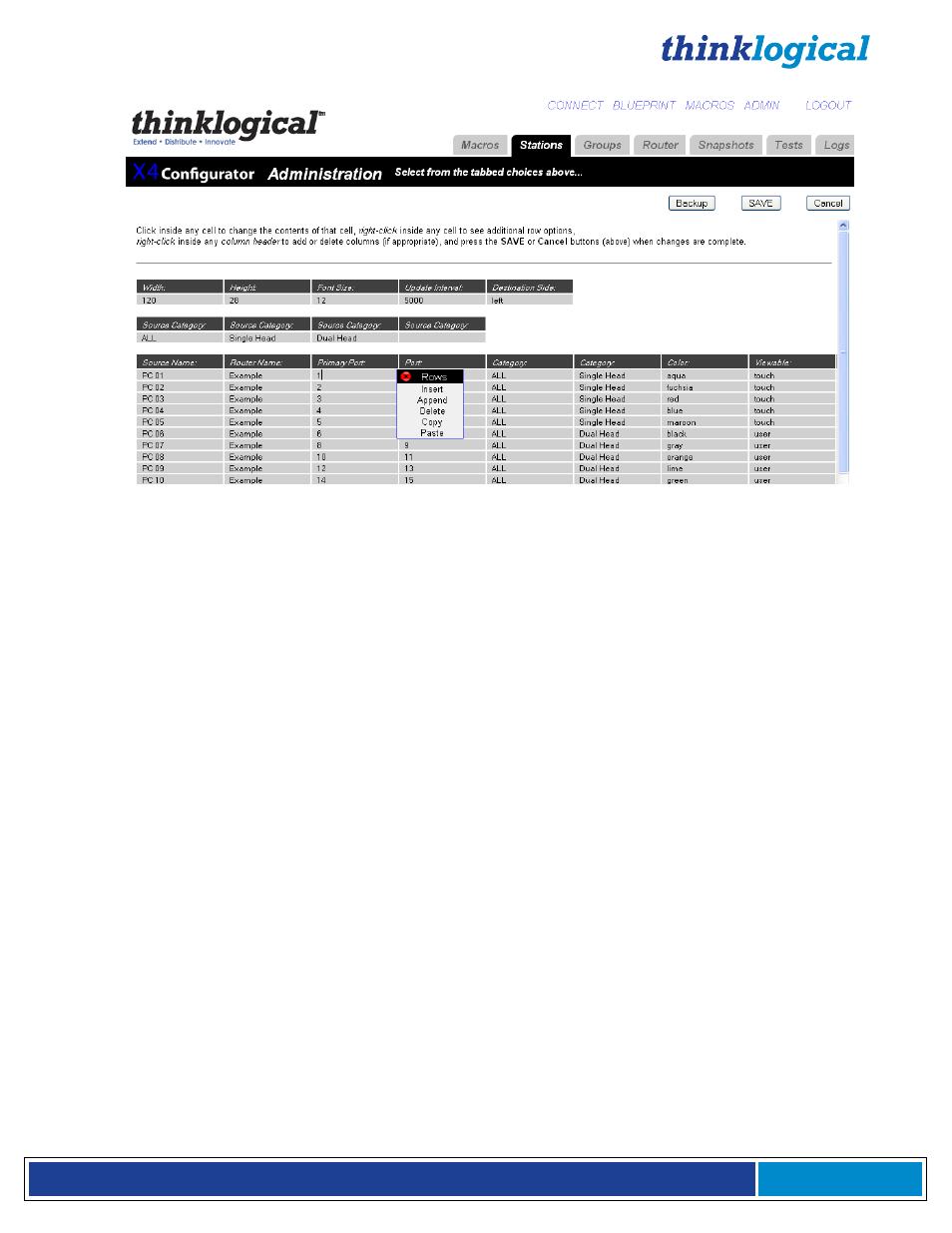
®
M X 4 8 R o u t e r P r o d u c t M a n u a l , R e v . F , D e c . 2 0 1 4
Page 32
Figure D5: How to edit a row on the Stations Page
The viewable column in stations denotes which groups are able to view the connections. The admin-
istrator can view all sources and destinations. You can set up various groups (as seen in the next
section) and restrict which pages are viewable by group.
To add additional columns on the web interface right click on the column to select your function:
a. Append to add an additional column
b. Delete column if you wish to remove
c. Close to close the pop-up window
Make sure to SAVE changes before exiting this menu.
GROUPS
"Groups" are used to restrict access to stations and macros. The admin account can access any page,
macro, or stations. Other collections of users - "groups" - can be defined to have their access rights
strictly limited to specific assets.
You can change settings for Groups via the tab at the top of the Admin page. These settings can also
be changed with a spreadsheet program or text editor modifying the .csv file directly.
The Groups admin page includes
1. Logins Required (Yes or No)
2. Groups and their properties
a. Create/edit group name
b. Select/edit Start Page for each group
c. Select/edit pages that are viewable for the group (Macros, Studio, Blueprint, etc)