Thinklogical MX48 Router Manual User Manual
Page 39
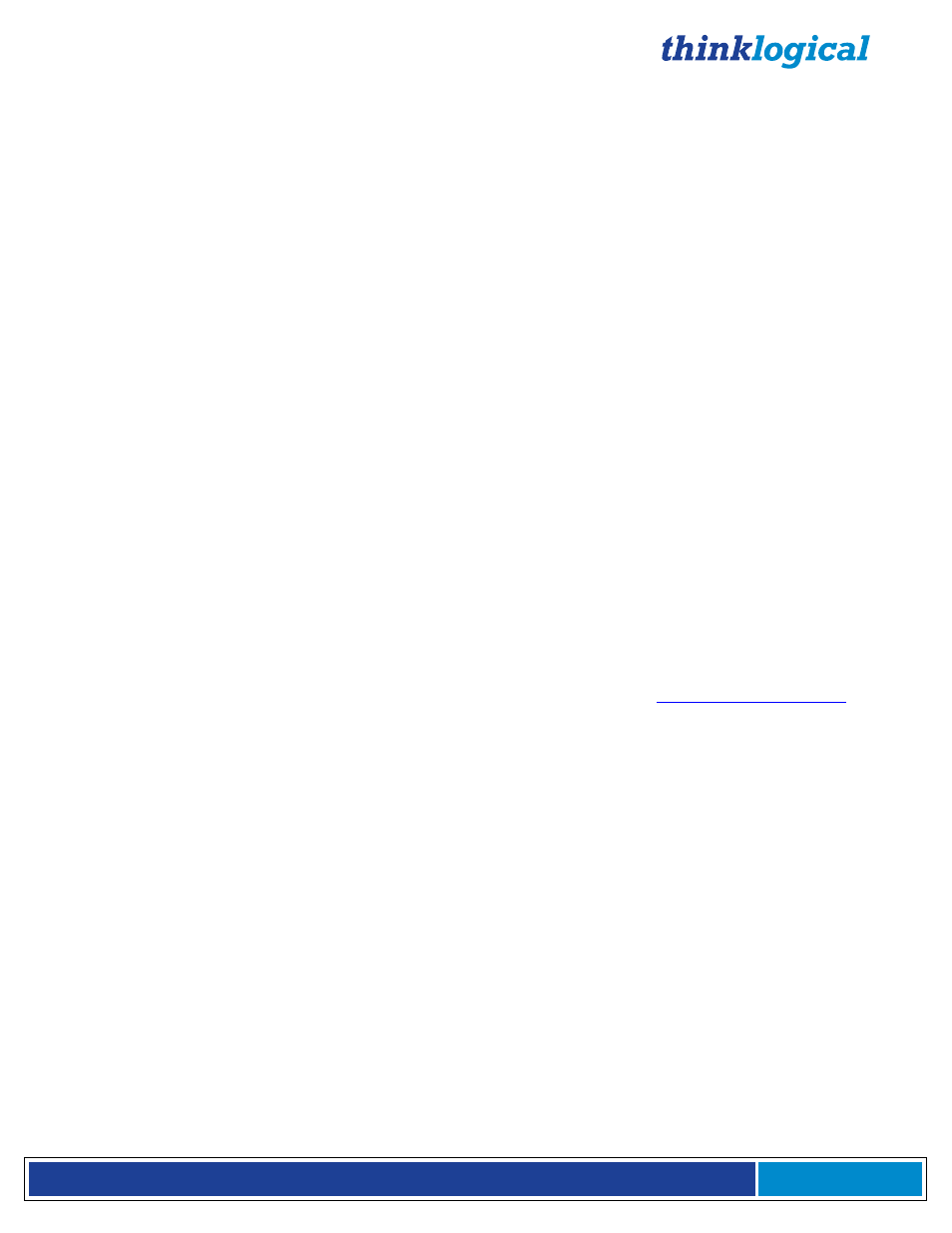
®
M X 4 8 R o u t e r P r o d u c t M a n u a l , R e v . F , D e c . 2 0 1 4
Page 35
Remote Configuration: Each touchscreen is shipped with DHCP enabled by default.
1. Attach one or more touchscreens to a network with a DHCP server
2. Use "ssh" to access each touchscreen in turn
3. When the login appears, type in the following-
username: root
password: emac_inc
To set up the network:
1. Type cd/home/user/
2.
Using vi, edit “interfaces”
3. In the section for eth1,
a. Modify dhcp line to say “static”
b. Insert a line "address 192.168.13.161" (with whatever IP address you've chosen for this
Touchscreen)
c. Add "netmask 255.255.255.0"
d. Save and exit
The completed interface file should look something like this after modification:
# /home/user/interfaces -- configuration file for ifup(8), ifdown(8)
# The loopback interface
auto lo
iface lo inet loopback
allow-hotplug eth0
iface eth0 inet static
address 192.168.13.171
netmask 255.255.255.0
gateway 192.168.13.1
To set the browser to find the server:
1. Type cd/home/user/
2.
Using vi, edit “homepage” (a single line file that, by default, reads:
a. Change the IP address to match that of the web server machine
b. Save and exit
The files have now been configured, but the Touchscreen will not use them yet:
3.
Type “sync”
4.
Type “reboot”
The touchscreen will blank its screen and reboot with the new values. If you are using the Remote
Configuration method on multiple touchscreens, watch to see which panel blanks and reboots so you
can tell which one you've just configured and label it with the proper IP address.
The touchscreen starts up in Detail mode by default. The buttons shown at the bottom of the screen are
command buttons which perform a task. Connect will connect your destination to a source by pressing,
where Take Mouse
will ‘take the mouse’ from all other connections and give it to the source/destination
combination the user has selected. You can also run Macros by clicking on the Macros button and then
run the selected Macro.