5 maintenance screen – Verilink 1558A (34-00228) Product Manual User Manual
Page 29
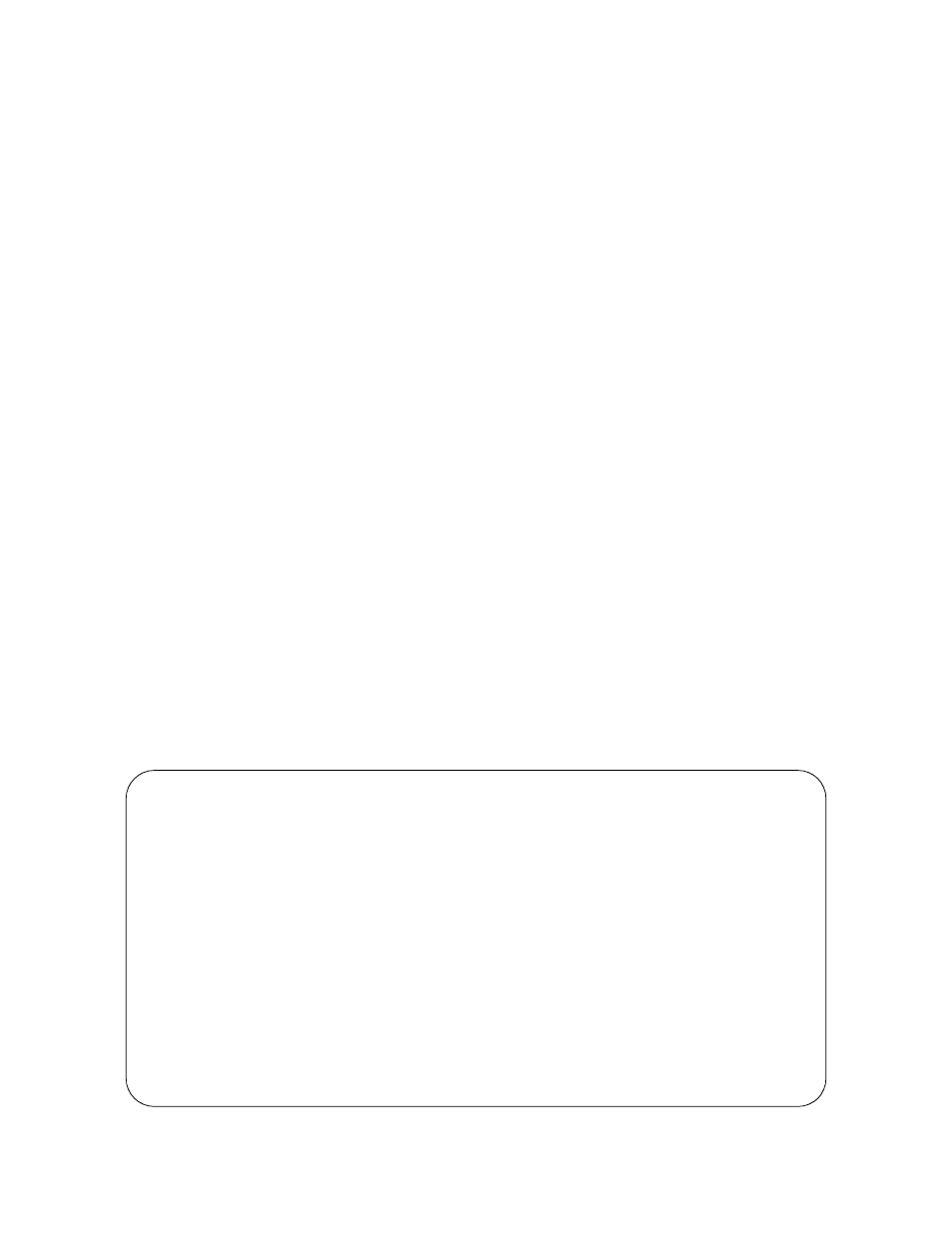
1558A APS
4-6
LAPS Operation
Seconds (SES), and Bursty Errored Seconds (BES). The
value of each of these parameters is displayed for the current
interval for the total of the last 24 hours, and for each valid
interval in the last 24 hours.
NOTE: The parameters shown on the Performance
Screen are updated in one minute intervals. An update
may be forced by pressing <Ctrl - U> on the keyboard.
NOTE: The CSES field is updated once every two sec-
onds. This is done because CSES is a self-clearing field
and CSES events might not be viewed if the CSES field
was updated at a slower rate.
4.5
Maintenance Screen
The Maintenance Screen (
) allows the user to
perform test and maintenance functions on a selected circuit.
Upon entering this screen, the selected circuit will be the
last one chosen on any previous screen. The circuit can be
changed at any time by typing a new circuit shelf/position
number. It makes no difference which field is currently
highlighted as long as the ‘Shelf/Pos:’ prompt is showing
on the bottom display line. The selected circuit can also be
decremented or incremented by pressing <page down> or
<page up> respectively.
The Position, State, Circuit ID, and Status of the currently
selected circuit will be displayed near the top of the Mainte-
nance Screen. The format of this data is the same as that
detailed previously in the Circuit List section (refer to
).
The highlighted cursor marks the currently selected field
within the Maintenance Screen. Selections within any of the
fields may be changed by pressing <space bar>. A new field
may be selected with the terminal arrow keys or cursor con-
trol commands. A new selection is activated when <return>
is pressed with the cursor still positioned on that field. The
actions initiated by each field are detailed below:
Clear Tests: Resets any active loopbacks and turns off any
applied patterns.
Clear Alarms: Resets alarms at the specified end of the
circuit (Near/Far). Activating this field has the same effect
as the Line Availability Timer expiring, without the user
having to wait. The choices are: Near / Far.
Force: Causes the selected line to become the actively
received line. If the selected line was previously locked, this
command will also serve to unlock it. The choices are: Side
A, Near / Side B, Near / Side A, Far / Side B, Far.
Lock: Causes service to be locked to the selected line. If
the selected line is currently in standby, the APS will switch
to the selected line before locking. The choices are: Side A,
Near / Side B, Near / Side A, Far / Side B, Far.
Unlock: Unlocks the selected end of the protected span so
that the APS is allowed to use either line. The choices
are: Near / Far.
Target: Chooses the line on which loop and pattern data
will be transmitted. This selection may not be changed
while a test is in progress. The choices are: Side A / Side B.
Loop: Causes the selected loop to be initiated on the line
selected by ‘Target’. The LAPS software does not check the
validity of the loop command. It is possible for the user to
ID: HICAP 1234
TxPORT 1559 APS Manager
Date: MM/DD/YY
ID: HICAP 5678
<APS LOCAL ACCESS>
Time: HH:MM:SS
Shelf/Pos: 1.01
Ver. X.XX
------------------------------ Occurrence History ------------------------------
Net End [Near]
30 Day Occurrance History
1. 8 11. ----- 21. -----
2. 0 12. ----- 22. -----
3. 0 13. ----- 23. -----
4. 4 14. ----- 24. -----
5. 0 15. ----- 25. -----
6. 1 16. ----- 26. -----
7. 0 17. ----- 27. -----
8. 2 18. ----- 28. -----
9. ----- 19. ----- 29. -----
10. ----- 20. ----- 30. -----
----------------------------------- Messages
-----------------------------------
Alarms
Tests
Shelf/Pos:
Screen 4-5
Occurrence History