6 configuration screen, Screen 4-6 – Verilink 1558A (34-00228) Product Manual User Manual
Page 30
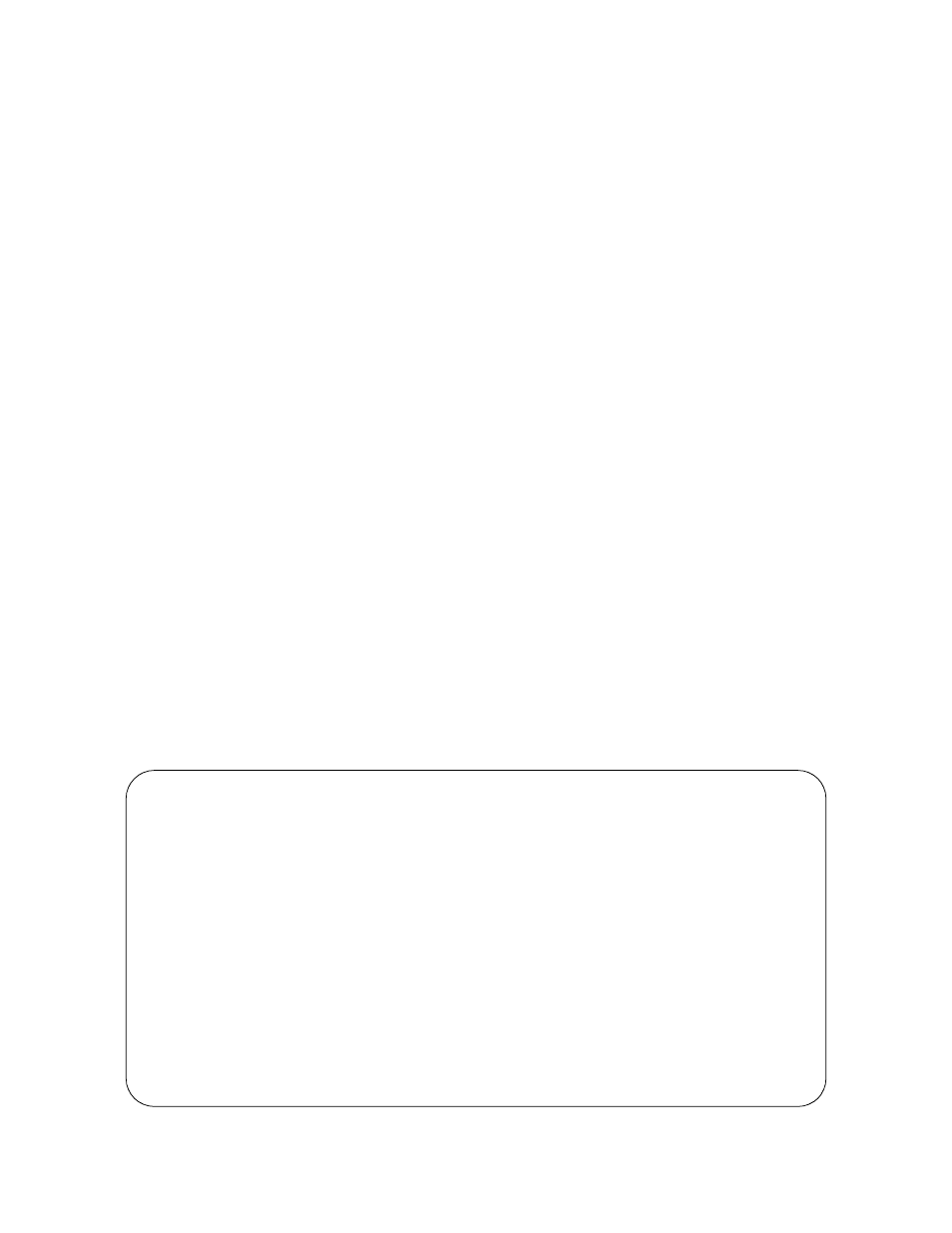
LAPS Operation
4-7
1558A APS
specify a loop that is illegal (i.e. looping the active line). No
error message will be generated but the illegal action will
not be executed. The choices are: CO Payload, CO Line,
CO Facility, CO Equipment, CPE Payload, CPE Line,
CSU, and Net. Loop descriptions and operation are dis-
cussed in Section 4.3.
NOTE: When ‘Net’ is chosen as the type in the Loop or
Unloop field, the user has the option of specifying the
5-bit pattern to be transmitted. Using the arrow keys or
cursor control commands, the user may move the cursor
to the bit field. A five-bit pattern of 1s and 0s may then be
typed by the user.
Unloop: Takes down the specified loop.
Pattern: Specifies which pattern will be transmitted during
test. When the 3 or 5-bit, user-defined pattern is chosen, the
user may type in any pattern of 1s and/ or 0s to be transmit-
ted. Pressing <return> with the cursor positioned on this
field will cause the pattern to be transmitted for the period
of time specified in ‘Test Time’. The choices are: QRSS,
1:8, 3:24, all Ones, all Zeros, user definable 3-bit, and
user definable 5-bit.
Test Time: Defines the run-time of test pattern generation
and error accumulation and starts the test. Pressing <return>
with the cursor positioned on this field will cause the
selected pattern to be transmitted for the specified period of
time. If the Maintenance menu is exited, pattern testing is
halted. The choices are: 15 Minutes, 30 Minutes, 45 Min-
utes, 1 Hour, and Continuous.
Runtime: Shows the amount of time elapsed since a timed
Pattern test began. Note that this field only appears on the
screen when a test is running.
Near CRC Errors: A display-only field for viewing the
number of CRC errors which are received at the Near Target
receive path.
Far CRC Errors: A display-only field for viewing the
number of CRC errors which are received at the Far Target
receive.Far CRC Errors are only reported if the 1558A is
configured as a Master. Slave 1558A units do not report Far
CRC Errors.
Reset Errors: Pressing <return> with the cursor positioned
on this field causes both the Near and Far CRC accumula-
tors to be cleared (only if Master 1558A).
4.6
Configuration Screen
The Configuration Screen (
) allows the user to
both view and set the configuration parameters for the
1558A equipment. A circuit may be configured at anytime,
before or after the hardware is installed. To implement
changes in the unit configuration, first place the Service
State to the Out of Service or Unused state. The LAPS soft-
ware will not allow a user to change the configuration of an
IN SERVICE unit. Once one or more fields have been modi-
fied, the user must press <return> or attempt to exit the
screen by pressing <esc>. The user will then see the prompt
“Accept changes?” (Y/ N)’. If the user responds by pressing
<Y>, only then will the configuration changes take effect. A
response of <N> will cause LAPS to ignore all requested
changes and to restore the original unit configuration param-
TxPORT 1559 APS Manager
Date: MM/DD/YY
<APS LOCAL ACCESS>
Time: HH:MM:SS
Ver. X.XX
--------------------------------- Maintenance
----------------------------------
Pos State Circuit ID Near Far
1.01 In Service HICAP 1234 Active Active
HICAP 5678 Failed Standby
---------------------------------------
--------------------------------------
Clear Tests Target: [Side A]
Clear Alarms: [Near]
Loop: [CO Payload]
Force: [Side A, Near] Unloop: [CO Payload]
Lock: [Side A, Near]
Unlock: [Near] Pattern: [QRSS]
Test Time: [15 Minutes]
Near CRC Errors: 123 Reset Errors
Far CRC Errors: 65535
----------------------------------- Messages
-----------------------------------
Alarms
Shelf/Pos:
Screen 4-6
Maintenance