Terminal operation – Verilink 2048 (34-00179) Product Manual User Manual
Page 21
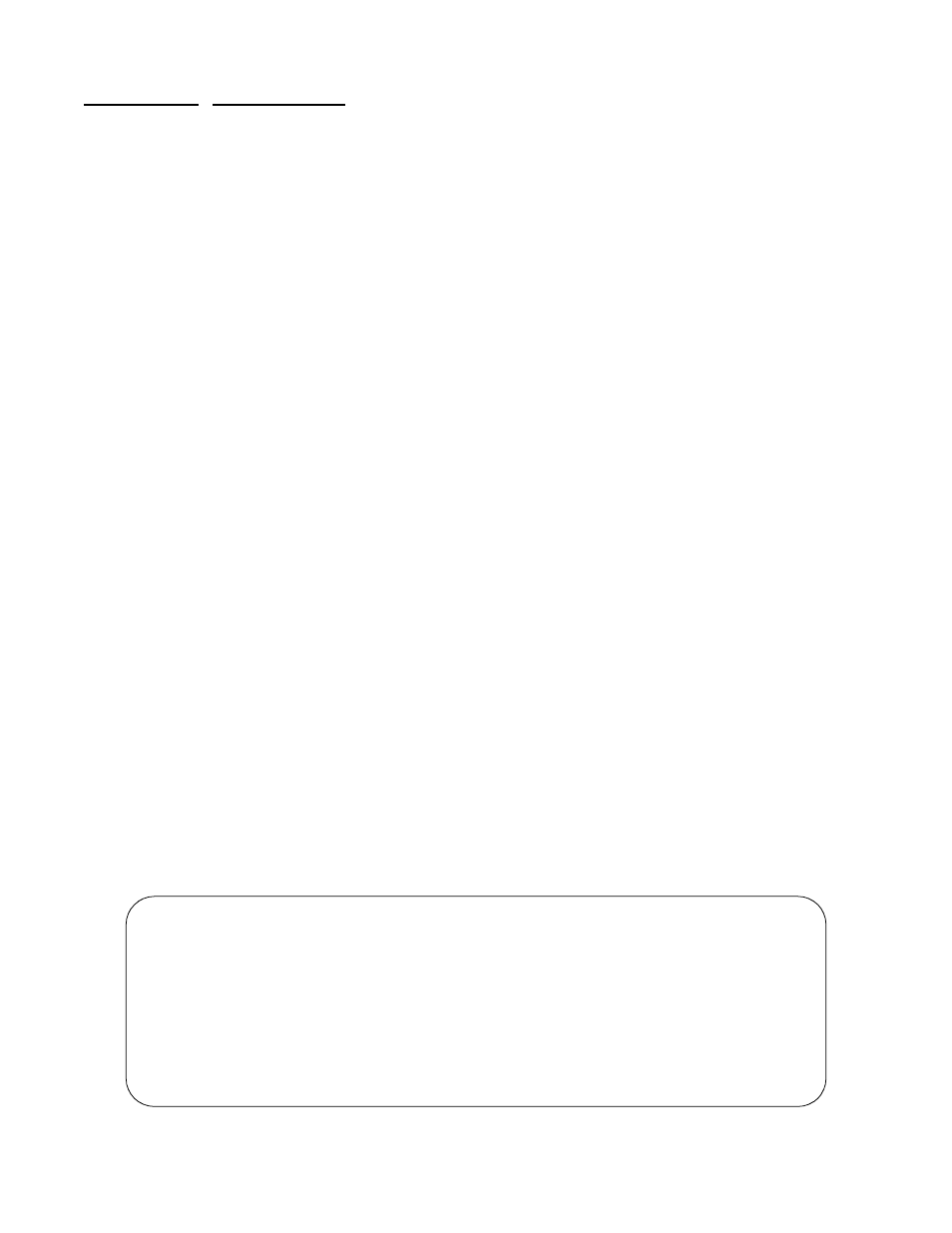
Terminal Operation
4-1
2048 PMU/NTU
Terminal Operation
4.0
Introduction
This chapter describes the screens and menus associated
with the TxPORT 2048 PMU Terminal Interface, which is a
firmware application program embedded inside the unit. The
interface allows control and monitoring of the unit through a
serial terminal, using any of the serial ports located on the
front and rear panels.
4.1
System Description
The Terminal Interface requires an ANSI compatible VT100
terminal (ASCII), or a computer running an ANSI terminal
emulation program. The Terminal Interface utilizes the
ASCII ‘Break’ and ‘Escape’ functions, which are imple-
mented differently with various terminal emulation pro-
grams. The documentation supplied with the emulation
program should be consulted for further reference.
The unit has three serial interface RS232 ports. Any of these
ports may be used for the Terminal Interface or as a connec-
tion to the EM8000 network manager. Two of these ports are
pairs of daisy chain type rear panel connectors labeled ‘
PTT
IN/OUT
’, ‘
PTT
OUT
’ and ‘
USER
IN/OUT
’, ‘
USER
OUT
’.
The other port is located on the front panel and is labeled
‘
SUPV
’. Serial bit rates of 1200, 2400, 9600, or 19200 may
be selected using option switches (refer to Section 2.5.7 on
page 2-4).
4.1.1
Modem Compatibility
The 2048 PMU Terminal Interface supports the use of an
‘AT’ command set compatible modem on any of the unit’s
serial RS232 ports. The modem should be optioned to
ignore DTR, enable auto answer, inhibit command echo,
and return verbal result codes.
NOTE: If the user calls the 2048 PMU and sends the
‘
BREAK
’ command before receiving the ‘
CONNECT
’
message, the modem will hang up.
4.1.2
Screen Components
Terminal Interface screens have several components com-
mon to all screens and will be discussed individually in the
following paragraphs. These common screen elements are
shown on the ‘Password Screen’ (see Screen 4-1 below).
Device Type and Revision: The device type (2048 PMU)
and the revision control numbers are shown in the upper left
corner. The first number is the hardware revision and the
second number is the software revision. Information is dis-
played for the near end unit (connected directly to the termi-
nal) on the top line, and for the far end unit (connected to
the network E1 interface) on the second line. Refer to this
information when contacting the factory with inquiries.
The far end information is available only for TxPORT prod-
ucts that support a proprietary message set. If the far end
does not support these messages but does support standard
54016 protocol, then the far end information is displayed as
‘
GENERIC
54016
FAR
END
’. If the far end does not
respond to either proprietary or 54016 messages, then ‘
NO
FAR
END
RESPONSE
’ will be displayed. If the far end ech-
oes the FDL messages transmitted by the near end unit, then
‘
FAR
END
LINE
LOOP
’ is displayed.
Date/Time: The top right corner of the terminal screen dis-
plays the current date and time. The setting of these func-
tions is described in Section 4.7 on page 4-10.
Screen 4 -1
Password
2048 PMU x.xx/x.xx
2048 PMU Date
MM/DD/YY
2048 PMU x.xx/x.xx
(Unit Address: xxx)
Time HH:MM:SS
------------------------------- PASSWORD SCREEN
--------------------------------
Enter Password:
(**********)
Start Date:
MM/DD/YY
Start Time:
HH:MM:SS
----------------------------------- Messages
-----------------------------------