Acou 6 tics / chords – Vir2 Instruments Acou6tics Manual User Manual
Page 11
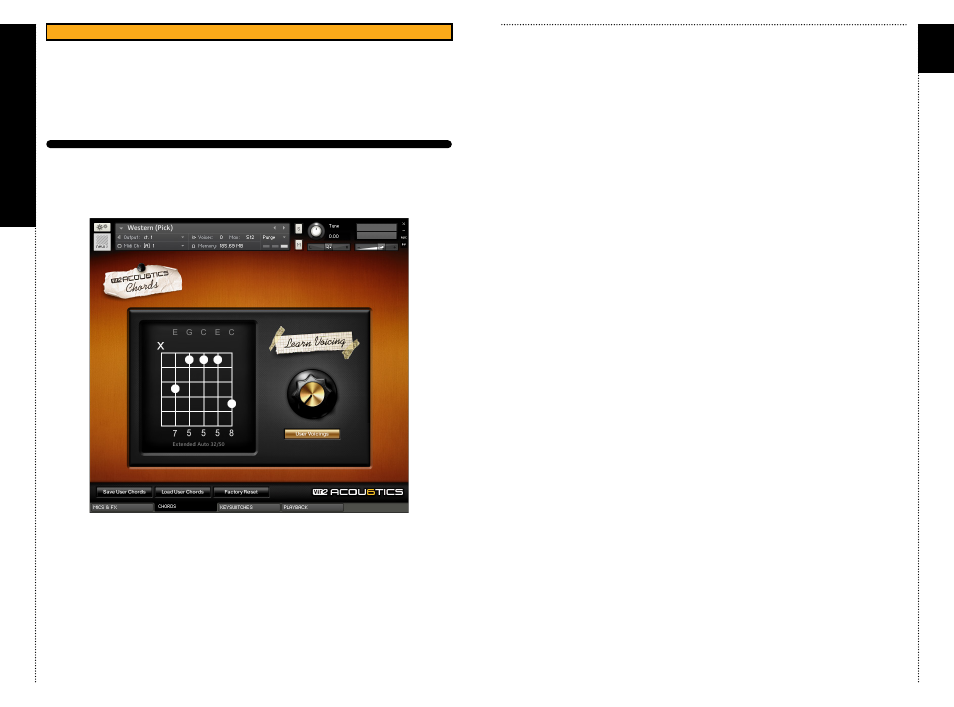
a
c
ou6tics
15
Acou
6
tics/
CHORDS
c
HAP
tER 05
/
CHORD
S
cHoRDS | USER VoIcINGS | SAVE/LoAD USER cHoRDS | fAc. RESEt
On the Chord tab you can create custom chord libraries. To do so, simply
activate ‘
User Voicings’ by clicking on the button. If you now play a chord,
you can select the voicing you’d like to hear, whenever that chord is played.
To change the chord you want played, rotate the knob.
cHAPtER 05
16
If you have built yourself a library with custom chords and you now want to
use them in all instruments - which have the same amount of strings and
the same tuning, e.g. Nylon, Western & 12 String, simply press ‘
Save User
chords’. If you want to change some chords for one session, but you decide
to use your default library again at a later point, simply press ‘
Load User
chords’. To reset all chords to their original voicing, press ‘factory Reset’.
This is also useful to completely start a new chord library from scratch.
Note: Adding a capo makes it necessary to learn your user chords again. All
previously learned chords, without capo added, won’t be overwritten.
Whenever you remove the capo all your user chords are back as they were
before. You can create a user chord library for each fret you put a capo on.