Editing os groups – Visara Master Console Center Administration Guide User Manual
Page 106
Advertising
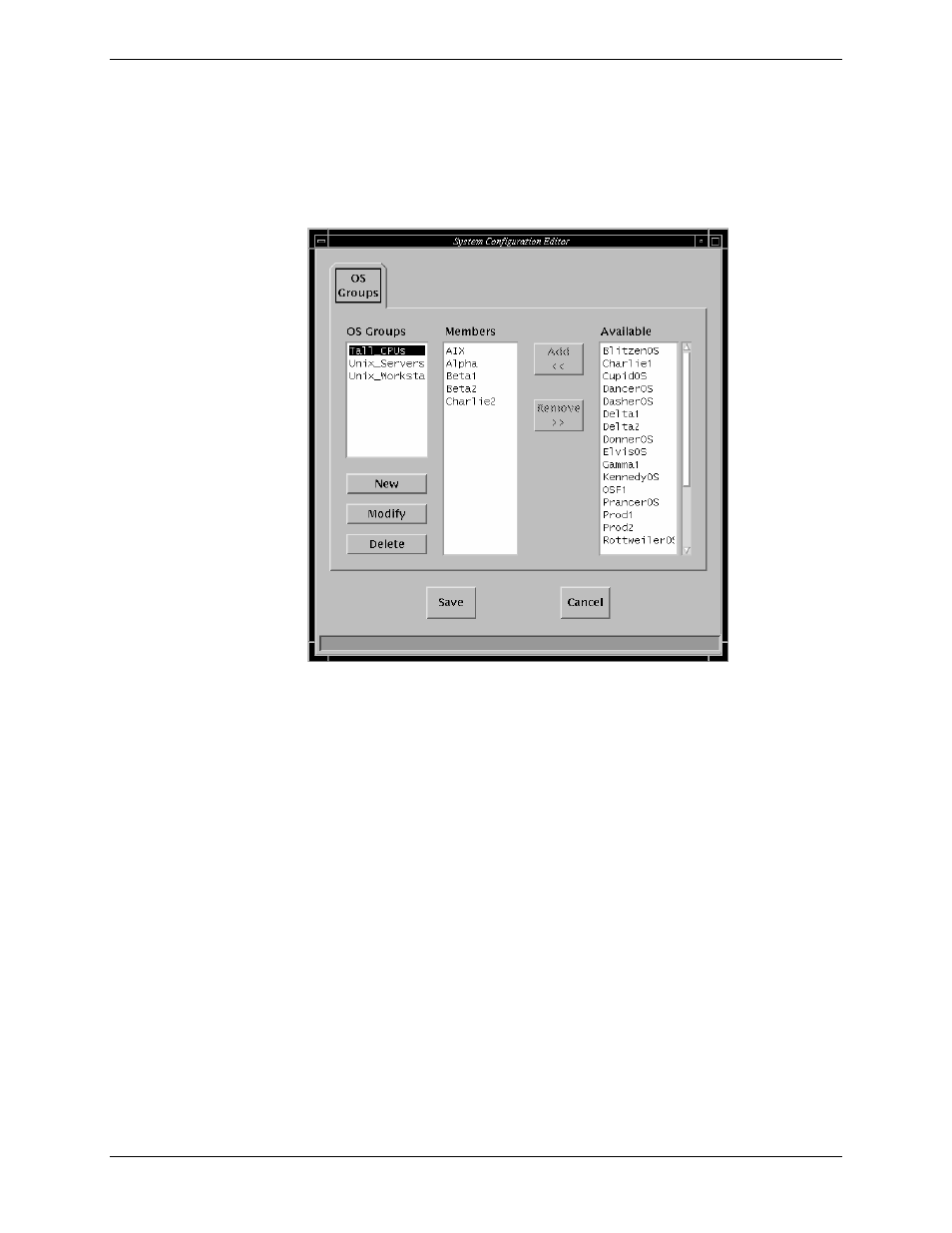
Visara Master Console Center
106
© Visara International 2007
Editing OS Groups
To edit OS Groups, select the Administration menu Configuration:OS
Group option. The System Configuration Editor window appears.
Figure 10 System Configuration Editor window (OS Groups)
The System Configuration Editor window displays OS groups configured on the
MCC system. The Members list box contains operating systems that are
members of the currently selected OS group. The Available list box displays
those Operating Systems defined in the system.cfg file that are not members of
the selected group.
Advertising