Adding a mib – Visara Master Console Center Administration Guide User Manual
Page 117
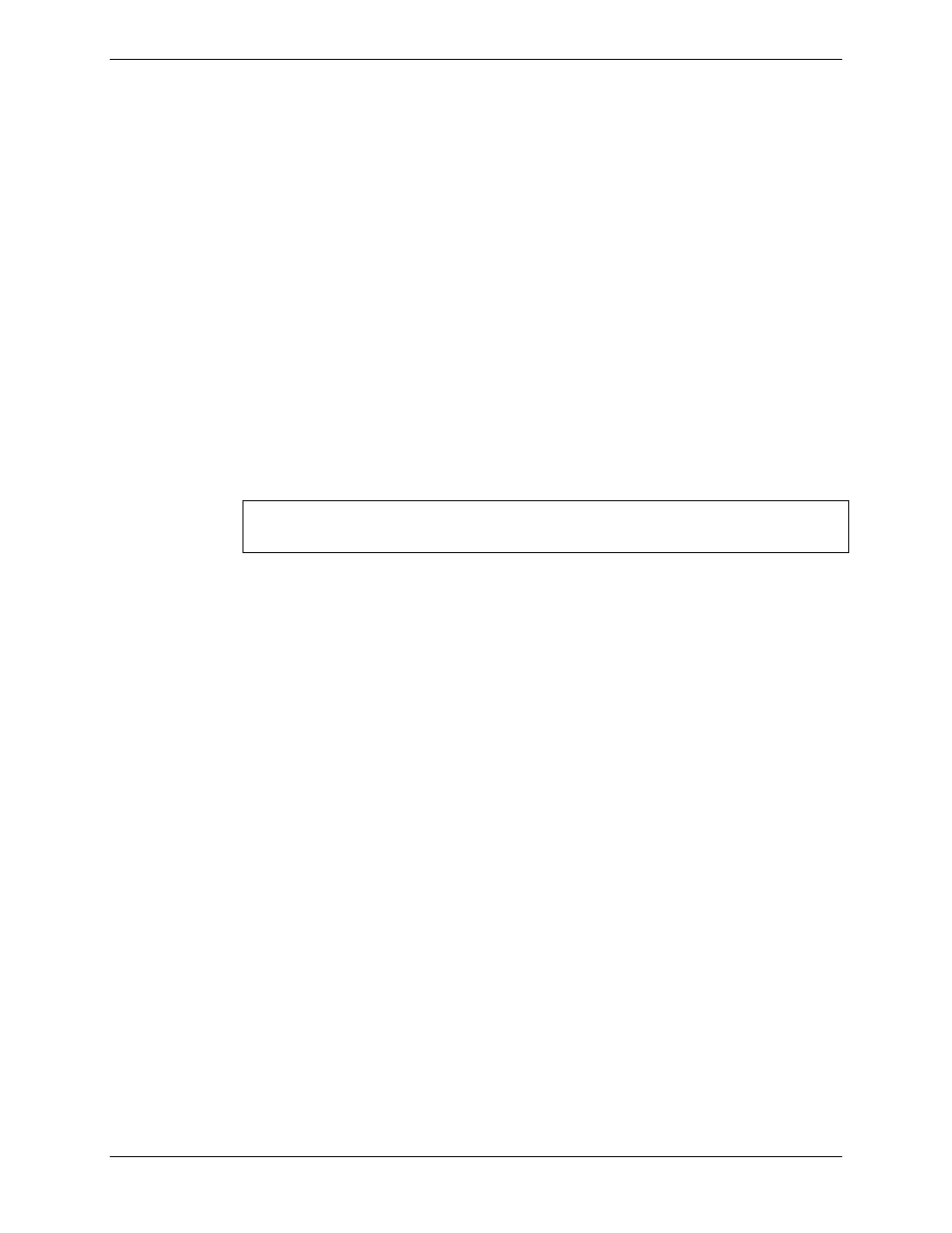
Chapter 7 Setting Up SNMP
Administration Guide
117
Adding a MIB
1.
Open a Unix shell window.
2.
In that window, change directory by entering
cd /usr/ics/mib
3.
Concatenate together the ANS.1 file along with all the MIBs you want to
be able to access. The ASN.1 file contains the MIB-II definition as well as
some other definitions that must be present. For example:
cat ASN.1 rfc1514.mib rfc1757.mib > customMib.tmp
4.
Enter
run /usr/ics/bin/makemib –out customMib.db customMib.tmp
5.
If error or warning messages occur, they may be due to a non-standard
MIB — fix the MIB or do not use it.
Note: The name of the –out file must be customMib.db and it must be
located in /usr/ics/mib.
6.
Shut down and restart the MCC. This stops and restarts the Event
Manager so that it can use the new MIB file. Scripts that utilize SNMP
can use the new MIB variables next time they run.