Console section – Visara Master Console Center Administration Guide User Manual
Page 88
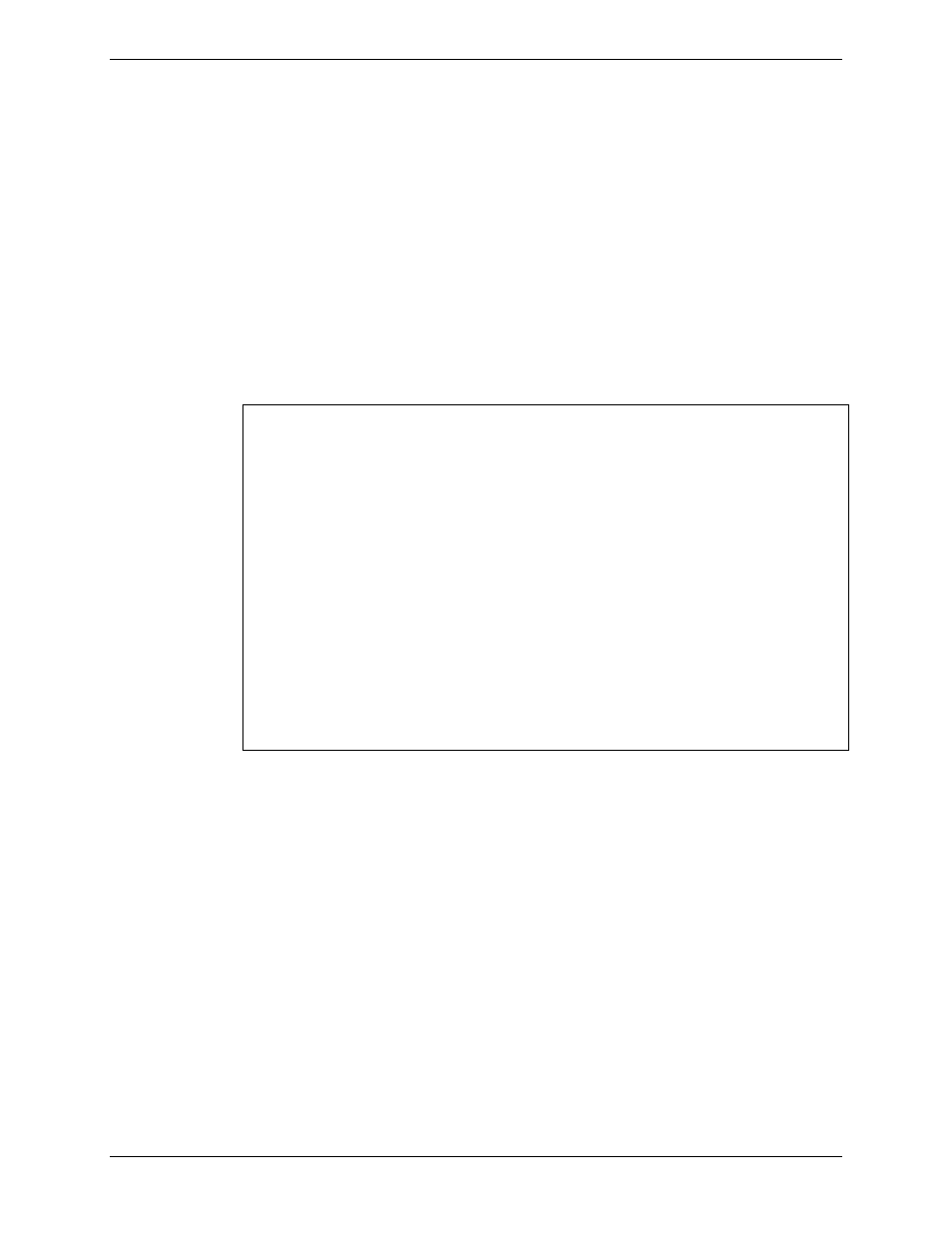
Visara Master Console Center
88
© Visara International 2007
Console Section
The console section defines an OS console connection. The console section name
determines the name of the console emulator icon. Console names can be a
maximum of 30 characters. Consoles types may be:
Telnet
TN3270
TN5250
ICON
Command
Notes: When adding consoles or changing console names, be sure to
update the security group profiles. By default, all groups have
access rights of ‘none’ for a new console—no one can see or use the
console until the access rights to each group are changed.
Console names must not contain a forward slash (/) character.
The Console Manager checks for mismatched specifications when a
console and printer are defined on the same port, for example, if
baud rates, number of bits, parity, or handshaking differ. Any
errors detected are sent to the Execution Log.
If an attempt is made to boot a card for which no consoles or
printers are defined, the firmware download attempt terminates,
but there is no adverse effect on MCC operation. The message
“IFM137M Card <card name> has no consoles or printers specified
for it” also appears in the Execution Log.