8 print-outs, 1 print current parameters, Operators manual – Watson-Marlow PF22 User Manual
Page 28
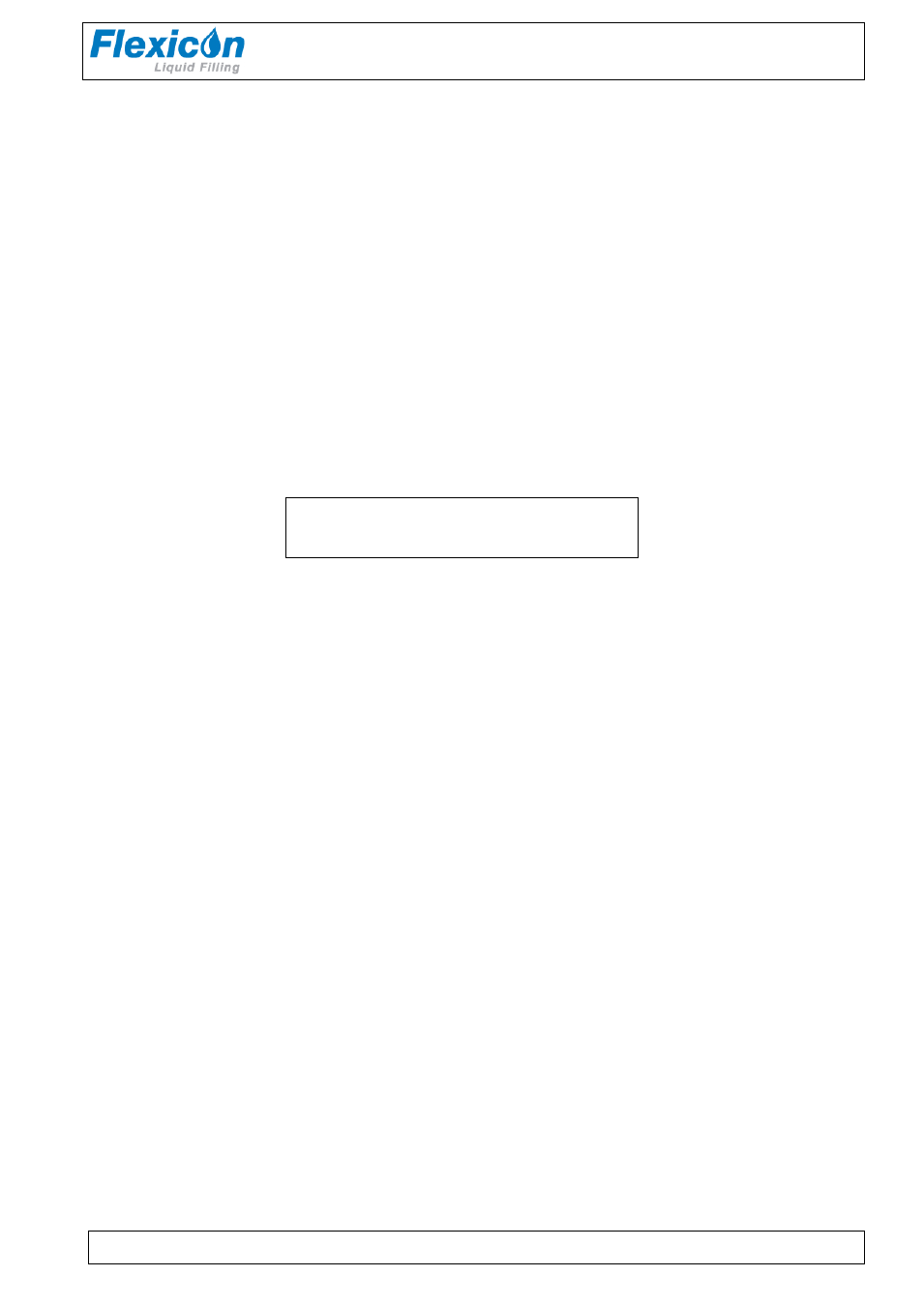
Operators Manual
PF22
PF22 OM EN 74-132-005 v1.02.doc
Version: 1.02
Page 28 of 34
8 Print-outs
PF22 can be connected to a printer (via RS-232) which can produce three different types of print-
outs.
8.1 Print current parameters
Function 29 prints the current parameters, and print-outs should be made after programming and
calibrating PF22 and resetting function 8.
The print-out is started in the following way:
<2>+<9>+<ENT>, and the following display will be shown:
F29 PRN PARAM (Y/N):_
F 1: VOLUME (ml): 50.50
Press the <Y> key to confirm start of printing, and the printer will start.
Example of print-out:
* Flexicon PF22 V1.1 *
OPERATOR
2641
BATCH NO.
9604084438
VOLUME (ml)
50.50
TUBE (mm)
6.5
VELOCITY (rpm)
200
ACCELERATION
100
REVERSE
1
BATCH SIZE
100
DELAY (sec)
1.1
SPECIFIC GRAVITY (g/ml)
1.0000
NUMBER OF FILLS
0